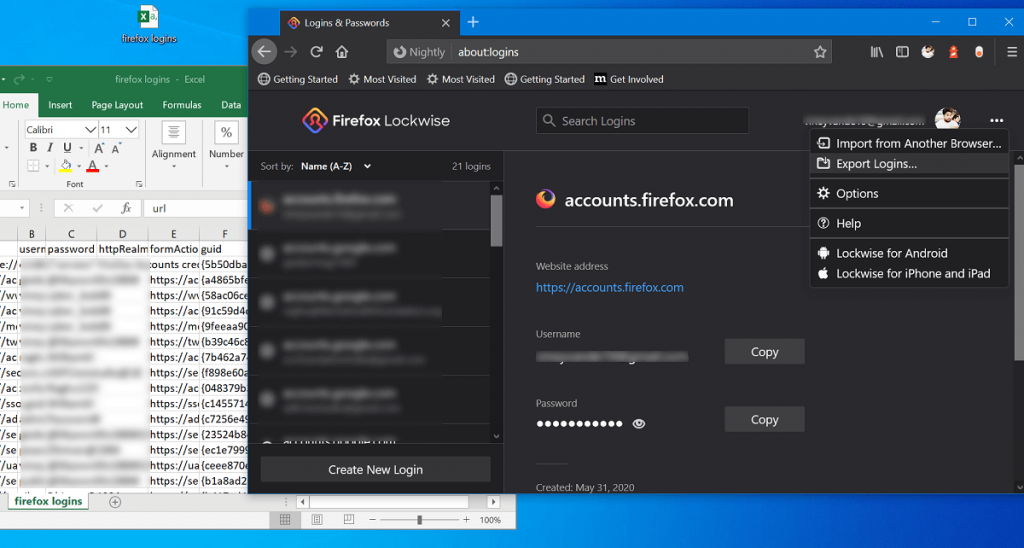Mozilla is working on adding a new feature using which users will be Export password in Firefox in CSV file. Let’s learn more about it.
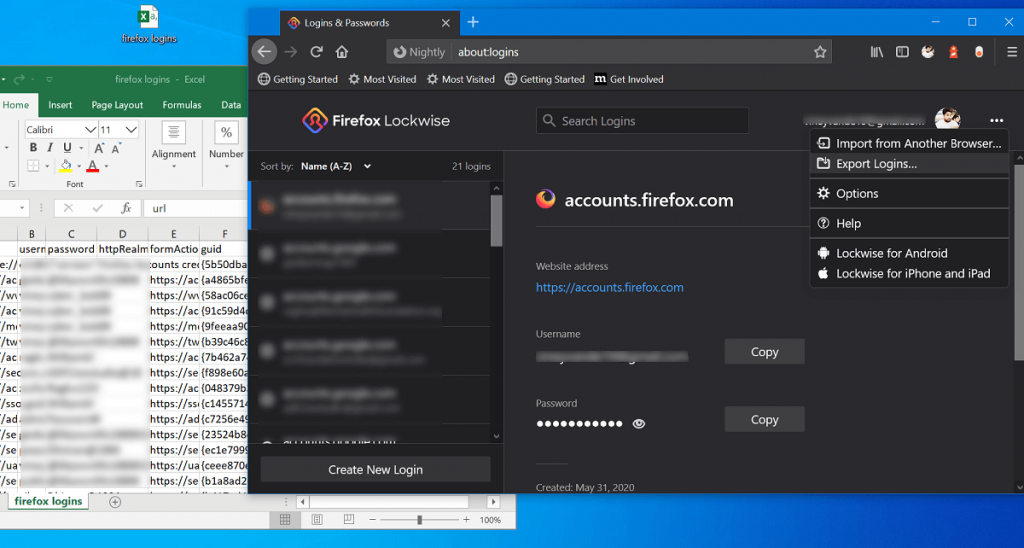
Importing password to Firefox isn’t a problem, but when it comes to export passwords there’s no option available to export password. Users have to help of third-party tools or Password Manager to make that thing happen.
Firefox users are demanding this feature for a long time, and according to this bug, it seems like Mozilla is working adding functionality to export and backup saved passwords to a CSV file. The company assigned the bug to the same contributor who discovered it first and it won’t take long to add export functionality to the browser.
Starting with Firefox in Nightly v79.0a1, the company added the ability to export logins to all users. Password Exporting feature is integrated into Firefox Password Manager and here’s how users will be able to export passwords to CSV files.
How to Export Passwords from Firefox Browser to CSV File
Launch Firefox browser and visit about:logins
Here, you need to click on the Ellipse (…) icon and select “Export Logins“
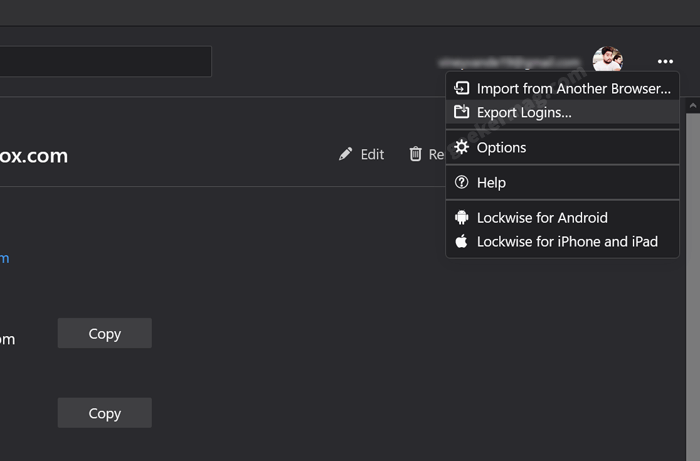
Doing this will launch Export logins and Passwords dialog box. Here, click on the Export button.

Next, you need to verify that you’re the owner of PC by entering Windows OS password or Windows Hello.

Instantly Export login dialog window will open. Here, you can rename the file and save it wherever on your computer.
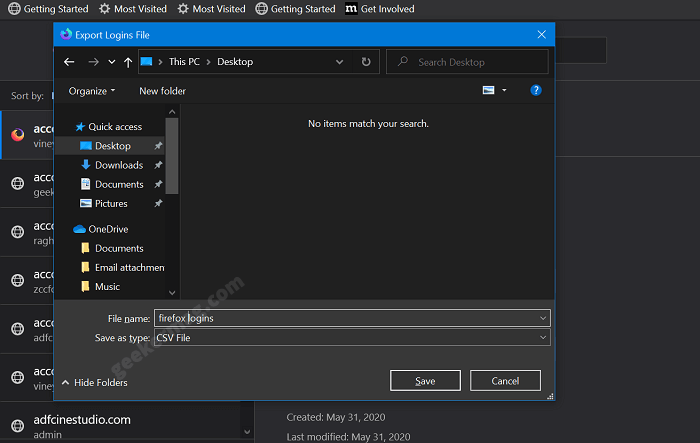
All the passwords stored on the browser will be saved in .csv file which you can save locally on your computer. You can use same file to import password in other browsers.
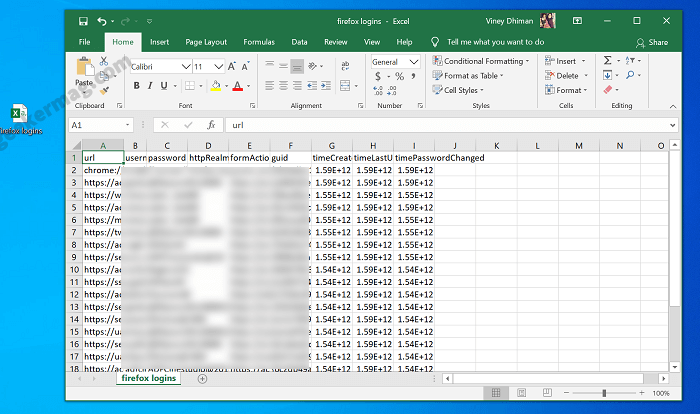
The Firefox Login CSV files contain following things:
- Webpage URL
- Username
- Password
- HttpRealm
- FormactionOrigin
- Guid
- Timecreated
- TimelastUsed
- TimePasswordChanged
The company has not decided when they’re going to add this feature to Firefox stable. Since its already registered here and its status is “Resolved Fixed”, I think will come soon.
Update – Starting with Firefox v80 (Nightly), the company adds the option to import Logins and Passwords from the CSV file.
What are your thoughts about Firefox Export password feature? We would like to hear from you in the comments.
Thanks, Techdows for the new!