Video Calling is in trend and every company is doing its best to deliver the best experience. Facebook is also improving its Messenger app for Windows 10 and trying to add every setting which makes it easier for the user to control the app.
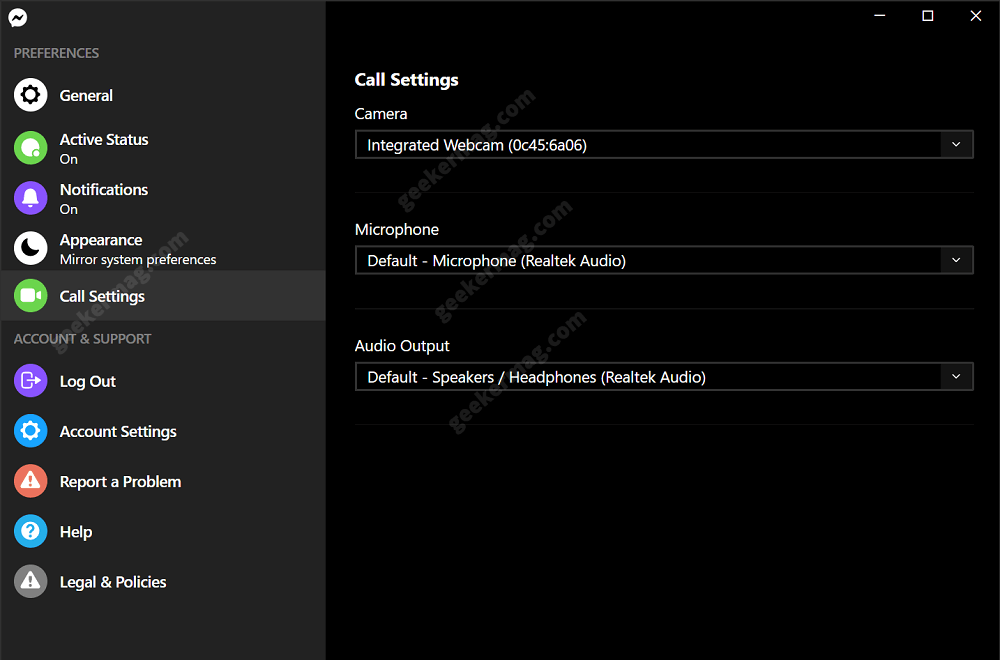
In the Facebook Messenger app for Windows 10, the company added a new Call Settings entry using which users can manage various call settings.
To access the same setting, you need to click on the Profile picture and then select Preferences.
In the Preferences window, switch to Call Settings tab. On the right side, you will find the option to change settings which includes:
- Select Camera
- Select Microphone
- Select Audio Output
The Call settings tab is available in Messenger v520.3.60.0. In case, you want to try Call settings then download Messenger app from the link below:
Facebook Messenger app for Windows 10
The feature is rolling out and you might not see it, so don’t fret!





