Mozilla recently released Firefox 77, the latest version of Firefox browser comes with lots of useful features and one out of them is the “Use This Site in App Mode“. In the previous version, it is called “Install Website as App” in v75 and “Site Specific Browser” in v73.
Firefox Use This Site in App Mode
Use This Site in App Mode feature lets users run any website in its own window with minimal UI. The web page with the feature will open up with no navigation controls or no toolbars, but won’t open up in full screen mode, gives you a feeling that you’re using a desktop application.
With default settings, the Use This Site in App Mode feature in the Firefox browser is disabled. In case, you have already updated to Firefox v77, then here’s how you can enable the feature.
Enable Use This Site in App Mode in Firefox
1. Launch the Firefox browser.
2. Open a new tab in the browser, typeabout:config in the address bar.
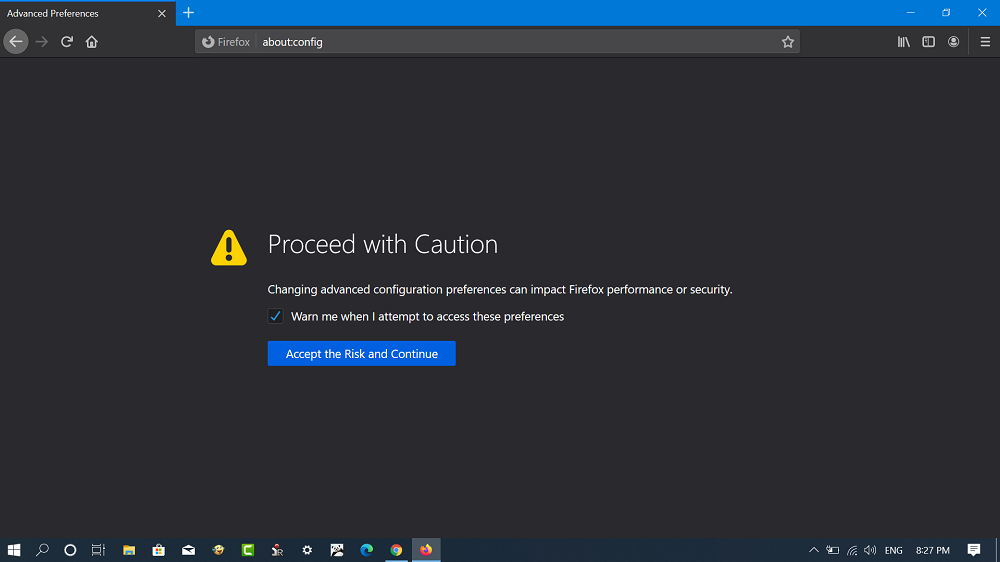
3. Here on this page, click on the ‘Accept the Risk and Continue‘ or ‘I accept the risk‘ button.
4. In the search box available on the top, you need to type or paste the following command: browser.ssb.enabled
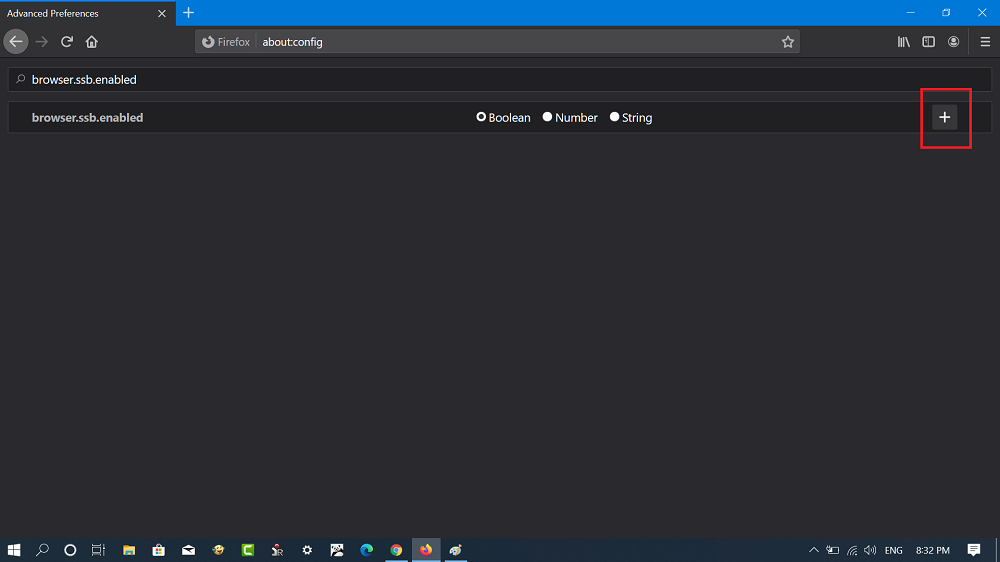
5. When the value in results appears, you need to click on the Plus button available on the right side to add it to the browser configuration.
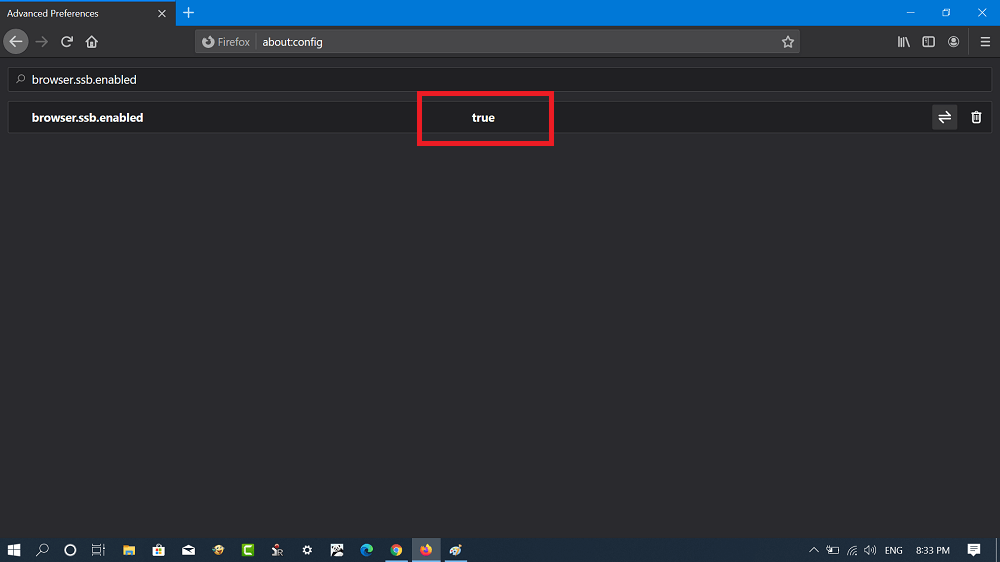
Once you do it, make sure browser.ssb.enabled value is set to True.
6. Restart your Firefox browser and you’re done. At this point, you have successfully enabled the feature.
Launch Website in Use This Site in App Mode
1. Launch any web page which you want to open in Firefox SSB mode.
2. Next, click on the (…) Page action icon available on the right side of the address bar.
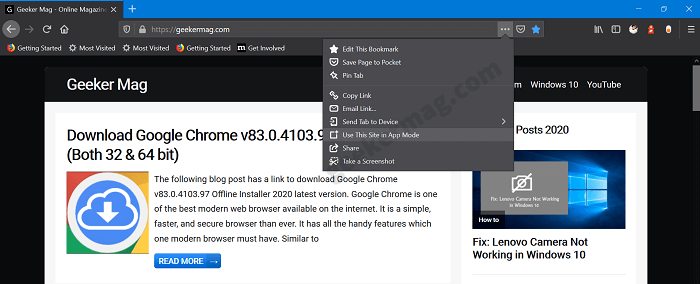
3. From the menu, select “Use This Site in App Mode“. This is how the website will look like in this mode.
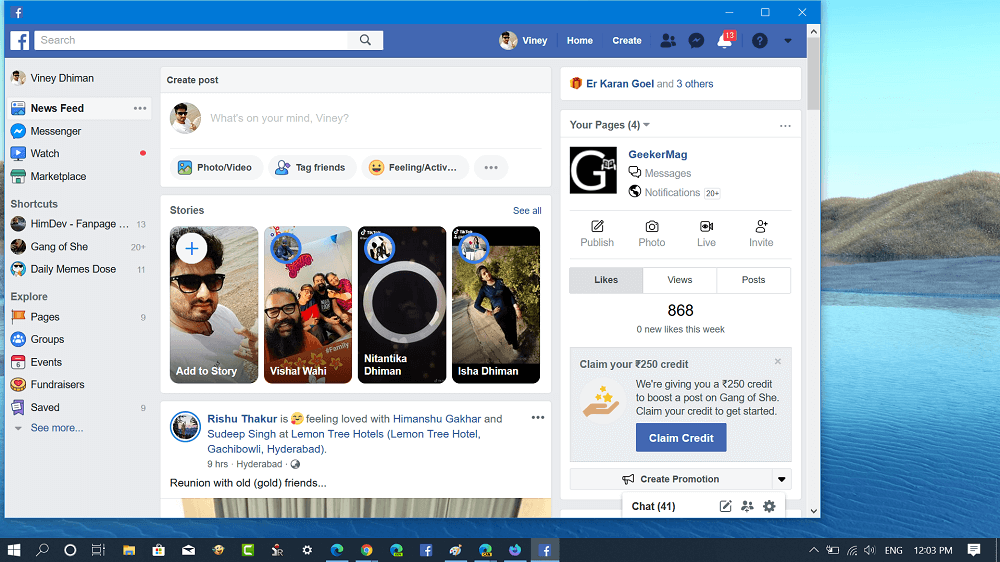
Or like this:
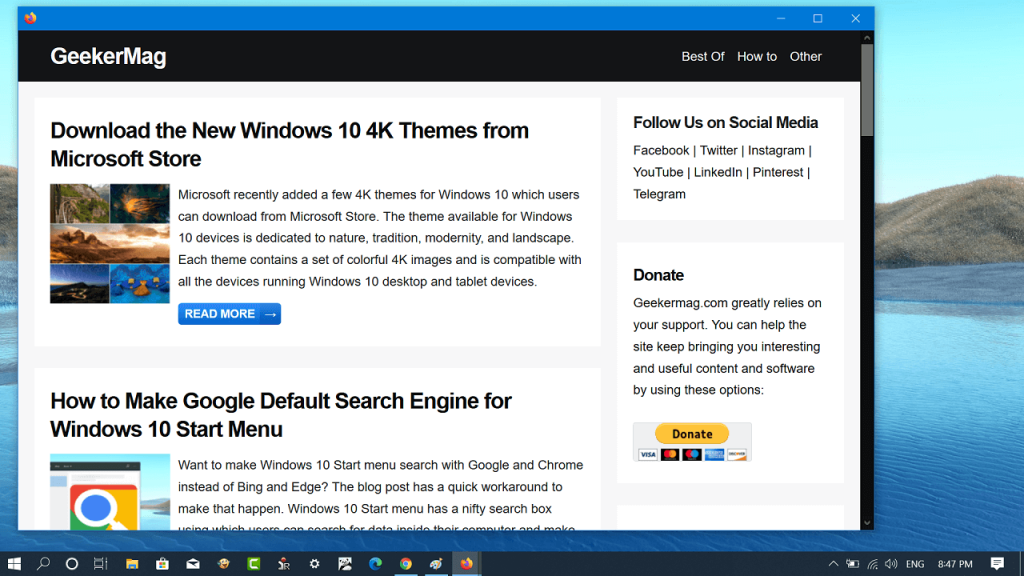
To uninstall the website, you need to click on the Hamburger (Open menu) icon available on the upper right corner and select Sites in App Mode from the menu.
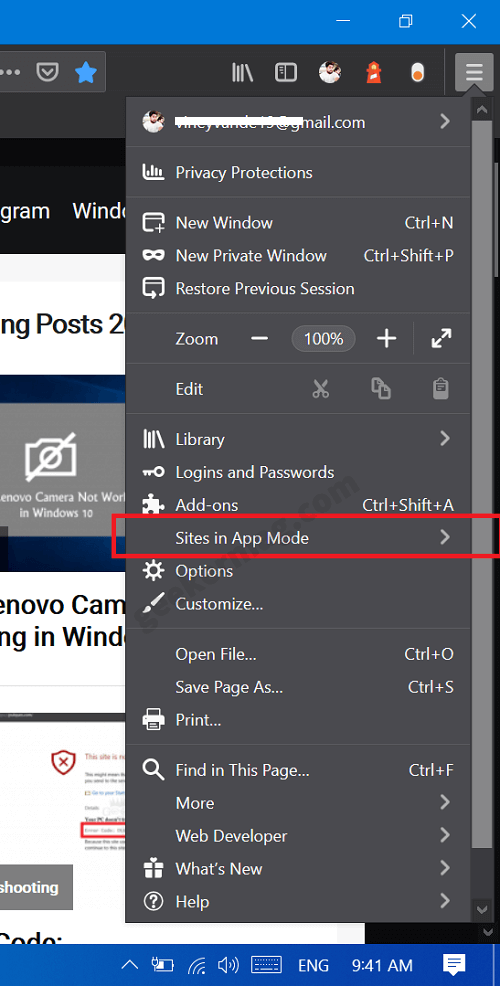
Here, you will get a list of websites that you have installed as an app, click on the Uninstall (x) icon available next to the app.
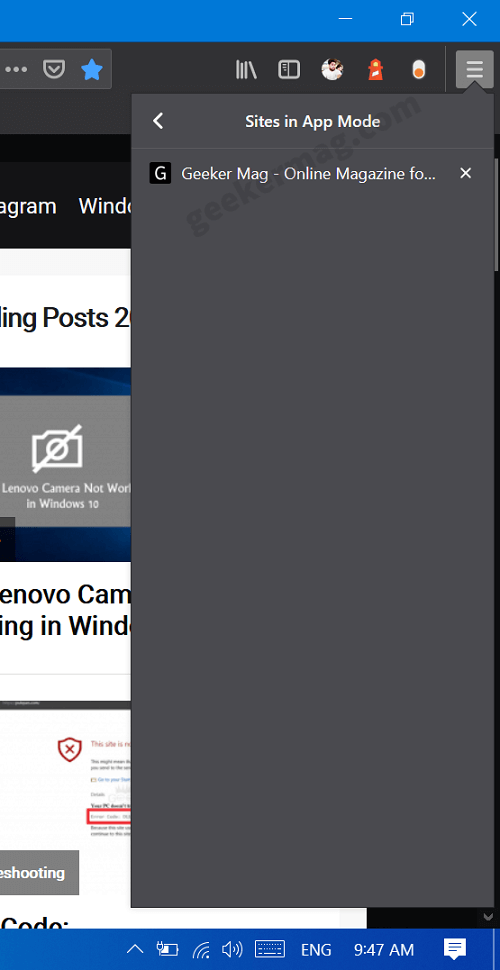
The same feature is already available in Chrome and Edge Chromium with the name PWA. You might love to check the following blog posts:
What are your thoughts about “Use This Site in App Mode feature in Firefox? Find it useful? We would like to hear your opinion in the comments.



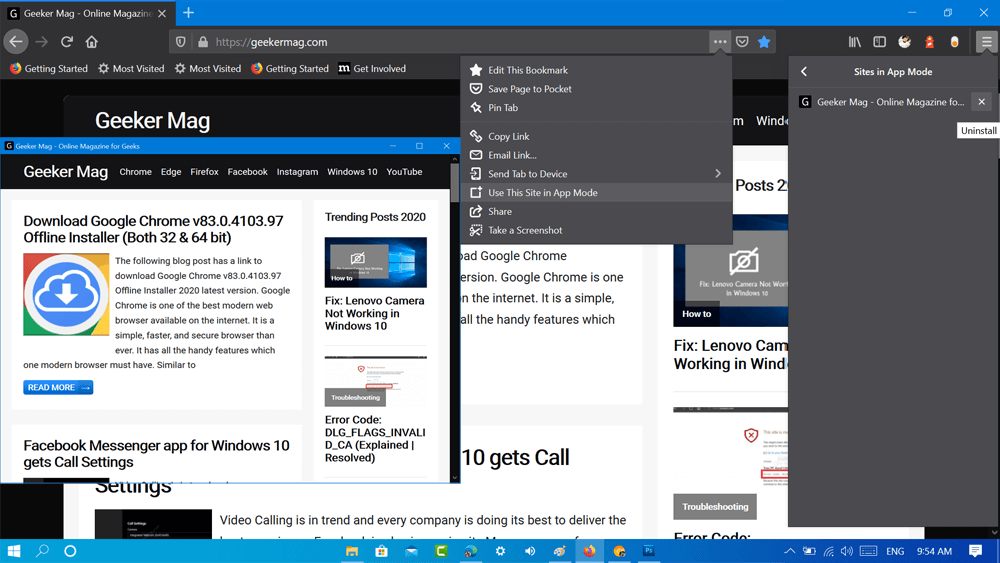



3 Comments
Any ideas why this wouldn’t work with local host domains being passed from the commandline? trying to use if for jupyter notebooks
Is there any command line to launch website in app mode?
You can pass “-ssb” to open launch a website in app mode. For example:
firefox -ssb https://geekermag.com