Some early adopters who have enrolled in Windows 11 in both Dev and Beta channels reporting that the Start Menu and Taskbar is stuck after installing two recent builds of Windows 11 22449 and 22000.176.
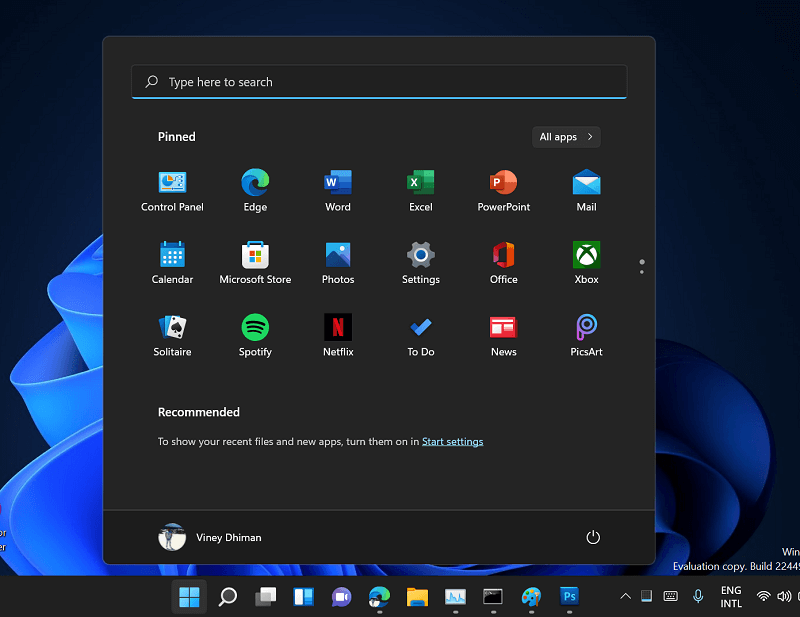
So what is the reason behind Taskbar and Start menu bug appearing? According to a report by a developer, the problem that broke the Start menu and taskbar was not a Windows update but a small file that has an ad for the new Microsoft Teams chat.
Fix – Start Menu and Taskbar Stuck in Windows 11 (Dev and Beta)
Fortunately, Microsoft is already aware of the issue and released a temporary solution to fix the issue. So if you’re affected by the Start menu and Taskbar bug, then here’s how you can fix it:
Launch Task Manager by pressing CTRL + SHIFT +ESC.
Click on the “More details” at the bottom of Task Manager to expand Task Manager.

Click on the File > Run new task. Here, type ‘cmd‘ and click OK.
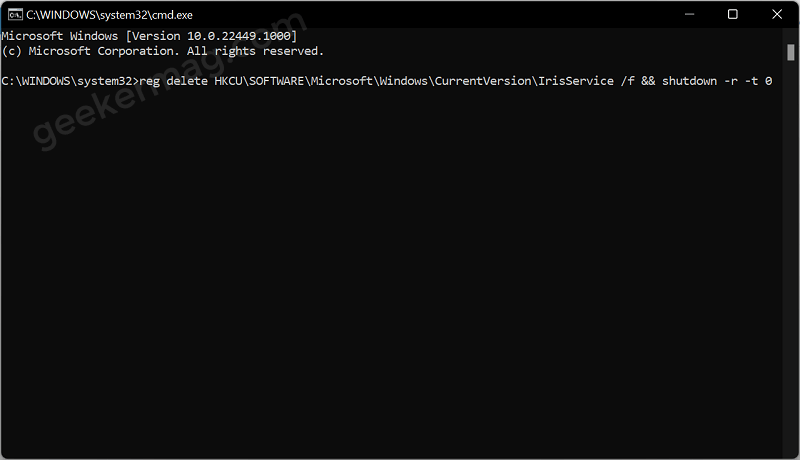
Here, you need to copy-paste this: reg delete HKCU\SOFTWARE\Microsoft\Windows\CurrentVersion\IrisService /f && shutdown -r -t 0 and hit enter.
After that, reboot your device and everything would be back to normal.
Is your device affected by the Start menu and Taskbar bug? Does the solution share in this post fixed the issue for you? Let us know in the comments.





