Microsoft recently rolled out June 2021 monthly update KB5003637 for Windows 10 version 2004, version 20H2, and version 21H1. The update includes various security updates accompanied by the News and Taskbar feature of all the users.
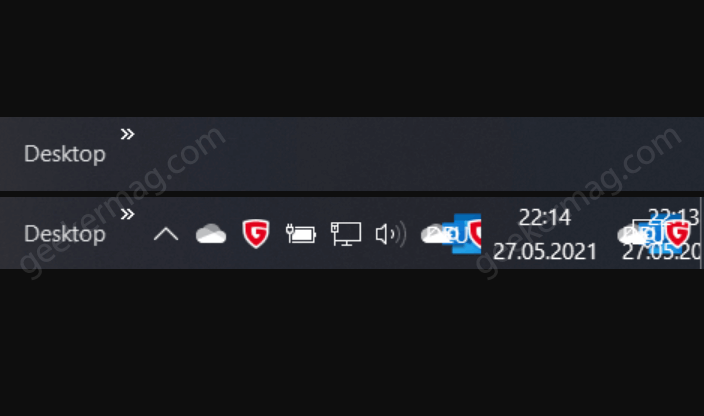
Some users reporting about various issues after installing KB5003637 and a popular one is related to Taskbar. What actually happening is that “Windows taskbar icons not rendering properly and disappearing or garbled after update KB5003637. Moving taskbar to the right side and then back to bottom screen position corrects the problem temporarily.”
Different users are reporting different scenarios, but the common issue is that Taskbar icons disappearing, not rendering properly or garbled. In case, you made upto this blog post, then possibly you’re also facing the issue, right?
After digging around various threads we figure out that the majority of the users are facing issue due to following reason:
- The news and Interest widget in the taskbar of Windows 10 is turned off.
- DPI Scaling for System, Settings, Scale, Display, and layout is larger than 100%
Fix – After installing Windows10 KB5003637 Taskbar icon not Rendering Properly
Microsoft is already aware about the issue and it is possible that they will rollout the update with fix. In the meantime, you can temporarily fix the issue using following solutions:
Solution One
Turn ON News and Interest Widget in Windows 10 Taskbar. For that, right-click on the taskbar and then select News and Interest.
Next, select Show icon and text or Show icon only.
Some users might not want to turn it ON, but this is the solution that fixes the taskbar glitch. If this fails to fix the issue, then try next solution.
Solution Two
You can temporaryly uninstall KB5003637 update for Windows 10. Here’s how you can do that:
Press WIN + X and from the menu select Windows Powershell (Admin). If UAC dialog box appear, click Yes to continue.
Here, copy-paste this: wusa /uninstall /kb:5003637 command and hit enter.
Reboot your device.
After that, reboot the same update for 7 days. For that, head over to Settings > Update & Security > Windows Update. Here on the right side, click Pause updates for 7 days.
Its always good to your feedback to Microsoft using Feedback hub so that the engineering team could resolve it in next updates/builds.
Does solutions discussed in this blog post the Taskbar issue in Windows 10? Do you know any other solution to fix the issue, feel free to share with us.





