Windows 11 Stable 22H2 version is an affected Windows Update bug that prevents the installation of a number of Extension driver updates after installing the latest KB5022845 cumulative update.
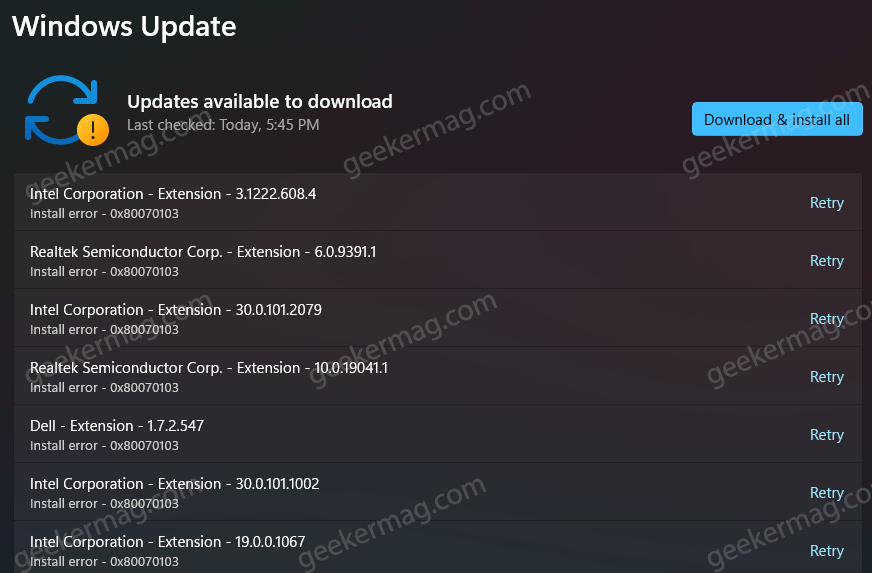
According to various reports from users whenever they are trying to install driver updates provided by HP, Intel, and RealTek as well as from audio, video, and printing device manufacturers, the installation fails with the 0x80070103 error code.
After installing the update anomalous series of drivers apparently made available altogether accompanied by the important updates for Windows 11 and fails with the 0x80070103 error code.
Fix – Windows 11 driver updates are failing with Error Code 0x80070103
Microsoft is already aware of the Windows Update bug and working on releasing the fix for the issue. Until Microsoft released the official fix the only solution to this problem is to reset Windows Update.
After that, avoid manually checking for updates.
In case, driver updates appear again, then don’t click on the ‘Download and install‘ button
There is no effect of the Windows Update bug on the functionality of Windows 11. Your PC will keep working as usual.
If your PC affected by the Windows Update bug in Windows 11 22H2? Does the solution mention in the blog post help in fixing the issue? Let me know in the comments.





