Windows 11 is the upcoming version of Windows OS from Microsoft. It was first announced by the company on June 24, 2021, and is the successor to Windows 11.
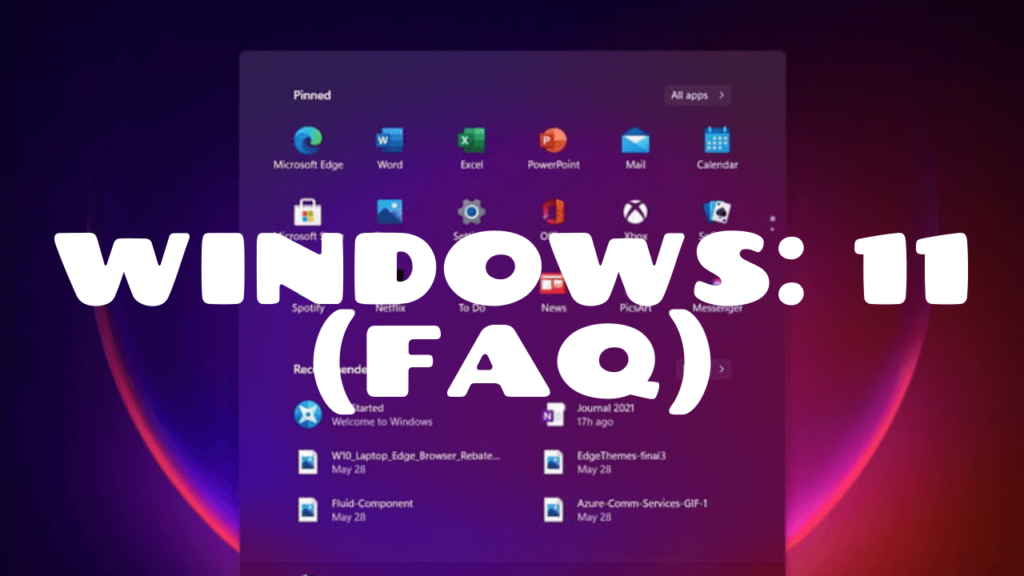
Windows 11: Frequently Asked Questions
If you made up to this blog post, then it is possible that you have some questions about Windows 11. Fortunately, in this post, we will cover answers to frequently asked questions related to Windows 11. Let’s start with the first one:
Windows 11 Release date?
Microsoft has officially announced the release date of Windows 11 and it will be available for the public on 5 October 2021.
What is the System requirement to Install Windows 11?
Windows 11 minimum system requirements are as follow:
- Processor: 1 gigahertz (GHz) or faster with 2 or more cores on a compatible 64-bit processor System on a Chip (SoC)
- RAM: 4 gigabyte (GB)
- Storage: 64 GB or larger storage device
- System firmware: UEFI, Secure Boot capable
- TPM: Trusted Platform Module (TPM) version 2.0
- Graphics card: Compatible with DirectX 12 or later with WDDM 2.0 driver
- Display: High definition (720p) display that is greater than 9” diagonally, 8 bits per color channel
- Internet connection and Microsoft accounts: If you’re running Windows 10 Home edition, then you need to have Microsoft Account to install it.
For detailed system requirements, you can visit the official page.
How to check if your PC can run Windows 11?
Fortunately, there’s a nifty tool called “Microsoft’s PC Health App” released by Microsoft using which users can quickly figure out if their installation machine is capable of installing Windows 11.
To know more about this tool, check out our previous post on How to Check if Your Windows 10 PC Can Run Windows 11.
What are some new features in Windows 11?
- The Improved settings apps
- Improved Start menu
- Taskbar icons are aligned to center out of the box
- Amazing themes
- Improved Microsoft Store
- Brand news Settings app
- The ability to run Android apps in Windows 11
- Integration of Teams app in Windows 11 Taskbar
- Improved performance for PC and XBOX games
- New Widget to instantly access weather, news, and sports news
- Improved multi-monitor support
- Improved Windows Clipboard and Windows Inking Pane
- Shorts and fast Windows 11 updates
Can you run Windows 7 programs on Windows 11?
Fortunately, most of the apps developed for Windows 7 are compatible with Windows 11, which means your answer to this question is Yes.
Can I Upgrade From Windows 10 To Windows 11 For Free?
If your device running Windows 10 meet system requirements to run Windows 11, then you’re eligible to upgrade from Windows 10 to Windows 11 without paying a single penny. Make sure, you have a genuine license for Windows 10.
Can I Upgrade from Windows 10 Home to Windows 11 Pro For Free?
Once you have upgraded from Windows 10 Home to Windows 11 Home, then later you can purchase a license of Windows 11 Pro edition and upgrade it, just like you do it for Windows 10.
Are Intel Core i3 processors compatible with Windows 11?
Windows 11 is compatible with Intel Core i3, but not with all i3 core processors. Only Intel Core i3 8th generation processor and above will support Windows 11.
What that means is, if you have a device with Intel Core i3 processors of the 1st to 7th generation, then you won’t be able to install Windows 11.
Do I Need A Microsoft Account To Upgrade To Windows 11?
Windows 11 system requirement suggests that if you own a Home edition, then the user requires a Microsoft account to set up the device for the first time. So the answer to this question is Yes.
While same is not required if you have other editions of Windows 11 i.e. Pro and Education.
Do I need a product key to upgrade to Windows 11?
If you’re upgrading from an activated copy of Windows 10 to Windows 11, then there’s no need for a key. Your copy of Windows 11 will be activated digitally with the license linked to Microsoft account. So answer is NO.
In case, you’re upgrading from Windows 10 Home to Windows 11 Pro, then you require a key.
Does Windows 11 Support 32-Bit Applications?
Unfortunately, Windows 11 is 64-bit based Windows operating system. So what that means is that a device with a 64-bit processor can run Windows 11.
Although it is always possible for users to run 32-bit programs on devices running Windows 11 on 64-bit machines. We highly recommend users run 64-bit versions of software or app on 64-bit machines.
Can I Upgrade From 32-Bit Windows 10 To 64-Bit Windows 11?
Windows 11 is available for 64-bit machines and users running installation of Windows 10 64-bit can easily upgrade to Windows 11 64-bit under-in-place upgrade.
Unfortunately, upgrading from the installation of Windows 10 32-bit can’t upgrade to Windows 11 64 bit.
It’s not new, even users can’t upgrade from the installation of Windows 10 32-bit to Windows 10 64-bit.
Is Windows 11 Free For Windows 7 Users?
Although there’s no mention that users can upgrade from Windows 7 to Windows 11. What we presume is that if your device meets the minimum requirement to run Windows 11, and your device support TPM 2.0, and running intel 8th generation or above, then you will be able to upgrade from Windows 7 to Windows 11.
What if I don’t like Windows 11 and want to go back?
After upgrading to Windows 11 from an earlier version of Windows 10, if you won’t find it useful, then the good thing is you can go back to the previous version.
Check out our blog post on How to Downgrade Windows 11 to Go Back to Windows 10
Am I required to upgrade from Windows 10 to Windows 11?
No, it’s totally your choice whether your want to upgrade from Windows 10 to Windows 11. Microsoft will keep delivering security updates to Windows 10.
Does Windows 11 require a Touch Screen?
No. Windows 11 is designed to work on both Touch and Non-Touch Screen and you will be able to use it with keyboard and mouse.
Are Live Tiles available in Windows 11?
With Windows 11, you won’t live tiles in the Start menu. The company introduced new widgets items and you will find some elements of Live Tiles in Widgets.
What features are removed from Windows 11?
Most of the features of Windows 10 are available in Windows 11. Although, Microsoft has decided to remove some of the features. You can check the complete list of Windows 11 depreciated features.
Check Useful Posts about Windows 11
We have been covering posts about Windows 11. You can check out the category dedicated Windows 11 on Geekermag.
As of now, these are some common questions that we think need to be answered. We will frequently update this page with more questions. So keep checking this page.





