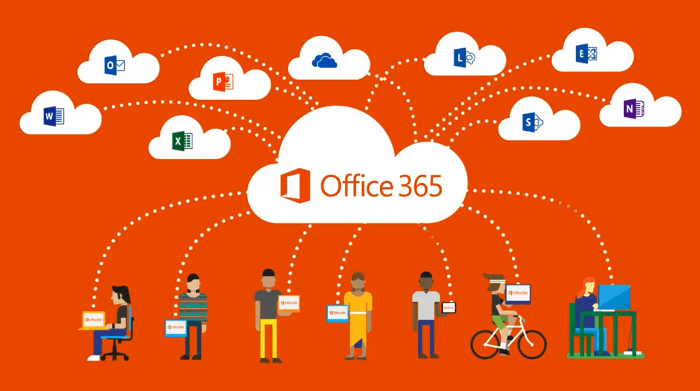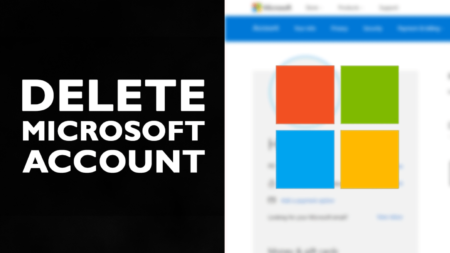From essential user tips to more advanced features, as with most of Microsoft’s tools, you may never realize that there are always hidden features you never realized could save you time, make you more productive, or be fun and relaxed.
Microsoft Office 365 is a popular business tool worldwide, and understandably so – it provides endless opportunities to increase efficiency, enhance collaboration and gain a competitive edge.
Numerous companies worldwide are utilizing Office 365 as their leading platform for data and business environments.
But still, they are not fully aware of its features.
7 Hidden Office 365 Features
It’s essential to get the most out of your business investment, but because Office 365 is cloud-based, new features are constantly improved. Here are the top 7 hidden features in Office 365:
1. Easily Create Detailed Online Exchange Reports
Office 365 already offers many built-in reports within the Dashboard Reports. Office 365 administrators can view those reports.
Secured reports include active and inactive mailbox information, mailbox usage, new and deleted mailboxes, and deployed OneDrive for business reports. You can also see active Lync users and how much space is available.
Furthermore, PowerBI is a great application that lets you build dashboards and custom reports powered by many different data sources – financial systems, CRM, inventory management, or Excel spreadsheets.
2. External Users Can Access Sharepoint Over the Internet
Do you feel like collaborating more with people outside your organization?
In Microsoft Office 365, administrators can configure SharePoint Online in several ways through their Office 365 security and administration portal, allowing Team Site owners to invite users outside of your organization.
Some companies use SharePoint project management team sites, while others use Microsoft Project.
Building workflows for your SharePoint intranet used to be quite tricky. Power Automate is a Microsoft 365 application designed to fix this. Creating workflows – known simply as “Flows” – in Power Automate is much simpler.
It enables integrations with other applications outside of SharePoint and even outside of Microsoft 365, such as Dropbox.
3. You Can Save Tabs to Your Colleagues
Whether you are using an Outlook desktop or a web application, users can always view their colleagues’ Internet status and immediately call Office 365 Lync Online to start an IM session or full meeting.
It may seem a little creepy to old-school people, but close collaboration is becoming needed and accepted in adaptable and ready-to-grow organizations!
4. Simultaneous Authorship
Constantly send updated document attachments by email when collaborating on a file? Have you used the Google Docs feature for an out-of-office project and wondered why it is not available in Office 365?
One of their new favorite Office 365 features lets everyone edit a document in Word, PowerPoint, or Excel simultaneously. You can see the changes and who is editing them. Haven’t seen this before in Google Docs? Prepare to be surprised!
5. There Is an Application
Office 365 users have access to a library of applications for their Office suite that they can download and use. It is not necessarily a new thing, but Microsoft does not sell it as many of their Office 365 features.
The library continues to grow daily, which further enhances the functionality and productivity of Office 365.
Still, backing up Office 365 is taboo for plenty of business owners if they try to use Microsoft’s default backup option.
Did you know that Microsoft has a disclaimer for data loss concerning their Terms of Service?
They do provide access to data through backup and restore, but they are limited to situations such as natural disasters and accidents.
So, Microsoft recommends using third-party Office 365 backup applications to secure data for interruptions or other disruptions.
6. Skype With Co-Workers While Operating on a Document and And Run an Employee Survey Using Forms
Microsoft has extended the latest features of Office 365 that allow you to click the “Chat” button to start chatting with anyone working on a document via Skype.
Even if you leave the form, you will still be able to continue chatting via Skype on your desktop or phone by talking to the team while editing.
It is usually necessary to obtain data from your users on your intranet – from booking a training course to requesting office supplies. You can do this with SharePoint directories, but it isn’t easy to configure and not very easy to use for employees.
Forms helps you to build attractive and usable profiles with a simple drag-and-drop interface.
Microsoft Forms enables you to create embedded applications in several Microsoft 365 locations, including your SharePoint intranet pages.
Then you can use Power Automate Flows to move the captured information through a business process.
7. Let Bing Find Pictures for Your Presentation
Although Bing’s market share was initially a bit slow compared with Google or Yahoo !, the search engine turned out to be the second largest in the United States. Furthermore, Google remained the dominant search engine.
Bing will process the captured images to provide search results and may use them to enhance its image processing services.