Microsoft recently rolled out (version 11.2212.33.0) for Notepad app for Windows 11 that added support for Tabs. Right now, the same update is available for Windows Insider in Windows 11 Dev channel.
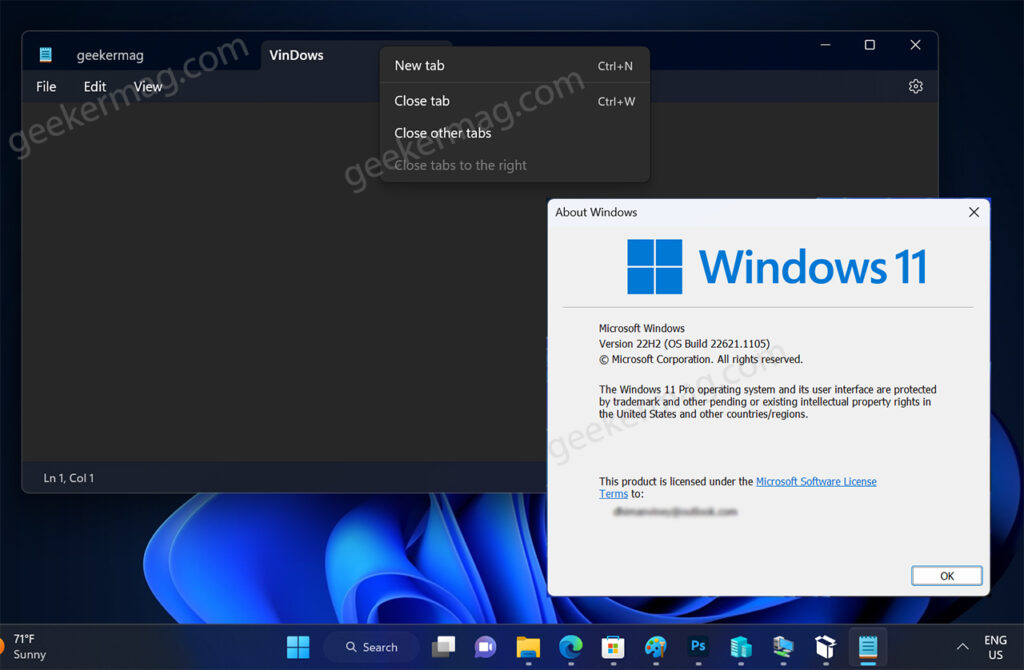
With the help of Tabs in the Notepad app for Windows 11 users can open and easily access multiple text documents within the same window. It works similarly to how Tabs works in File Explorer and in the web browser.
How to Get Notepad with Tabs in Windows 11 22H2 (right now)
In case, you can’t for Microsoft to release the update that brings Tabs in the Notepad app for Windows 11 22H2, then you can update it manually via .msixbundle. Here’s how you can do that:
Before you start following, I would like to tell you that .msixbundle used to update Notepad is obtained from a third-party (reliable source). When you try to download the bundle, you will receive a warning, ignore it and download the setup. I have personally tested this package on my PC.
Download ‘Notepad v11.2212.33.0’ .msixbundle using this link.
Double-click on the msixbundle to run it.
In the window that opens, you will find information like the version (it should be the one mentioned above), and its capabilities. Click on the Update button.
Once the application is updated, open the Notepad app, and this time you will see Tabs. You can click on the (+) button or CTRL + N to open the New Tab. You can check this video for a quick look and how to use it.
Are you going to manually update the Notepad app to add Tabs in it? What is your opinion about this new feature added by Microsoft in Notepad, let me know in the comments.






2 Comments
Hi, thank you for providing the file, I’ve downloaded it, but when installing i got an error “This app package is not supported for installation by App Installer because it uses certain restricted capabilities.” any clue please
Does not work anymore.