Microsoft officially announced the new Bing-powered by ChatGPT AI, and if you want to get early access to the new Bing, then in this blog post, you will learn how to do that.
Microsoft is integrating its Bing search engine with OpenAI’s ChatGPT chatbot to offer more natural and conversational responses. Right now, the company is rolling out New Bing gradually which means not all users will get access to it at the same time.
In case, you can’t wait to try the New Bing Powered by AI Technology, then you can join the waitlist by visiting https://bing.com/new. Here, you need to click on the “Access the new Bing faster” button.
The majority of the users are performing this step, so again there’s high competition between users who’re interested in using a New Bing.
How to Quickly Get Access to New Bing with ChatGPT AI
So how to jump on the waitlist to get faster access to New Bing? Below in this blog post, I’m going to share additional steps to increase your chances of getting access to Bing Powered by AI before other users.
Download WebBrowsingOptimizer offered by Microsoft using this link.
Run the WebBrowsingOptimizer.exe file. A dialog box will appear telling you what this tool will do. Usually, this will set Microsoft default on your PC.
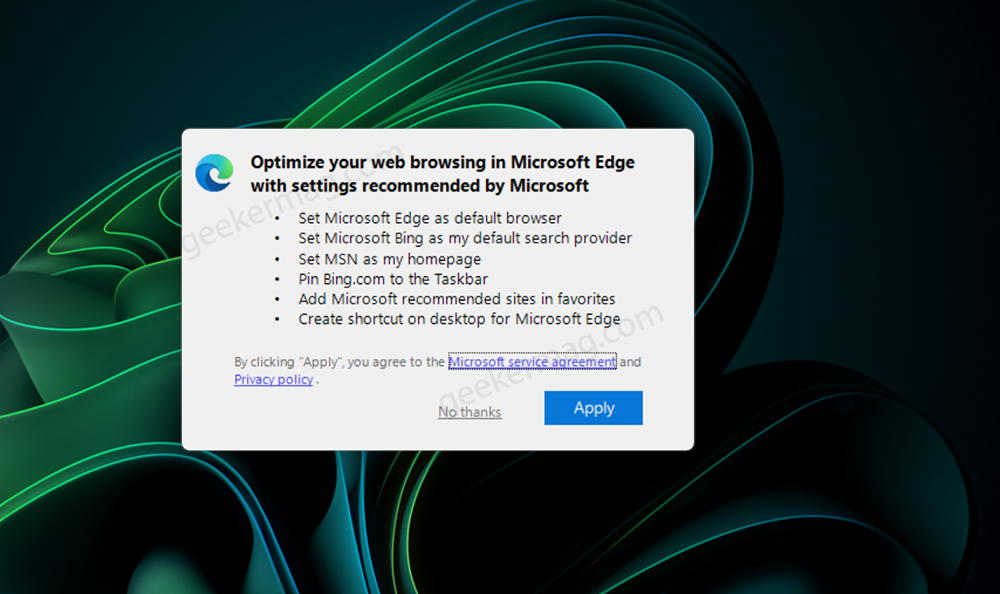
If you’re OK with that, click on the Apply button. Else, click No Thanks.
Next, On your smartphone, download and install the Microsoft Bing app on iPhone or Android.
Make sure, you’re logged in using the same Microsoft account to enroll in the New Bing waiting list.
As simple as that!
The method suggested in this blog post is suggested by Microsoft itself. So if you want to get access to the new Bing-powered by ChatGPT AI, then give it a try.
Don’t forget to share your experience with us, if you get access to the New Bing after employing this method.






