Seeing a Briefcase on the Microsoft Edge icon? Well, don’t worry, you’re not alone. The blog post will give you the lowdown on why that briefcase suddenly showed up and how to disable it if you don’t like it. So, let’s dive in and clear things up!
What is the Briefcase icon on Microsoft Edge?
The Briefcase icon on Microsoft Edge is a small symbol that appears on the browser’s taskbar icon. It indicates that you’re using the latest “Edge for Business” which is designed to help you keep your work-related activities separate from your personal browsing.

The Briefcase icon acts as a visual cue, letting you know that you’re in a work-focused mode while using the browser.
It’s Microsoft’s way of making sure you can efficiently manage your work tasks and maintain a clear distinction between your professional and personal online activities.
How to Remove Briefcase from Microsoft Edge New Icon
If you’ve noticed a tiny briefcase hanging out on your Microsoft Edge icon and it’s not really your thing. Here’s how you can make that briefcase disappear:
Open Microsoft Edge browser, then click on the (…) icon and select Settings.
Switch to the Appearance tab on the left.
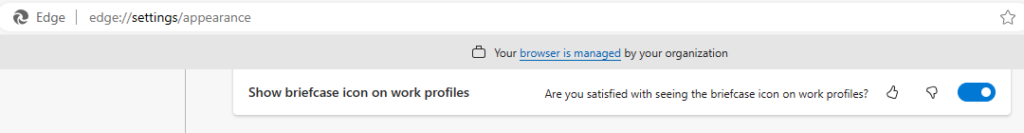
On the right side, scroll down until you find an option that reads “Show briefcase icon on work profiles“. Toggle OFF. Ta-da!
No more briefcases hanging around. It’s like magic.
So, let’s say you’re reading an email for work, and suddenly you want to take a break and watch cute dog videos. You can do that without messing things up! Just look at the search bar – see that little person with arrows? Click on that person, and you can switch between your work and personal stuff without any hiccups.
What is your opinion about the Briefcase icon in Microsoft Edge icon? Did you like the Microsoft idea to visually differentiate between work and personal profiles? Let me know in the comments.





