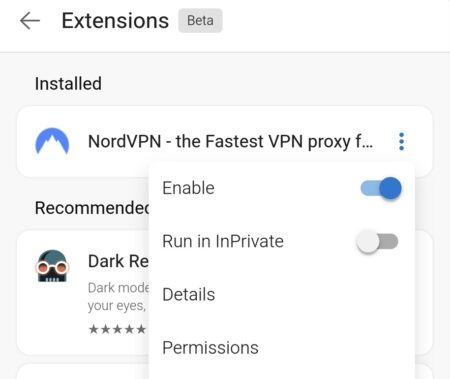Microsoft Edge in Canary channel version 86.0.576.0 now hides the full URL in the address bar. It means whenever users visit any webpage. It won’t display HTTPS and WWW in the address bar. Recently, Google also made similar changes to the Chrome browser.
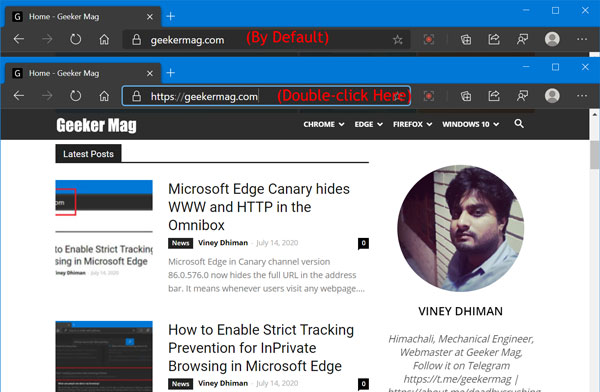
To bring back the full URL in the address bar, users have to double click in the address bar. As of writing this blog post, it remains unclear when Microsoft will add a flag or settings in the browser to display the full URL again without a double click.
Update 17/07/2020 – The company introduced a new flag in Edge Canary v86.0.579.0 using which user can Restore Https and WWW in Edge Address bar.
Hiding full URL is one of the most controversial changes which first made by Chrome and then the Edge browser. Although, the change is made in the latest version of Edge in Canary and Dev channel. So its also unclear if this change will make up to Edge Stable. It could also be a “bug”. What do you think?
Some users might not be happy with this behavior in the Edge browser. What are your thoughts about this change? Let us know in th comments.
Thanks Leopeva64-2 for the tip