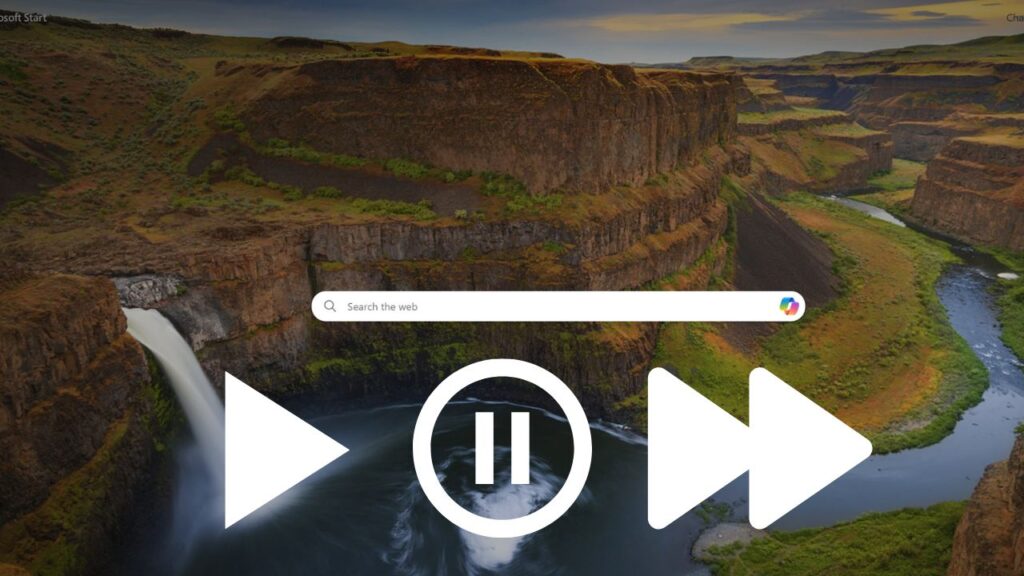Microsoft is testing media controls for Edge in its Canary build. This addition lets you control media playing in Edge directly from the Windows taskbar. You’ll have options to pause, play, and switch between tracks.
To use this feature, you simply need to hover over Microsoft Edge in the taskbar, and you’ll see two thumbnail previews — one showing the video with media controls and the other displaying the tab containing the video.

The best part is that when you use the media controls to play/ pause or change the track, then the change is reflected directly in the thumbnail showing the video preview. So, for instance, if you hit play on the controls, then you’ll see the associated video playing within the thumbnail itself.
Additionally, Edge gives you separate media controls for each video playing in different tabs. So, for instance, if you have multiple YouTube videos going in different tabs, Edge provides dedicated controls for each one.

While this feature has been available in media players like VLC for a long time, it’s great to see Microsoft planning to integrate it into Edge. Even though it’s not a major feature improvement, it will allow you to directly control media from the taskbar, which might help you save time on a busy day.
Thanks, Leo for this discovery.