Microsoft added a new “Suggest names for Tab groups” when creating a new Tab group in the Edge browser. The feature first made its appearance in build 107.0.1390.0.
With new additions to the tab, i.e Tab group name suggest a feature, the browser will automatically suggest a group name when creating a tab group. There’s one such feature Tab Groups Auto-create feature already available automatically adds the same links to the same tab group.
As of now, the company is testing this feature internally and gradually rolling it out to Edge users running the build in the canary channel.
How to Enable ‘Tab Groups Name Suggestion’ in Microsoft Edge
In case, you frequently use the Tab groups feature and find the new Tab group name suggest feature interesting, then here’s how you can enable it
Launch Edge browser on your PC. Make sure, you’re running 107.0.1390.0 or above.
Click on the (…) icon and select Settings.
Switch to the Privacy, search, and services tab, and then on the right side, scroll down to Services.
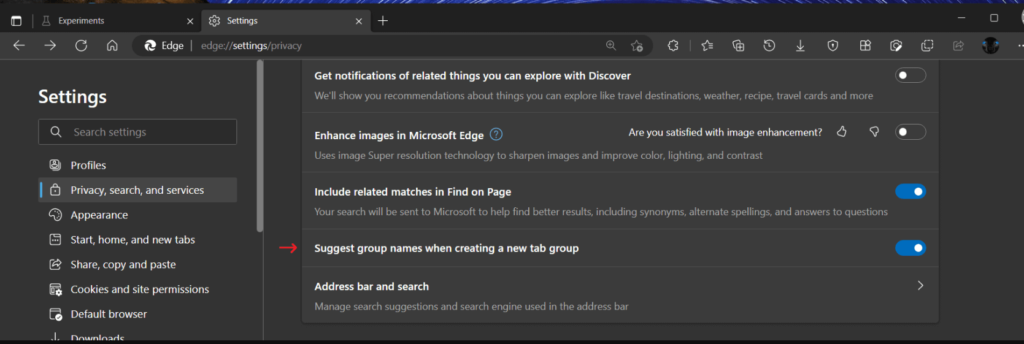
Under this, you need to turn ON the option for “Suggest group names when creating a new tab group“.
From now onwards, whenever you create a Tab group, the same feature will suggest group names depending on what links are that group has.
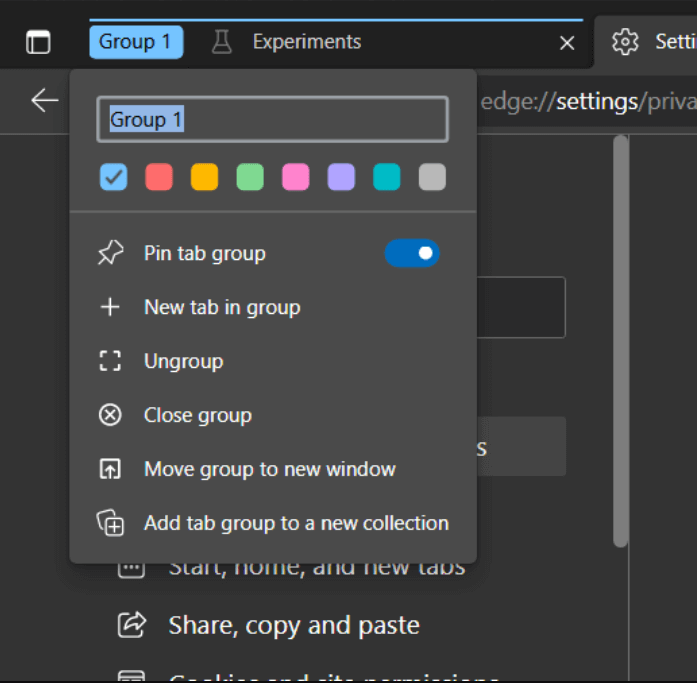
For the first time when I created the tab group, it suggest the name ‘Experiments’, and the second time it suggested ‘Group 1’. If you get access to this feature, then why don’t you give it a try and let us know how accurate the suggestions were?
Did you find the Tab Groups name suggest feature in the Edge browser interesting? Let us know in the comments.
Thanks, Leo for the find.





