Even if English is your native language, you might come across an interesting video in Hindi that you’d like to watch. If the video has English subtitles, you can probably understand the context. But what if there aren’t any subtitles? That’s where Microsoft Edge’s new video translation feature comes in handy.
Microsoft Edge is currently testing a new video translation feature that uses AI to translate the audio of the video. This way, no matter what language the video is in, you can use this feature to convert the audio into your preferred language and then watch it. This feature will ensure that language barriers don’t prevent you from enjoying interesting videos.
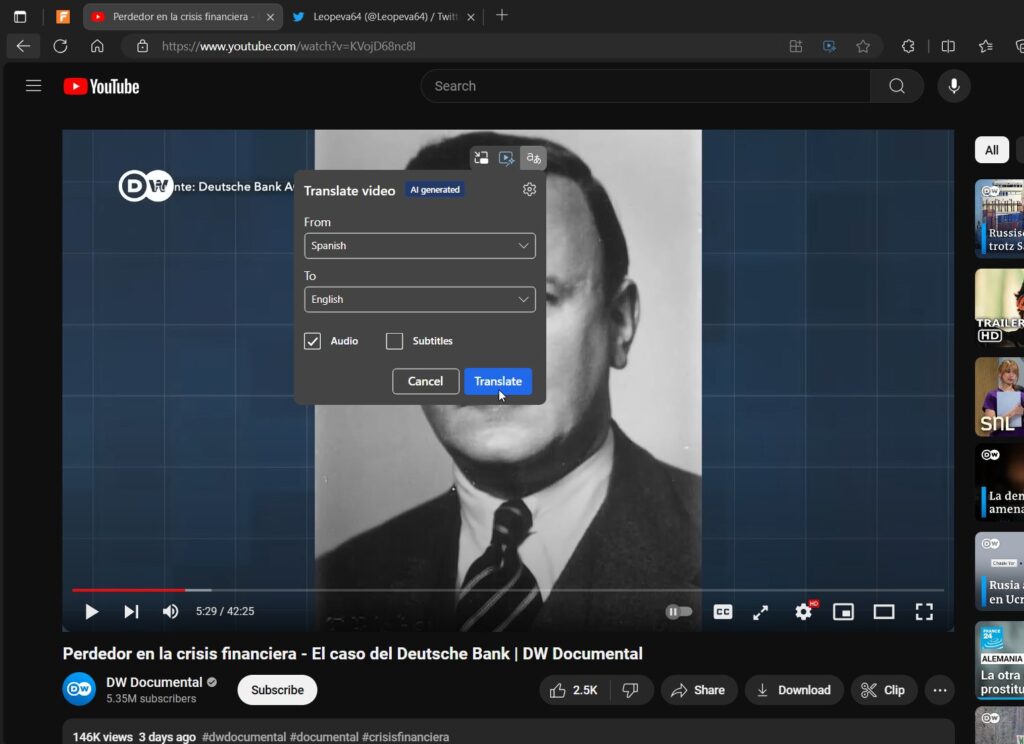
This feature is still under development and is only available to a limited number of users on Edge Canary. Currently, it can translate audio from English, Spanish, or Korean into English, German, Spanish, Hindi, Italian, or Russian. The best part about this feature is that it can automatically detect the speaker’s gender and translate the audio into a voice of the same gender. So, if the original audio is from a woman, the translated audio will also be a woman’s voice.
Again, this feature is currently under testing and there is still a lot of room for improvement in it. Leopeva, who has access to this feature, reports that using this feature often crashes the browser. The translated video also has a lot of choppiness.
But these are all understandable issues since the feature is still in testing. Microsoft will likely fix them before the official release. So, what are your thoughts about this feature? Do you like it? Share your thoughts in the comments!





