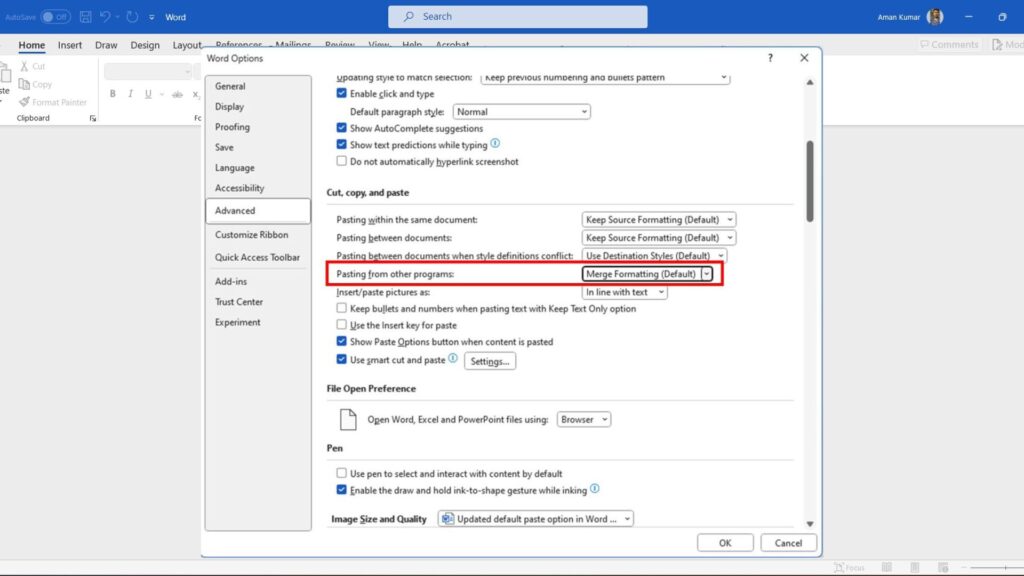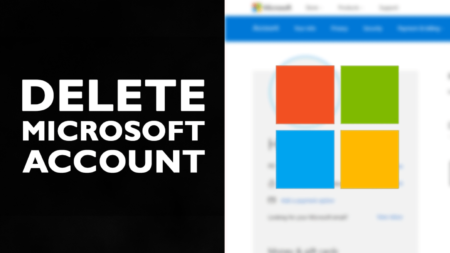Whenever you paste text, like from the internet, into a Microsoft Word document, it might mess up the formatting of your document to keep the original size, color, and font. But that’s no longer a problem! Microsoft has updated the paste options in Word.
After the new update, Microsoft Word will automatically match the format of the pasted text to your document’s formatting. This option is currently available for Word for Windows Insiders running version 2405 (build 17624.15020).
How will the new paste option work?
Before the introduction of this new paste option, Microsoft Word’s default paste option was Keep Source Formatting. This option prevented Word from changing the format of the pasted content to Word’s default format. However, Microsoft has now changed the default paste setting to Merge Formatting, which changes the format of the pasted content to match your Word document’s format.
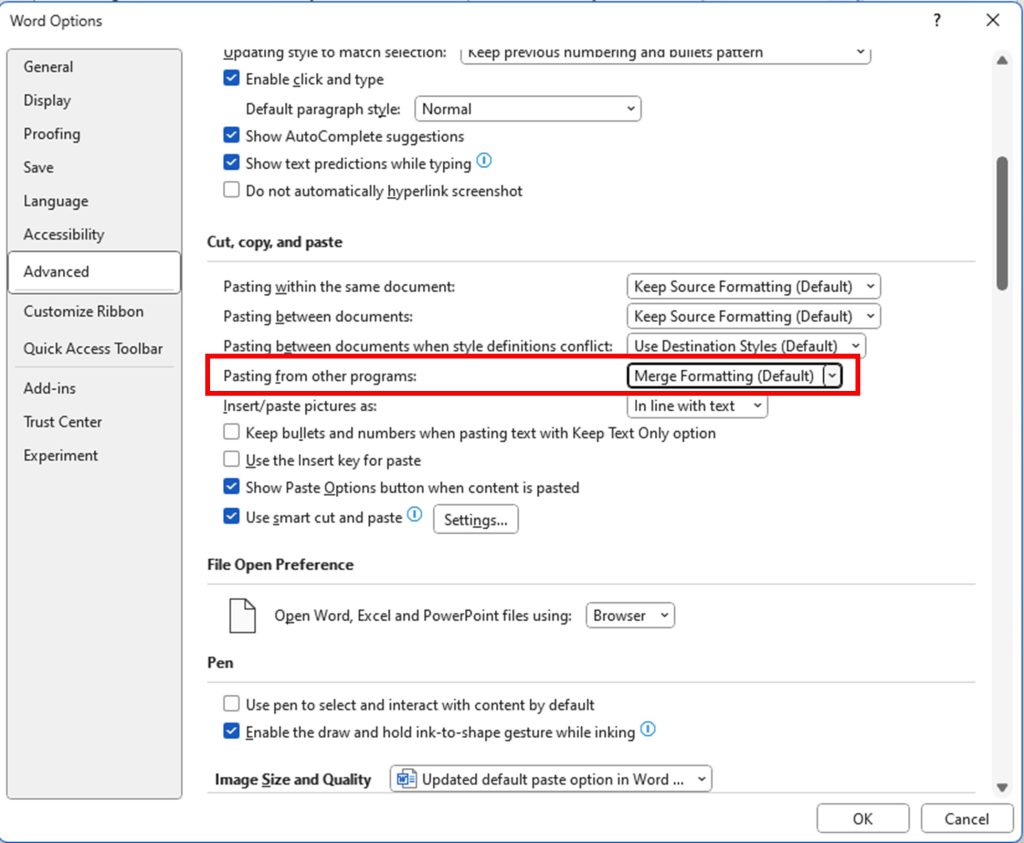
While the default has changed, you do have the option to switch it back to Keep Source Formatting. To do this, open Microsoft Word, and then navigate to File > Options. In the Word Options window, click Advanced from the left sidebar and choose Keep Source Formatting from the Pasting from other programs drop-down menu. After that, click OK to save the changes.

As mentioned earlier, this change is only available for users of Word for Windows running version 2405 (build 17624.15020) or later. For now, you cannot change the default paste option in Word for web or Mac.