Google is bringing a design refresh to Chrome with Chrome Refresh 2023. This update aims to enhance the visual appeal and usability of the browser without drastically changing the familiar interface you love.
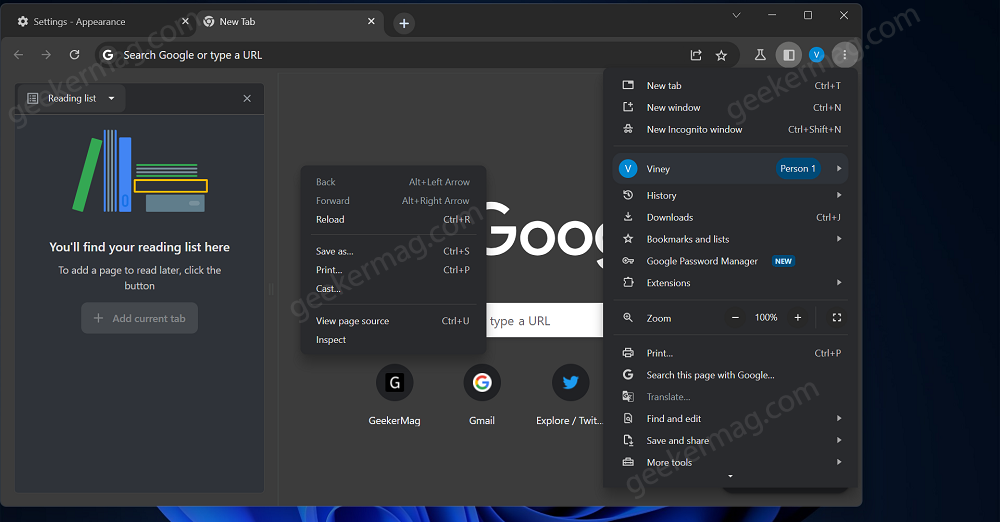
What is Chrome UI 2023 Refresh?
Chrome Refresh 2023 introduces subtle yet noticeable changes to Google Chrome’s design, aligning it with Google’s Material design principles. The update offers a more visually appealing experience while maintaining the core functionality that users are accustomed to.
The refreshed design brings larger right-click menus, rounded corners, increased padding for touch-screen devices, and a subtle dark theme. These enhancements aim to make your browsing experience more enjoyable and visually engaging.
What’s New in Chrome UI 2023 Refresh
Visual Effects:
Experience more pronounced visual effects, especially when hovering over tabs. Chrome Refresh 2023 brings a touch of interactivity and liveliness to your browsing sessions.
Iconic Menus:
Say hello to icons! Chrome’s main menu now features icons next to various options like “New Tab,” “New Window,” “New Password Manager,” “Extensions,” “Settings,” and more. These icons provide visual cues, making it easier to navigate and access different functionalities within the browser.
Touch Screen Optimization:
With touch screens in mind, Chrome’s address bar is now thicker, allowing for easier interaction with touch input. This optimization ensures a smoother and more intuitive browsing experience for touchscreen users.
Colorful Profile Menu:
The profile menu in Chrome gets a colorful makeover. Google has added vibrant design elements and color accents, making the profile menu more visually appealing and easier to identify.
How to Enable New Chrome UI Refresh 2023
Chrome 2023 Refresh is unavailable in Chrome stable but close to release. In case, you want to become the early bird, then you can enable it manually in Chrome Canary. Here’s how you can enable it:
Launch Chrome Canary (if not running already, download it from here)
In the Chrome address bar, you need to type Chrome://flags and hit enter. This will take you to the Chrome Experiments page.
In the Search box, you need to type Chrome Refresh, you will see two features flags named Chrome Refresh 2023 and Chrome WebUI Refresh 2023
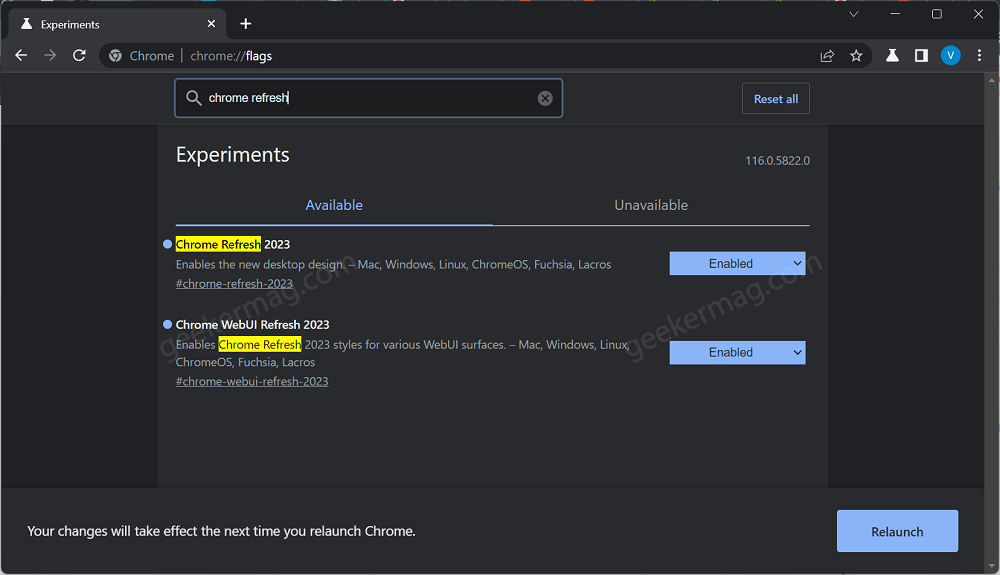
Using the drop-down next to these flags, change the setting from Default to Enable.
Once you have enabled both flags, click the Relaunch button to apply the changes.
After you relaunch the Chrome browser, you can try the Chrome Refresh 2023.
Chrome UI 2023 Refresh Release Date
While Google has not announced an official release date for the broader rollout of Chrome Refresh 2023, it is expected to be available to all users in early September 2023 with the release of Chrome 117. The update will be compatible with various platforms, including Windows 11, macOS, and more.
Have you tried Chrome Refresh 2023? I would love to hear about your experience with the new visual enhancements and customization options. Feel free to share your thoughts in the comments below.





