Windows 10 File Explorer dark theme? This is what you need? The following blog post will guide you in quick and easy steps on how to get it.

With default settings, the Windows 10 offer users a white color light theme. In case, you’re not a great fan of a light theme? Fret not; the Windows 10 OS also has a dark theme too.
Previously when users enable the Dark mode in Windows 10, its effect was limited to preinstalled apps like Windows Store, Calendar, Mail, and other Universal Windows Platform app.
This means the universal dark mode setting will have no effect on the File Explorer. You will see the same white color File Explorer even when the dark mode is enabled.
How to Enable Windows 10 File Explorer Dark Theme
Due to the massic demand for the File Explorer dark theme, the company first introduced the dark theme for File Explorer in the Windows 10 build 17666.
The users running the same build were able to activate the dark theme right from the “Choose your default app mode” option available in Personalization settings. To enable File Explorer Dark Theme, you need to enable dark theme in Windows 10. Here is what you need to do:
Launch the Settings app > Personalization > Color. On the right pane, scroll down to “Choose your color” and select Dark.

After doing this, if you launch File Explorer it will open up with dark mode. It looks perfect, at least to me. This is how it looks like:
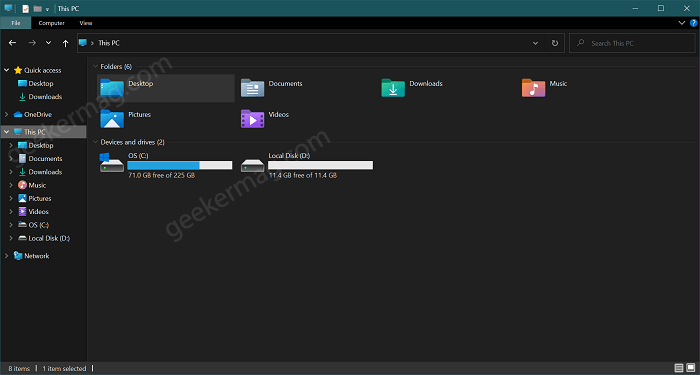
Do you like the new Windows 10 File Explorer Dark theme? How desperately, you’re waiting for it? Let me know in the comments.


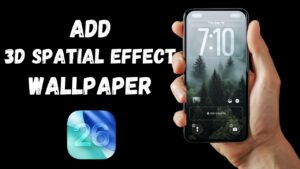

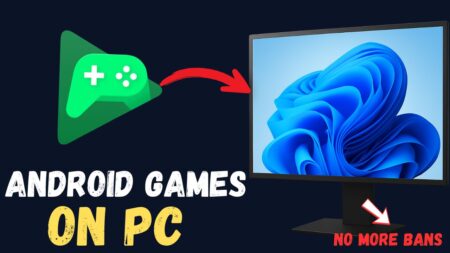

10 Comments
Bullshit,you just wasted 3 minutes of my life.
It’s because you method applies the filter globally. Slayer was probably looking for something that didn’t make his entire desktop experience grayscale, you advertised the file explorer to be dark themed, when really this is just a crappy workaround.
I have updated the post with two different ways maybe you love to check those method here (https://geekermag.com/windows-10-file-explorer-dark-theme/)
I have updated the post with two different ways maybe you love to check those method here (https://geekermag.com/windows-10-file-explorer-dark-theme/)
I Agree, this is ridiculous. Your solution is to make everything grayscale? How in the world did you honestly think that this was an acceptable solution? Who in their right mind would want this???
I have updated the post with two different ways maybe you love to check those method here (https://geekermag.com/windows-10-file-explorer-dark-theme/)
Viney, you did a bad job.
I have updated the post with two different ways maybe you love to check those method here (https://geekermag.com/windows-10-file-explorer-dark-theme/)
This is about as useless as trying to sue the internet. What a terrible solution. I just wasted two minutes of my life reading this.
I have updated the post with two different ways maybe you love to check those method here (https://geekermag.com/windows-10-file-explorer-dark-theme/)