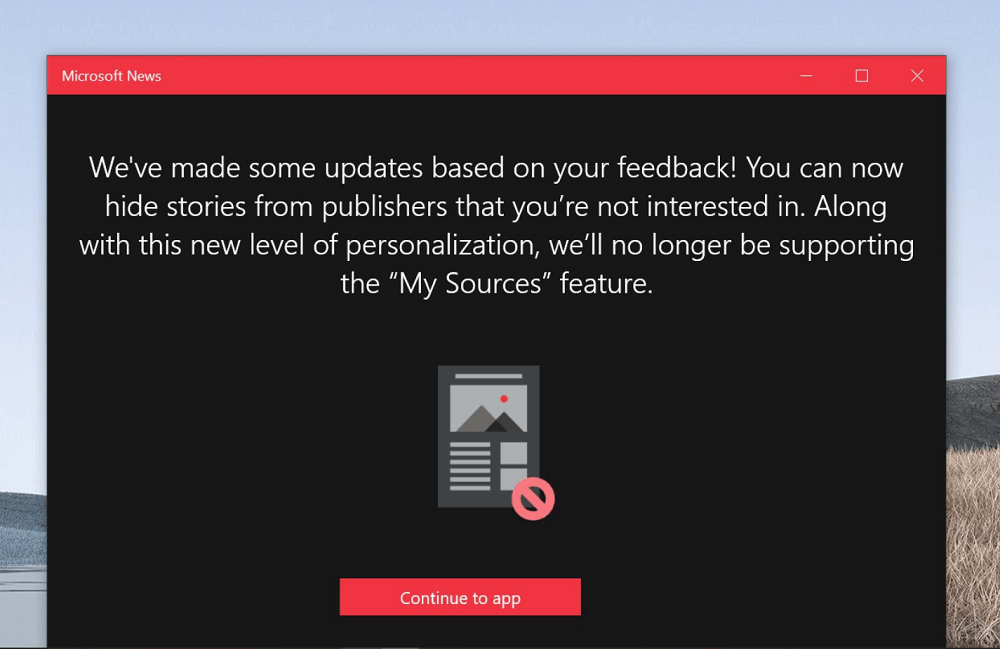If you use Microsoft New app on your Windows 10 PC, then you can hide stories from particular publisher. Let’s learn how to do that.

Microsoft is working on bring a new feature to its New app using which users can hide stories from particular sites you’re not interested in. The is useful for the who want to see stories from the publisher which they follow.
Hide Stories from News Publisher in Microsoft News
In case, you want to try hide particular publisher, then here’s how you can do that:
Head over to news from that publisher, click on the (…) ellipses icon available on the bottom left corner and select Hide publisher.
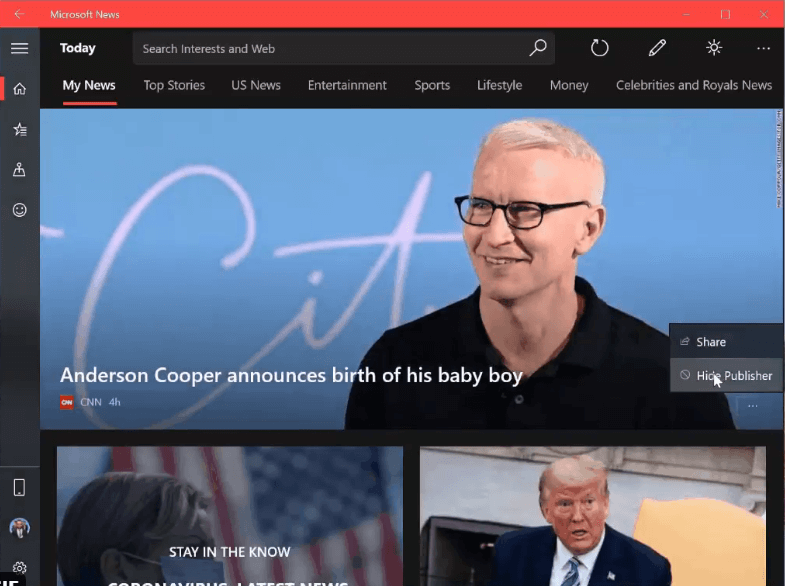
A quick dialog box will open, click Hide button again. For example, if you want to hide news from CNN, doing this will no longer show news from CCN.
At any point, if you want to unhide the publisher, then here’s what you need to do:
Click on the Settings (Gear) icon and then switch to Hidden Publishers. Here, you will find list of all the publisher which you have hide.

The publishers which you have hide are listed here, click on the Unhide button next to it. In the dialog box, again click Unhide button.
As of writing this blog post, the feature is working for users who’re running Windows 10 Fast Ring.
What are your thoughts about Microsoft added this new feature to its News app for Windows 10? Let us know your opinion in the comments.
Thanks, Alumia_Italia for the tip!