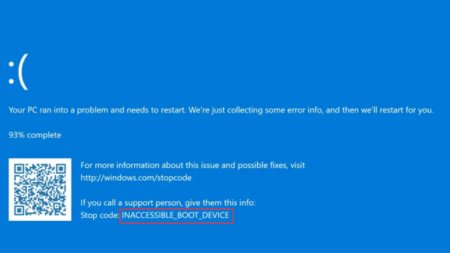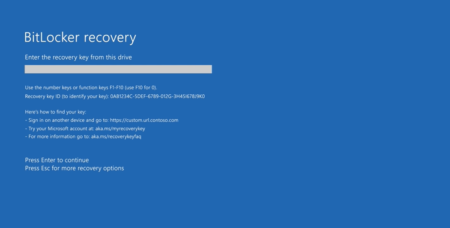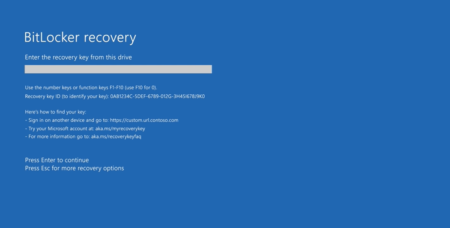VPNs are a great choice for unblocking streaming services, Encrypting incoming and outgoing traffic, and adding another layer of security to your computer running Windows 11/10.
For those who don’t know, a Virtual private network or VPN is a private network that encrypts the incoming and outgoing data from your network. In simple words, a VPN masks your IP address for better privacy and anonymity on the internet.
There is a variety of reasons why someone should use a VPN on their computer, some of the popular reasons are as follows:
- Unblock streaming services blocked by your ISP ( Internet Service Provider )
- Used to hide your IP address for better privacy and anonymity
- Offer end-to-end encryption for a safe banking experience and online transactions.
Best Free VPNs for Windows 11 or Windows 10 PC
Fortunately, there are lots of VPNs available on the internet since there is a huge number of VPN services available in the market, choosing the right one would be hard.
To help you out we decided to create a list of the Best Free VPNs for Windows 11/10 PC, here are the first ones in the list.
1. Goose VPN

Goose VPN is easy to use and inexpensive. It’s compatible with almost all technology platforms and the Goose team offers good customer service. New users get Netflix USA with their purchase, and every package plan comes with free service for the first month.
Goose is user-friendly enough to be a good choice for anyone who has never used a VPN before. It’s simple and cheap- giving you a chance to see why VPNs are worth it.
Goose VPN price ranges begin at just $12.99 per month, but you can grab a killer deal of $4.99/$2.99 per month if you purchase for one/two years.
2. Nord VPN

Nord VPN has 5000 servers in 159 countries for a blazing-fast browsing experience. It also has P2P servers for sharing large files over the internet.
It offers KillSwitch for an uninterrupted VPN experience, CyberSec for blocking ads and malware, and a strict No-Logs Policy.
The pricing of Nord VPN starts from $3.49/month for a 2-year plan, $6.99/month for a 1-year plan, and $11.95/month for a 1-month plan. One account can be used on 7 devices simultaneously.
They offer 24/7 support through live chat, Email assistance, and a ticket system.
3. Express VPN

Express VPN is another great VPN service that has more than 3000 servers in 160 different locations across the globe. It offers AES-256 Bit Encryption, network Killswitch, no logs policy, and unlimited bandwidth.
Express VPN pricing starts from $8.32/month for a 1-year plan, $9.99/month for 6-month plan, and $12.95/month for a 1-month plan. One account can be used on 5 devices simultaneously.
Express VPN offers great support via live chat, Email, and ticket support.
4. IPvanish

IPvanish is a great choice for beginners and intermediate users. It offers a user-friendly interface that can be used by anyone easily.
IPvanish has 1400+ servers in 75+ locations and offers unlimited bandwidth on all plans.
It provides a no-logs policy and 256-bit AES encryption for encrypting traffic. A single account of IPvanish can be used on 10 devices simultaneously.
The pricing starts from $6.49/month on a 1-year plan, $8.99/month on a 3-month plan, and $10/month on a 1-month plan. IPvanish offers a 30-day money-back guarantee on all plans.
5. Private Internet Access

Private Internet Access is like an underdog VPN service that is not so popular but still provides amazingly great value.
It has 3000+ servers across 48 countries for great browsing and streaming experience. PIA supports torrent downloading, Adblocker, AES 256-bit encryption, Multiple VPN protocols, etc. One account of PIA can be used on 10 devices simultaneously.
The pricing starts from $2.90/month for the 12-month plan, $4.60/month for the 6-month plan, and $9.80/month for the 1-month plan.
6. TunnelBear

TunnelBear is a great VPN service for Windows 11/10 individual users because of its pricing.
TunnelBear provides VPN services from 23+ countries for seamless connectivity across the globe. Unlike other providers in this list provide a free account for trial usage which supports 500MB bandwidth.
All accounts provide unlimited bandwidth, a strict No-Logs policy, Killswitch for IP, and DNS leak protection. Tunnel Bear has a good support team for answering our queries through the ticket system
The pricing of TunnelBear starts from $3.33/month for individual accounts and $5.75/month for business accounts.
7. Cyberghost

With 6500+ servers in over 90+ countries, CyberGhost is not at all a small VPN service provider. They provide blazing-fast VPN services for their users.
CyberGhost provides Peer-to-peer support for torrenting and large file sharing over the internet, Killswitch for DNS leak protection, IP leak protection, and 256 BIT AES encryption.
They provide 3 plans for the customers. They charge $2.75/month for 3 year plan, $5.99/month for a 1-year plan, and $12.99/month for a 1-month plan.
One account can be used on 7 devices simultaneously. They offer good support 24/7 via live chat and Email system.
8. Hotspot shield

Hotspot Shield is one of the most used VPNs for Android mobiles. These days they expanded their services for providing VPN service for Windows 11/10 operating systems as well as Mac, Ios, Linux, etc.
Hotspot Shield has 3200+ servers in 80+ countries. They offer militarily grade encryption, Malware protection, free password manager, and spam protection.
They offer a free account that has a limit of 500MB Bandwidth per day. Their premium plan costs $7.99/month which allows access to all advanced features. Hotspot Shield offers 24/7 support by live chat, email, and ticket system
9. VyperVPN

VyperVPN is a good VPN service for Windows 10/11 as well as smartphones. It has 700+ VPN servers across the globe. They have 2,00,000 IP addresses for providing privacy on the internet.
VyperVPN has everything that you need for a perfect VPN. It offers a strict No-Logs policy and Killswitch for IP and DNS leaks. The features like Chameleon (bypassing restrictive networks ), VyperDNS (DNS protection), and VyperCloud make it unique from others.
The pricing starts from $2.50/month for a 2-year plan, $3.75/month for a 1-year plan, and $12.95/month for a 1-month plan. One account can be used on 5 devices simultaneously.
10. Goose VPN

Goose VPN is easy to use and inexpensive. It’s compatible with almost all technology platforms and the Goose team offers good customer service. New users get Netflix USA with their purchase, and every package plan comes with free service for the first month.
Goose is user-friendly enough to be a good choice for anyone who has never used a VPN before. It’s simple and cheap- giving you a chance to see why VPNs are worth it.
Goose VPN price ranges begin at just $12.99 per month, but you can grab a killer deal of $4.99/$2.99 per month if you purchase for one/two years.
Finishing Off
It’s getting harder than ever to browse the internet safely with a private and secure network. And that’s probably the reason why more and more people are turning to VPNs.
As mentioned before: VPNs give your computer an extra level of security by encrypting the incoming and outgoing data. By masking your IP address, you can enjoy anonymizing website browsing. All of the VPNs work with Windows 11/10 and various other platforms, making it very easy to use.
As you can see from this comprehensive review from Matthew Woodward, IPVanish comes very highly recommended. It may not offer the cheapest plans, but it does provide an excellent service and secure network.
And that’s the critical part; there are too many hackers online waiting to steal your details. If you use your computer for any of the following online activities, it’s recommended to use a VPN:
- Shopping online
- Making a flight reservation
- Using online banking
These are just a few security areas that can get attacked, but VPNs can stop these attacks before they happen.
If you’re concerned about any of these areas, make sure you sign up for one of these services and enjoy all the benefits that come with it.
Have you got experience with or are currently using any VPNs? Let us know in the comment section. We’d love to hear about all of your experiences, good or bad!