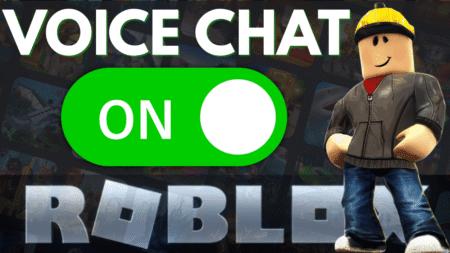Gaming is fun and addictive, when you play your friends or family member it becomes more fun to play..
Not just the company of friends but good hardware, gaming accessories, and equipment can definitely enhance your overall gaming experience.
But what else enhances the gaming experience the most? A good gaming controller because while all the time playing any game controller connects us to our virtual world..
Things you should consider before buying a Controller
Features: While buying a controller for any gaming console or even for pc gaming you should look for what are the ad6ditional features that the controller is providing and lacking.
Comfortable: Indeed Controllers must be handy and comfortable to hold and must have a nice smooth grip as well. If controllers would be comfortable that’s for sure enhance your overall gaming experience as it would reflect on your gameplay also.
Wired / Wireless: Depending on your need you should choose between wired and wireless. If you sit not too far from your gaming consoles then wired controllers are fine but if you are sitting a little far from your PC or console then I would prefer a set of the wireless controllers, must check the range and battery life for your wireless gaming controllers.
Budget: Of course, Budget plays a vital role, before buying set your budget for controllers and other equipment as gaming can be very addictive too. Must consider that amount which you are going to spend on equipment or hardware are worthful to buy and the amount you are going to spend is under your budget or not.
Best Controllers for PC Gamers
We have brought a compilation of the six best PC controllers for gaming which you should look if you are thinking to buy a controller..
1. Logitech F310
The very first Controller is F310 by Logitech, which will give you a feel of the console controller, Controller layout, and buttons as familiar as the XBOX Controller.

Logitech F310 carved rubber grips will provide you a premium look and comfortable grip. In terms of customization, F310 is very flexible as it has adaptive software that lets anyone configure its all 10 buttons and commands of these controllers.
The controller has both left and right analog triggers as well which are programmable also, has 2 mini joysticks and an 8-way d-pad all these can be programable also. F310 is compatible with Windows 7, 8, and 10.
Logitech F310 are wired controllers but In case you looking for a wireless controller then you should check these ‘Wireless Gamepad F710‘ a wireless variant by Logitech.
2. Sony DualShock 4
Sony did a great job in designing the Dualshock 4, its design is responsible for making these controllers, intuitive and most comfortable gaming controllers.

DualShock 4 all buttons are easily programmable, you can assign any command to each button with a single click on the controller’s compact digital screen. You can choose and assign from 16 different functions and save up to 3 personalized profiles.
This controller lets you use your favorite headphone with it, as DualShock 4 has a 3.5mm audio input at the base of the back button. DualShock 4 has an inbuilt battery that has up to 7 days battery back up and the wireless range is up to 10 meters.
You can charge these controllers with USB or Sony also launched a charging dock for a set of 2 DualShock 4 Controllers you can use that too to charge them plus it enhances the look of your gaming station as well.
Sony DualShock 4 is available in 10 different colors such as alpine green, blue, black, gold, and so on. The price for these wireless gamepads for pc is also very competitive.
3. Xbox One Wireless Controller
When we are talking about the best XBOX controllers for PC gamers, then how we can miss XBOX One’s official controller. These controllers featuring a sleek, premium look, streamlined design and to have a good grip it featured rubbers with textured small bumps on it.

Having twice the wireless range than any other previous models, as the company claimed. Having these controllers having better Bluetooth technology than the previous one.
Moreover, You can plug any headset with these wireless headsets as they come with an in-built 3.5 mm stereo headset jack.
Buttons are also very easy to customize for mapping and mapping is compatible with XBOX One, XBOX S, and Windows 10 devices. The controller runs on 2 AA Batteries, even you can power them by micro USB cable also. Or You can have a Plug and Play Rechargeable battery kit.
4. 8Bitdo Sn30 Pro+
One of Our favorite and Award-winning controllers is Sn30 Pro+ designed by 8bitdo, comes in a retro-look that design in such a way that will help you to achieve your best performance, comfort, versatility, and enhance the gameplay experience.

Easy to do custom mapping, you can map all the buttons as you like. Moreover, you can customize each stick as well for more precision control. To Act faster you can adjust the 6-Axis sensor triggers as per your need.
Sn30 Pro+ lets you adjust the vibration level of the controller also for your better and enhanced gameplay experience.
The controller is powered by a 1000 mAH lithium metal rechargeable battery, which you can replace with 2 AA batteries also that’s a handy feature that I liked the most. Whereas a Rechargeable battery will give you 20 hours of gameplay backup while it will take 4 hours to charge them completely.
8 Bitdo Sn30 Pro+ is compatible with almost everything including Windows, Mac OS, Android, Steam, Rasberry Pi, and Nintendo Switch. If you are going to use them with Nintendo Switch they have only a small issue that they can’t wake up a sleeping switch.
5. Razer Wolverine Ultimate
At first glance, you will have to get the glossy and sleek look of Razer Wolverine Ultimate, but its more than that. Optimized Ergonomics make it possible for you to play for hours comfortably with this controller.

Razer Wolverine Ultimate features ‘On the Fly mapping‘ Even doing personalized re-mapping of keys and trigger is fun, ultrafast, and easy with this wired gamepad.
The controller has chroma lightening you can choose and select your lighting effect and stunning profiles from chroma’s wide selection, with this you can embed the controller with workstation or hardware’s RGB or LED lights.
For Endless Customization, this controller comes with 2 re-mappable multifunction bumps, and 4 multi-function triggers, and extra buttons for your advance gaming experience.
Not just this, but both thumbstick and both D-pads are interchangeable also. Compatible with Windows 10, and XBOX One.
6. SteelSeries Stratus Duo
When you will hold the controller it feels good, snappy, good resistance for the grip. Stratus Duo handles it great when it comes to playing games with it.

The controller’s triggers have magnetic sensors that make it a very durable gamepad for a lifetime of precision and feel.
This Controller features a radio Wi-Fi for pc gaming & Bluetooth for VR and Android which are very good enough and you can also use it by wire directly via USB wire, at the same time it will charge too if you plugged in USB wire.
..But it would be really nice if the wire would be a little longer because I found it some short for myself.
Comes with a built-in Lithium-ion battery that is able to give you up to 20 hours continuous gameplay power backup. Steelseries Stratus Duo is compatible with Android, Windows, Steam only not with this Apple TV or any iOS devices.
Final Words
As we have discussed the six best gaming controllers for PC above, If you are looking for Wireless Controller our personal recommendation will be 8Bitdo Sn30+ but for wired controllers, we would recommend Logitech F310.
As these, both are comfortable and durable with tons of features and compatible with Windows and other devices as well. If you have any other Query about controllers don’t forget to drop in our comment section.