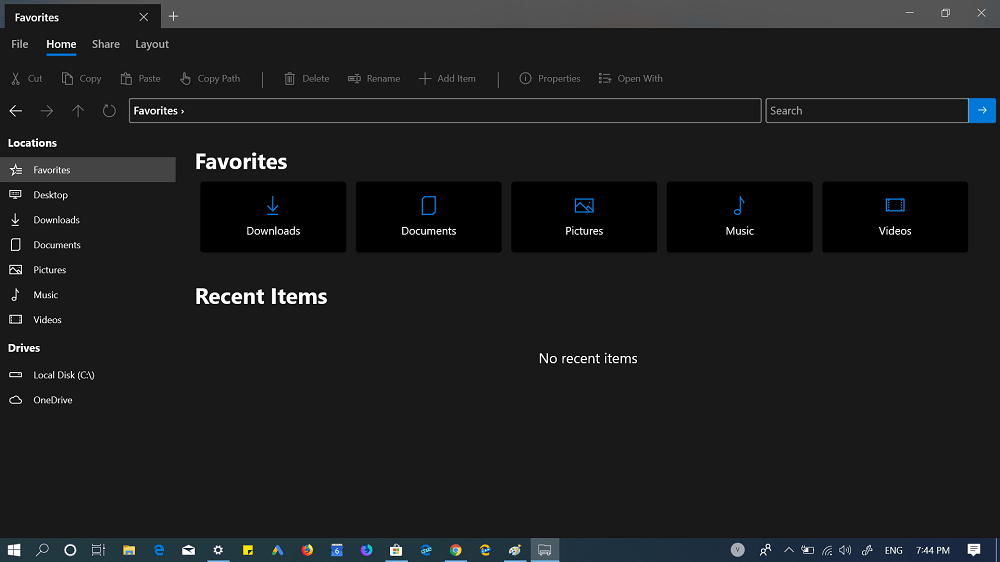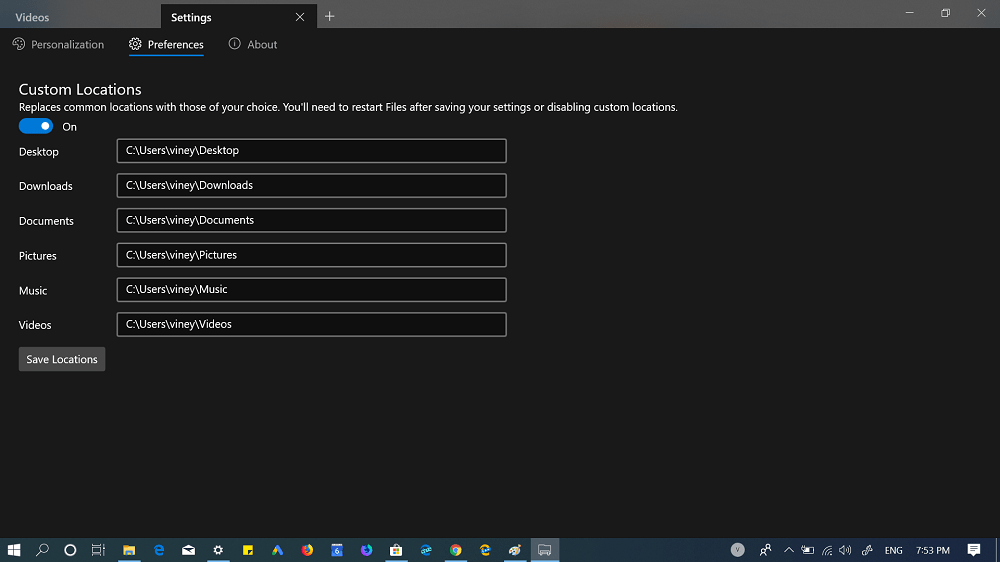Microsoft was working on separate UWP File Explorer for Windows 10 for a long time and starting today; it is available for download officially. Previously, the app was available on the GitHub, but now it is available on Microsoft Store as a free download.
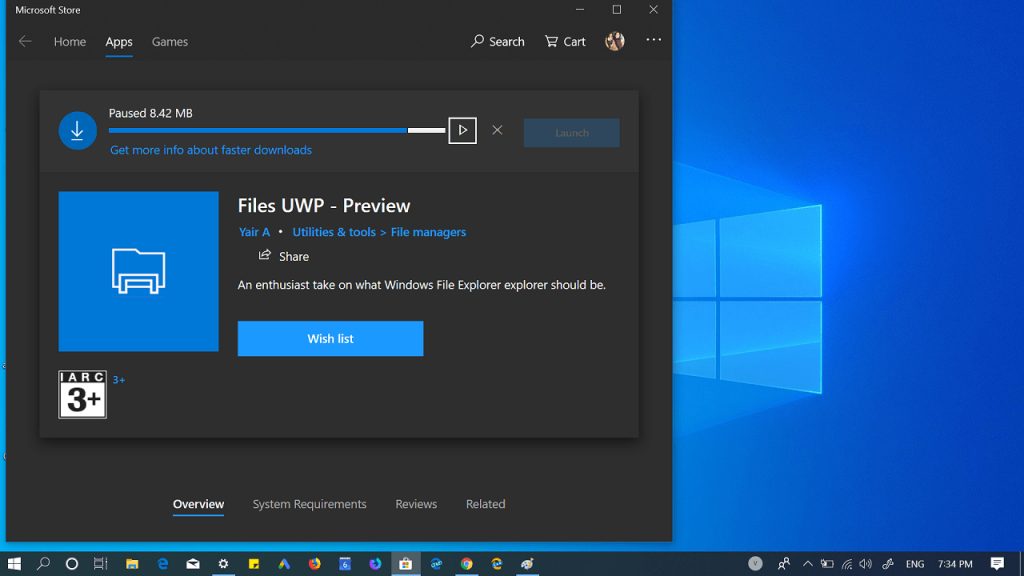
In case, you own a device running Windows 10 OS; then you can try this the new File Explorer (File UWP) right now. Make sure, you’re running Windows 10 October 2018 update or above.
File UWP for Windows 10 (File Explorer)
Files UWP is the Explore file that Windows 10 users have been waiting for years. It is fast, modern, highly customizable and features a Fluent Design. The app is currently under development but; it looks quite promising.
Although this is a first version of the app, it works quite well. The app provides access to libraries (home, desktops, downloads, documents, images, music, and videos), allows access to the entire local disk and files stored in OneDrive.
You can check the following screenshot to check how the new File Explorer for Windows 10 looks like:
If you can’t wait to check the preview of a new file explorer for Windows 10, then all you need to do is to download the File UWP app from the following link. The link will take you to Microsoft Store. From, here you can install the app just like any other app.
Download File UWP App for Windows 10 from Microsoft Store
After installing the File Explorer, you need to grant permission to the Files app. For that, you need to go to Settings > Privacy > File system. Here head over to “Choose which apps can access your file system” and move the slider for Files UWP to ON Position.
What do you think about the UWP Files app for Windows 10? Would you like the next Windows 10 File Explorer to look like this? Let us know in the comments.