Windows 10 Version 2020 is officially available for download. Let’s learn what’s new in it and how to download it.
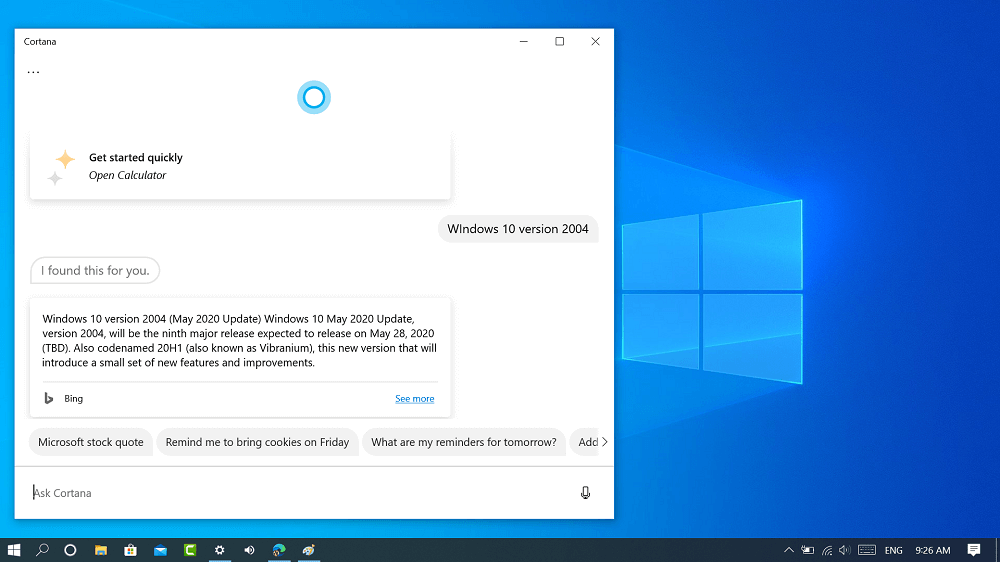
Wait is over! Microsoft finally released Windows 10 May 2020 update to consumers and people all across the globe. Windows 10 version 2004 also called as “20H1” is the major update marked with the 19041.208 Public Build and it going to take place of Windows 10 version 1909 (19H2).
With this update, Microsoft has done following changes:
- Redesigned Cortana app with conversation like User interface with light theme support
- Improved Windows Search with ability exclude common developer folder like; .git, hg, .nuget, .svn, and more out of the box.
- Intelligent Search indexer as high resource usage detection feature and will only index files when system has enough resources.
- Windows 10 classic balloon tooltip is replaced with new Toast notifications.
- It’s now possible to rename Virtual Desktop.
- It is possible to disable notifications sounds in single go.
- Manage speed of mouse cursor.
- You can now see network usage for all connections in Network Status page.
- You can install multiple optional features at once.
- Make your device password less, with new sign-in option.
- View options updates now also include driver updates.
- Ink Workspace flyout is replaces with small pop-up panel
There are lots of chances which Microsoft has made in Windows 10 version 2004, you can check all of them here.
Download Windows 10 Version 2004
As of now, Windows 10 May 2020 update is only available for the users who have Windows 10 version 1903, and 1909 installed on their PC/Laptops. You have to manually check for the update in Windows 10 Update settings.
Launch Settings app on Windows 10 and then go to Update & Security > Windows Update.
Here, click on the Check for updates button. If the update is available, you will see this:

Click on the Download and install now link to complete start the upgrade process.
Alternatively, users can download Windows 10 Version 2004 using
- Windows 10 Update Assistant or Windows 10 Media Creation Tools
- Download Windows 10 version 2004 iso images, then create bootable USB and perform clean installations.
Did you install the Windows 10 May 2020 update on your computer? How’s your experience with latest version of Windows 10. Feel free to share with us in the comments.





