Starting with latest version of Microsoft Edge Canary version 89.0.726.0, the Edge devs has added a new option in Edge About page from where users can download Edge updates over metered connections.
Windows 10 already has this feature for a long time. The feature when enabled allows users to automatically download updates over metered network that includes cellular networks and apply them on browser restart. A similar setting is available in the Microsoft Edge browser too.
The new update feature added to Microsoft Edge will help users in avoiding Updates. On the other hand lessen the data usage, especially when you have purchased limited data plan.
Enable or Disable Download Updates over metered connections in Edge
With default settings, Download Update over metered connection in Microsoft Edge is enabled out of the box. In case, you’re not happy with this change, there’s how you can disable it:
Launch Microsoft Edge browser and then click on (…) Ellipse icon > Help and feedback > About Microsoft Edge or visit edge://settings/help
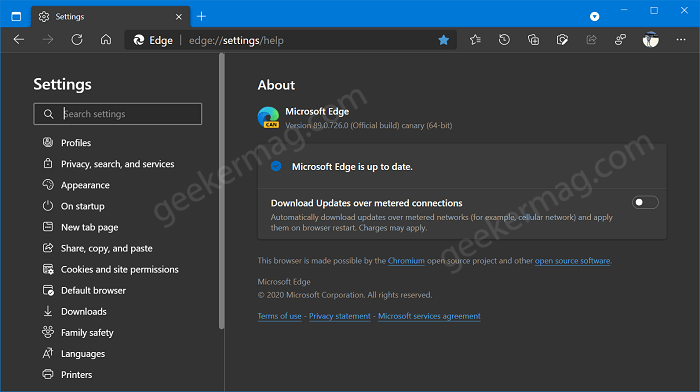
On this page, you will find option called “Download Updates over metered connections“, move the slider for this button to OFF positon.
As simple as that!
Is addition of Download Updates over metered connection option in Microsoft Edge a nice move? We would like to hear from you in the comments.





