Microsoft recently added a new option to use Rounded corners for Tabs in Edge on Windows 11 accompanied by an option to add rounded corners to Edge browser Windows UI.
The company first added this feature in Edge canary build 102.0.1241.0, and at that time users were required to use this flag: edge://flags/#edge-visual-rejuv-show-settings to enable or disable it.
Rounded corners are the most immediately noticeable feature of Windows 11. Keeping this in mind, the developers working behind Edge are doing their best to make the browser UI match with Windows 11 UI. The implementation of Rounded corners for Edge is a clear sign of that.
However, some users liked the Rounded corners for browser tabs, while there’s a group of users who didn’t like the new implementation and would like to disable it.
Disable Rounded Corners UI for Tabs in Microsoft Edge
Whether you’re a fan of Rounded corners for browser tabs or not. The good thing is there’s an option available using which you can easily enable or disable it depending on your requirements. Here’s how you can do that:
Launch the Microsoft Edge browser, click Ellipse (…) icon, and select Settings.
Switch to the Appearance tab. On the right side, under Customize the appearance, you will find a new option i.e. Use rounded corners for browser tabs, and move the slider to the ON/OFF position.
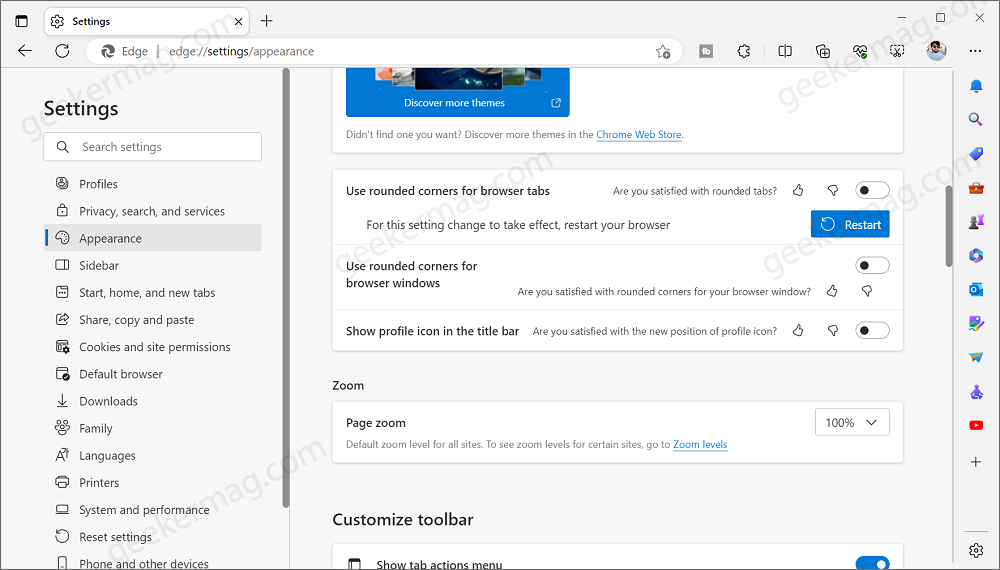
After that, click on the Restart button to apply the changes.
From now onwards, Edge tabs will have round corners. Check out the comparison below for a clear idea:
Edge tabs without Rounded corners

Edge tabs with Rounded corners
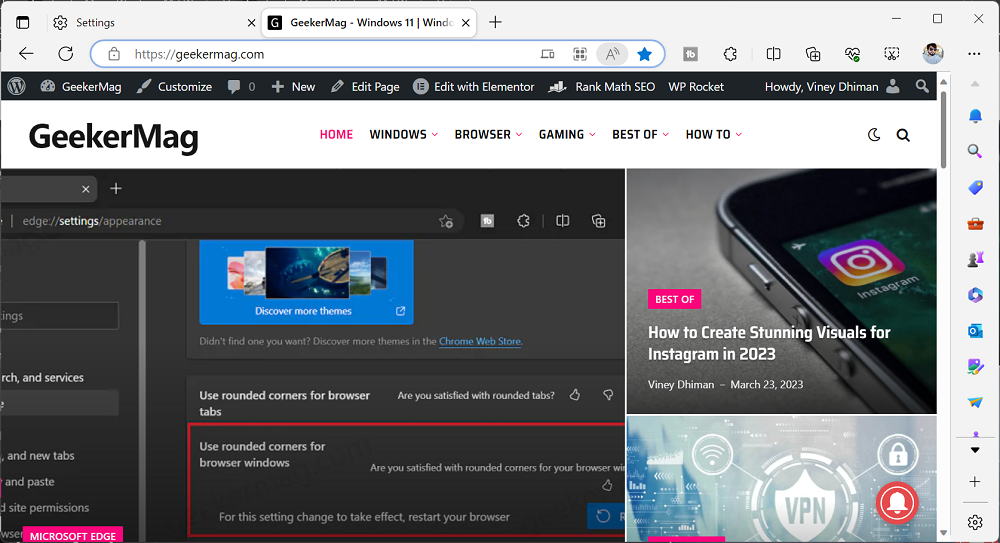
Out of the box, the setting is OFF. That means, Round corners for Edge Tabs in disabled and it’s your choice whether you want to use it or not.
As simple as that!
These are experimental changes that Microsoft is testing in Edge canary (Unstable build) so you might experience performance issues after enabling these options. Also, there’s no guarantee that this option will stabilize upto Edge.
So what are your thoughts about Microsoft this move to add a Rounded corner to Edge Tabs? Are you happy with this change? Let us know in the comments.





