After adding Rounded Corners for Edge Tabs, Microsoft has added a new option using which you can use Rounded Corner for Browser Windows in Edge. Again, the purpose is to match the browser UI with the Windows 11 UI.
This is how the new Microsoft Edge Old Browser Windows UI:
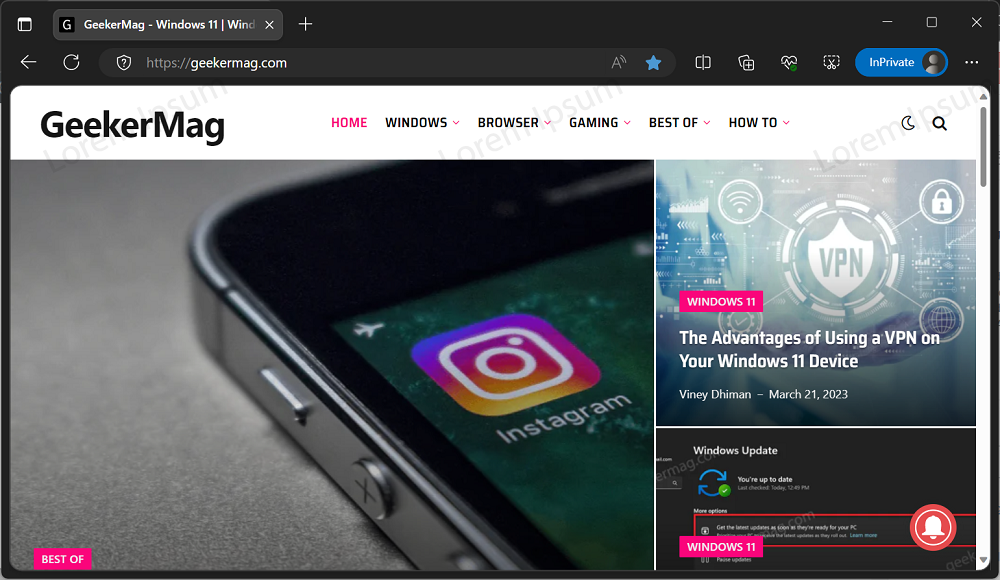
This is what the old Microsoft Edge Browser Windows UI looks like:
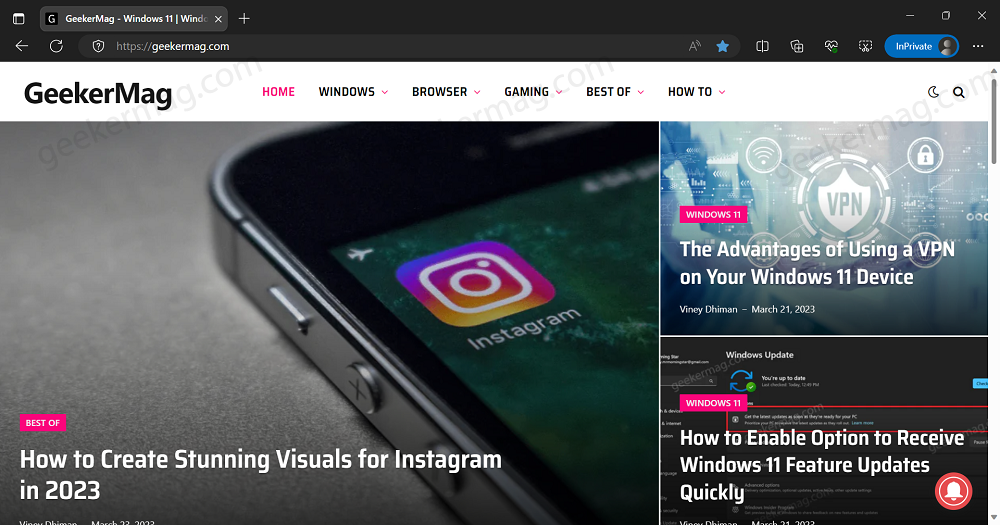
However, comments on the Edge forums show that not all users liked the Rounded Corner Browser Window UI. And if you landed on this blog post, then you’re one out of them for sure.
Fortunately, Microsoft has added an option in the Edge browser using which users can enable or disable Rounded Corner Browser Windows UI depending on their requirements.
How to Disable Rounded Corner Window UI in Microsoft Edge
Note – Right now, Microsoft is testing Rounded Corner Browser Windows UI in Edge Canary and Dev. As the Edge redesigned UI isn’t rolled out to Edge Stable, this method is not applicable to you.
Open the Microsoft Edge browser and then click on the (…) and select Settings.
Switch to the Appearance tab and then on the right side scroll down until you find this option “Use rounded corners for browser windows“. Toggle OFF/ON this option.
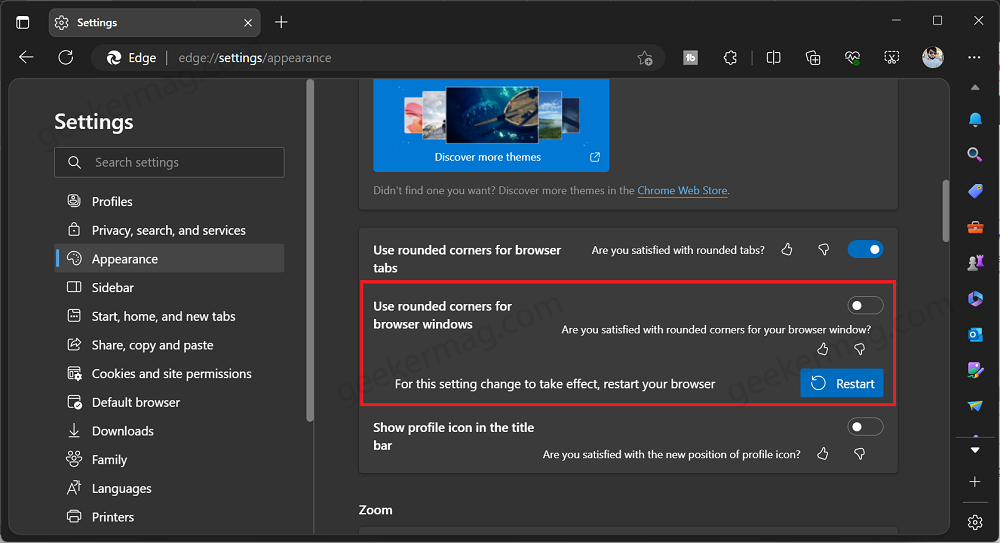
At last, click on the Restart button to apply the changes.
As discussed above, the Rounded corner browser windows UI is being tested in the Edge Canary channel. There’s no guarantee if it made up to Edge stable or not.
In the meantime, what is your opinion about Microsoft Edge Rounded Corner Browser Windows UI? Did you like it? Or going to disable it? Let me know in the comments.





