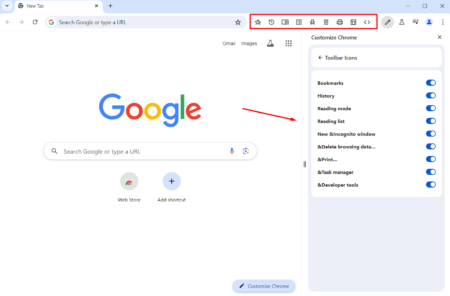Microsoft is working with Google to bring Shortcut menu to Chrome PWAs using which users can access common tasks. Let’s learn more about it.
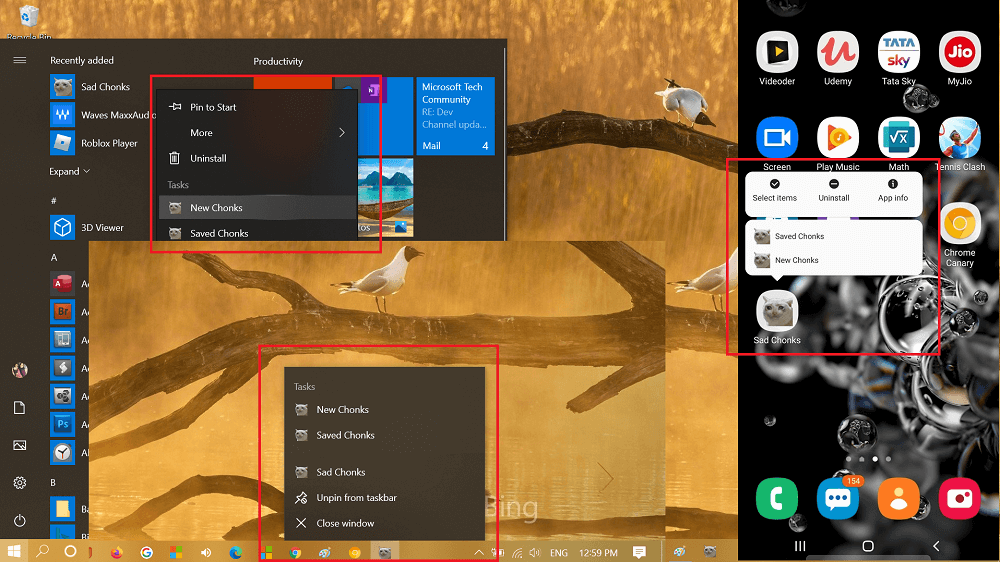
When users right click on the native app icon on taskbar or quick launch bar on Windows, Mac, Linux PC and Android phone, it displays common task menu. Same is not the case for PWAs installed on this platform, as they don’t bring common task menu on right-click.
For example, if you make right click on the Chrome icon available on the Windows 10 Taskbar, a quick menu open showing you various task; like New Windows, Incognito window, and more. While making right-click on PWAs show nothing.
Finally, Google addressed this and working on bring the same functionality to PWAs. You can Intent to Ship thread on Google Groups for more information.
Enable Shortcut Menu in Chrome PWAs
As the per the information shared, the feature is initially available on the Chrome for Android and later added to Chrome for desktop. The demo site is already available to check out Shortcuts menu or PWAs icon Chrome in Canary channel for Android and Windows.
Android
On your Android phone, launch Chrome in Canary channel and visit https://sadchonks.com/
Tap on menu icon and select Add to Home screen to install PWA on Android phone.

The icon for app will start appearing on the home screen, if you long tap on the App icon it will show you shortcut menu to access task like New Chonks and saved Chonks
Windows
You need to be running the latest version of Chrome in Canary channel v84 or above, then visit chrome://flags/#enable-desktop-pwas-app-icon-shortcuts-menu
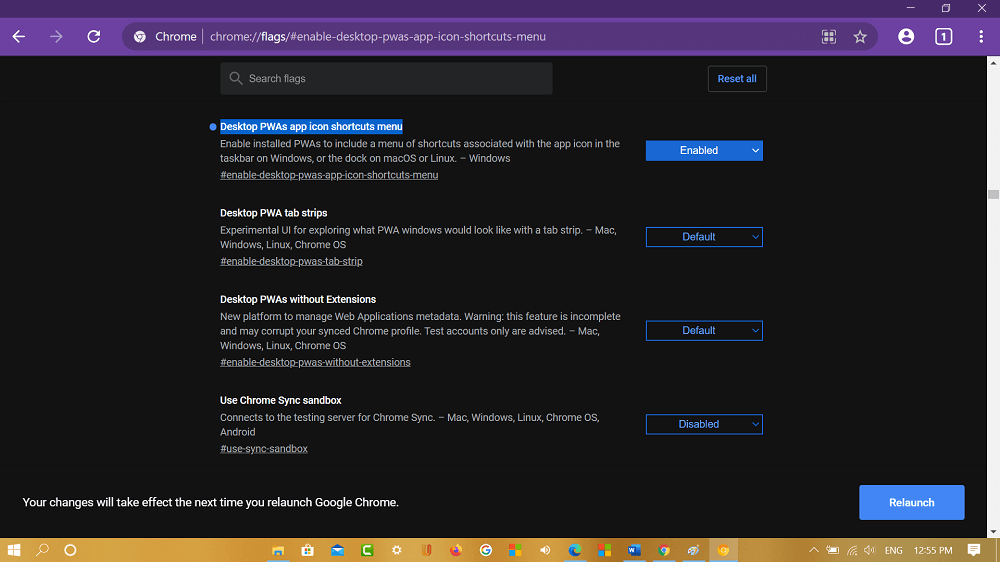
Here, using “Desktop PWAs app icon shortcuts menu “drop-down change the settings from Default to Enabled, and click Relaunch button.

After doing this, if you install PWA in Chrome browser and make right click on the app, then you will see shortcut menu to access task.
You might be interested in reading that; Microsoft Edge browser also get support for PWA icons on taskbar to show Shortcuts menu.
What are your thoughts about Google adding this new feature to Chrome browser? Feel free to share your opinion in the comments.
Thanks, Techdows for the news!