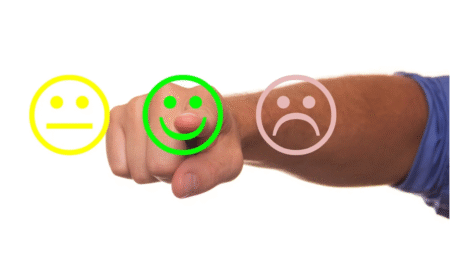For modern businesses, digital channels are almost always the route to sustained marketing success. Email marketing, specifically, has become increasingly foundational to how brands interact with consumers, with a recent survey showing that 66% of businesses use it to promote themselves or interact with customers and leads.

With this in mind, consider how one might attempt to generate more ROI with their marketing initiatives. The obvious answer is to optimize marketing efforts across digital channels, and in email communication in particular. This is where email workflows come in, as they have the potential to be a transformative influence on business, from a marketing standpoint.
What do email workflows do?
So, then what are email workflows? And what do they do?
Email workflows are sequences of automated marketing messages that brands send to leads or customers, and are typically set up using digital marketing software from an ESP. While the content of these messages may not differ drastically from other marketing copy, email workflows are a uniquely powerful technological tool, and this is in large part due to their use of automation.
When attempting to transition from a small operation to a medium one, many companies experience issues trying to adapt their marketing efforts to the needs of a growing customer base. This is, in fact, an issue of technical limitations, but email workflows provide the solution since they allow messages to be sent automatically in response to specific user behaviors. Moreover, they can be personalized to include information about individual users, making them highly engaging to readers.
While it may take some time investment to get email workflows set up at first, the rewards they offer are considerable. By allowing businesses to respond dynamically to users’ behaviors and individual needs, email workflows give businesses the tools they need to effectively scale and achieve new levels of success through marketing.
Email workflows in practice
Email workflows are highly dynamic, so they can be created to fit almost any situation you need them to. When deciding on what kind of workflows to set up, it’s ideal to use data tracking and analytics to determine the points at which subscribers require additional encouragement.
Combatting abandonment
Perhaps the quintessential example is the abandonment workflow. Based on website data, companies can determine when users spend a considerable amount of time browsing products or putting items in their cart without making a transaction. In these cases, long browse abandonment emails can be sent out to these users automatically, giving them the final nudge they need to make a purchase.
In this sense, abandonment workflows have a very clear impact on marketing output, since they can boost revenue directly. However, there are other types of email workflows that can have a significant impact at earlier stages of the process.
Building engagement
Lead nurturing is a great example of how email workflows can increase the output of marketing efforts. When users manifest their interest by visiting informational pages or signing up for newsletters and blogs, companies can use lead-nurturing workflows to respond swiftly, sending out relevant, personalized emails to help grow that interest. In so doing, such companies can efficiently build strong bonds with potential customers.
With no additional input required after setup, email workflows like these make it possible to squeeze every ounce of value out of email copy, generating more user engagement and a greater return on investment.
Salvaging connections
At the same time, email workflows can also help your business to reinvigorate relationships with customers. In cases where subscribers cease to interact with a brand, re-engagement workflows can be deployed. This may occur when users have remained inactive for a set number of months, for instance, and can help to bring those users back into the fold as efficiently as possible.
In this way, email workflows can help to maintain your business’s subscriber base, enabling you to reach more people and get more value from your carefully crafted copy.
Conclusion
For businesses striving to scale their operations and build a strong online presence, email marketing offers a clear pathway to sustained success. However, in pursuit of such success, marketers can quickly become overwhelmed as they try to manage a plethora of connections across multiple digital channels. Email workflows offer an elegant solution to this challenge.
Email workflows are a technical solution that empowers a brand to be adaptable, dynamic, and efficient in how it communicates with its subscriber base. By making use of important engagement and behavior metrics, they can help you to provide your customers and leads with resonant, personalized experiences that boost engagement.
Most of all, email workflows allow you to increase the output of your marketing efforts with no extra input after setup. This makes email marketing infinitely more manageable and enables you to effectively scale your operations.
Though setting up workflows on your chosen email marketing platform may require some initial time investment, it’s safe to say that the benefits are more than commensurate.