You know that presently, a vast majority of players control modern games using a keyboard and a mouse on their desktop PC. Still, when it comes to playing emulated games, Flash games, DOS games, or old platformers, a good few players opt for a gamepad. Of course, every experienced gamer knows that gamepads have been created not merely to help the video game industry earn more money, but also make the process of controlling games easier, more comfortable, and enjoyable.
No wonder, lots of avid gamers still prefer controlling games with such a handy peripheral tool as gamepad or joystick. And chances are you’re one of these guys. But what shall you do if your favorite game has no gamepad support? Should you refrain from playing it, continue controlling it wherewith keyboard keys and mouse, or start looking for an alternative solution? You’ll be able to find the answers to all these questions if you continue reading our article.
Why Use Xpadder?
Xpadder is a handy utility that enables you to use a gamepad for any games that don’t feature controller support. Xpadder emulates the keyboard and mouse inputs, transforms the signals, and presses a proper key to execute a certain command.
In fact, the program in question makes it possible to control not only games, but also multimedia players, browsers, messengers, and other applications. Moreover, a bundle of recent updates to Xpadder makes it possible to use shortcuts to perform certain actions in a more efficient manner.
Where to Get Xpadder?
You may also download the program from the Xpadder official website for about $10.
Stay valiant and beware of dubious third-party sites offering getting Xpadder for free. They may be fraudulent resources distributing malware under the guide of useful software.
Is it Possible to Get a Free Version of Xpadder?
If you need a safe Xpadder download for your PC that won’t cost you a dime, visit RocketFiles.com, the online resource that offers high-quality free downloads, latest software, applications, and tons of useful troubleshooting articles.
How to Use Xpadder on Your PC?
Once you find the right download option that will be compatible with your operating system (Windows 10, 8.1, 8, 7, and XP), don’t hesitate to download it onto your PC.
The installation process doesn’t usually take long. Once you pick the required Xpadder version, the system will automatically perform its installation.
Note – You may be required to download and install a proper service pack along with the Xpadder installer file, if your computer is running an early Windows version.
Then, you’ll need to extract the new file’s contents into a specific folder. But prior to this, you should decompress the new file with any decompression program you have at hand.
You can fire up your Xpadder by double-clicking on its icon.
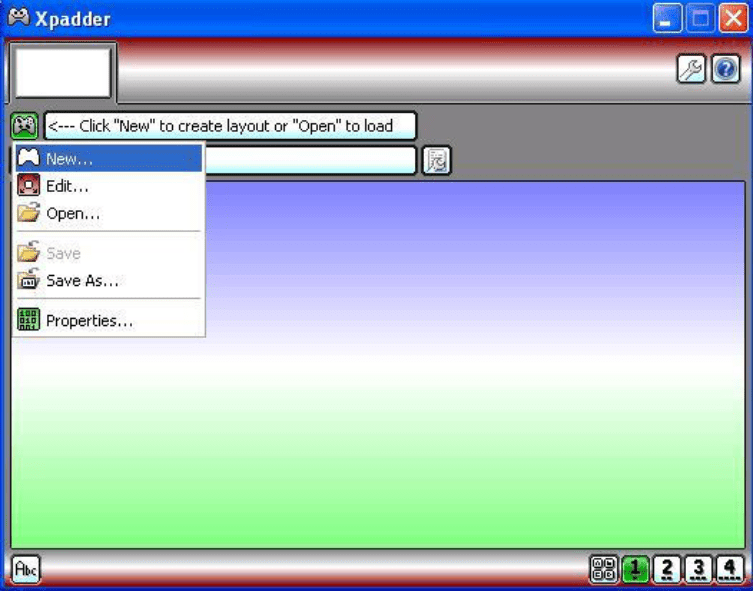
At this point, you can proceed to configure your controls. To do it, select the “New” option.
Once you do that, the new Controller Editor window should open.
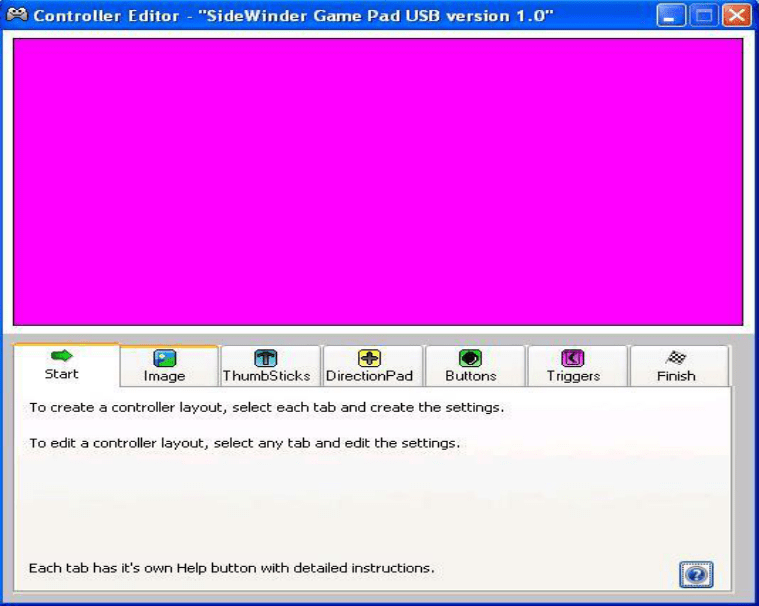
Some users choose to add a picture in the profile. You can also do the same quickly by clicking on the “Image” tab and selecting the picture to your taste.
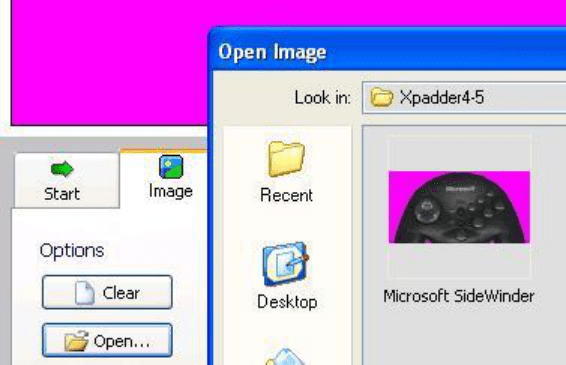
To configure your thumbsticks, click on the corresponding tab.
Then, you may want to add the buttons, which is as easy as ABC. All you need to do is to press the desired button. Once you do it, all of the selected buttons will appear in the layout. Alternatively, you may drag and drop any button in your layout.
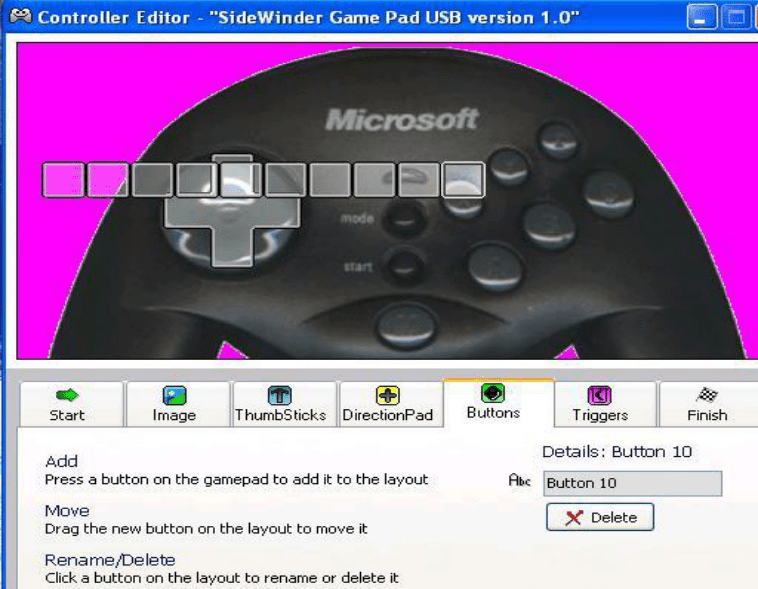
Then assign the desired keys to your joystick’s buttons. You’ll need to press the “button” in your profile to call up the on-screen keyboard and then click the necessary button on it.
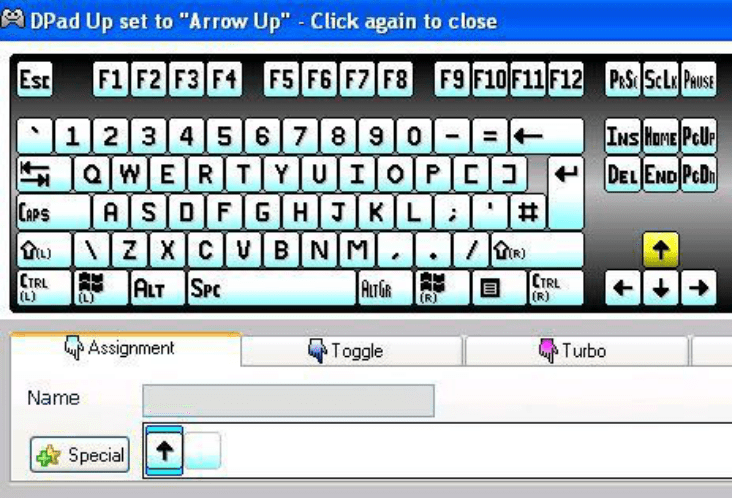
Once you’re through with assigning keys, you can save the profile to spare yourself the bother of repeating the same task next time.
Xpadder will lend authenticity to your gameplay and thus help you maximize your gaming experience. So, don’t miss out on the opportunity to download this useful utility to start enjoying the best classic games on your PC today.
Enjoy your game!






