Microsoft has released Windows 10 May 2019 Update version 1903, but some users are still on the Windows 10 version 1809 or earlier and are using Internet Explorer can currently have a problem opening it.
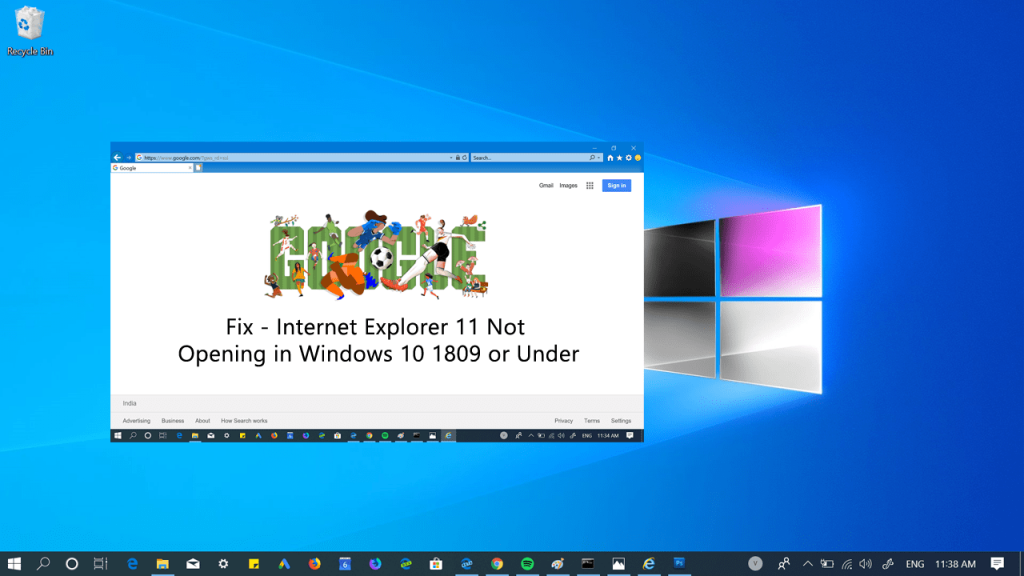
Microsoft is already aware of this issue and added it to the list of Knows issue. According to the company, the Internet Explorer 11 may fail to launch if it is malformed or you have not set default search provider.
The company will release the official fix soon in the meantime, there’s a quick workaround which you can use to force Internet Explorer to open.
Internet Explorer 11 fails to open Windows 10 1809 and 1803
1 . Launch Elevated Command Prompt on your computer.
2. Next, you need to copy-paste following command with quotes
"C:\Program Files\Internet Explorer\iexplore.exe" http://microsoft.com
The command will quicly launch the Internet Explorer.
3. Now, you need to click on the Settings (gear icon) and select Manage add-ons.
4. In the Manage Add-ons window, you need to switch to Search Provider and then click on the link which reads “Find more search provider” available at the bottom left side.
6. A quick web page will open up, here you will get a list of the different search provider. You need to click on the Add button which is available under every search provider.
7. The Add Search Provider dialog box will open, you need to select Add.
8. Close the browser and relaunch it. Now you should able to use Internet Explorer as usual.

Why don’t you give a try to this workaround on Internet Explorer fails to open, until the company release the official fix which is due for Mid-June.
Via – Deskmodder.de





