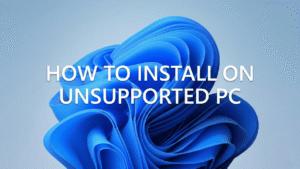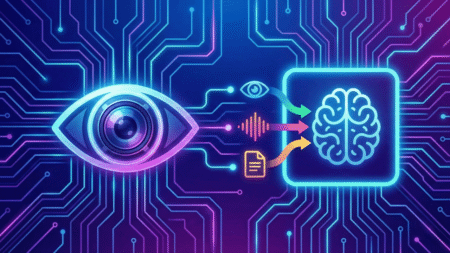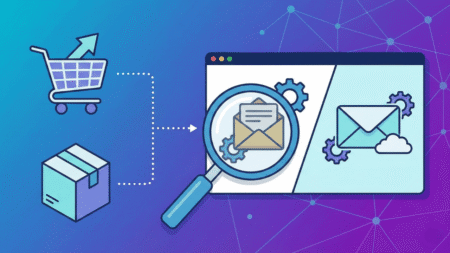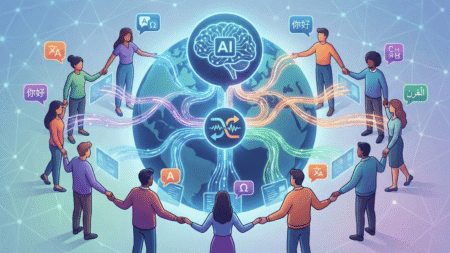Handling emails has become essential for professionals working remotely. With the constant flood of messages, it can be quite a challenge to stay organized and efficient. However, effective strategies for managing virtual office emails can bring order to the chaos and boost your productivity.

Let’s delve into seven valuable tips that will help you efficiently manage your virtual office emails.
Establish an efficient email system
Setting up a well-structured and efficient email system is vital. Choose a trustworthy email service provider that offers advanced features and customization options. Take time to familiarize yourself with the platform’s settings and configuration options, ensuring you optimize it to suit your needs.
Organize with folders and labels
Creating folders and labels is a simple yet highly effective way to categorize and organize your emails. By sorting your emails into different folders, such as “Clients,” “Projects,” or “Internal Communication,” you can swiftly locate specific emails whenever you need them.
Moreover, labels or tags enable you to further classify and group emails based on priority, urgency, or other relevant criteria.
Prioritize wisely
Remember, not every email demands immediate attention. To avoid feeling overwhelmed by your inbox, it’s crucial to prioritize your emails effectively. Begin by quickly scanning your messages and identifying those requiring immediate action or response. Utilize email flags, stars, or color-coding techniques to mark urgent or high-priority messages.
This way, you can promptly address critical emails while allocating time for less pressing ones later.
Harness the power of email filters
Email filters can be your best friends when it comes to automating the organization of incoming messages. Set up filters based on specific criteria like sender, subject, or keywords. For example, you can create filters to automatically sort emails from particular clients or projects into designated folders.
By leveraging the magic of email filters, you can ensure your inbox remains clutter-free, with important emails sorted and organized automatically.
Unsubscribe and declutter
The menace of email clutter is all too real and can be a significant distraction, hindering your productivity. Take the time to unsubscribe from unnecessary newsletters, promotional emails, or spam. By decluttering your inbox, you can focus on relevant and important messages more effectively.
Additionally, consider using email management tools to detect and filter out spam or unwanted emails, further reducing clutter.
Embrace email templates
Creating email templates for common types of messages can save you precious time and effort. Whether responding to frequently asked questions, providing project updates, or scheduling meetings, having pre-written templates can streamline your communication process.
Customize the templates as needed, using them as a starting point and personalizing them before hitting send. This approach ensures consistency, saves time, and maintains professionalism in virtual office emails.
Schedule email time
Constantly checking and responding to emails throughout the day can disrupt your workflow and hinder your productivity. Instead, allocate dedicated time slots for checking and responding to emails. Set aside specific periods, such as the beginning or end of the day, to focus on other essential tasks without constant email interruptions.
This practice promotes better time management and helps you strike a healthier work-life balance.
Parting words
Managing virtual office emails is vital for maintaining productivity and a well-organized work environment. By implementing the seven organization tips mentioned above, you can streamline your email management process and increase efficiency.
With these strategies, you can optimize your virtual office email management and achieve higher productivity levels.