If you’re the one who wants Microsoft to add a JSON viewer in the Edge browser, then your wait is over. Microsoft has already added it to the Edge and working on improving it.
Right now, if you open a JSON file (example) using Edge JSON Viewer it shows Raw data or a basic text display that doesn’t give information about the data of a particular JSON file.

To overcome this, the company is working on improving the Edge JSON Viewer and replacing this with a collapsible, color-coded tree view.
Apart from this, it will also show line numbers and color coding in light and dark themes. Like showing in the following screenshot:

If you click on the Settings icon, there’s an option to enable or disable Code folding feature. As the name suggests, if you turn on this option, you can fold the code inside the JSON file.

The JSON viewer tool was initially included as an experiment in Microsoft Edge starting with version 110. But the improved Edge JSON Viewer is still an experimental feature and is disabled out of the box in the latest version of Edge in the Canary channel.
How to Enable & Use Improved JSON viewer in Microsoft Edge
In case, you want to try the improved Edge JSON Viewer and the functionality discussed above, then you’ve to enable it manually. Here’s how you can do that:
Open the Microsoft Edge browser, then visit edge://flags/#edge-json-viewer . Using JSON Viewer drop-down change the settings from Default to Enabled.
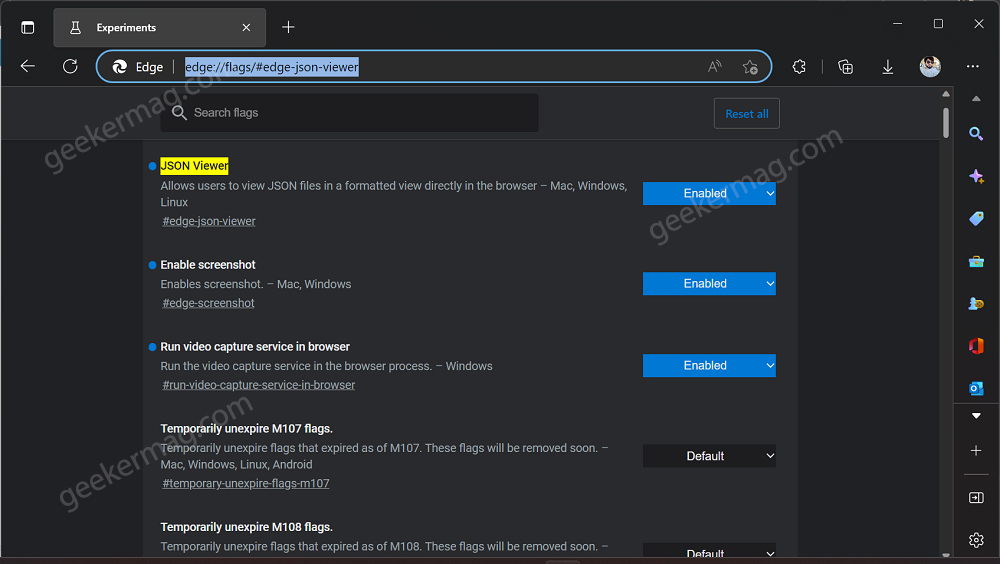
Click on the Restart button to apply the changes.
After enabling the default JSON Viewer in the Edge browser, you can access the feature discussed above. Apart from this, the Edge JSON Viewer is under development, and more features will be added in the upcoming weeks.
You can get more information on what more will be deployed to Edge Native JSON Viewer here.
Are you excited that Microsoft finally added an improved JSON Viewer in Edge Browser? Will you use it? Let me know your opinion in the comments.



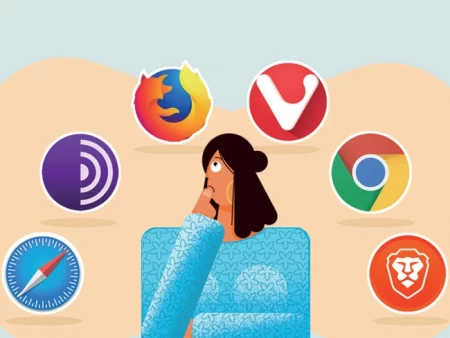
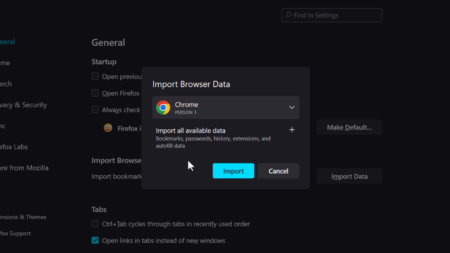
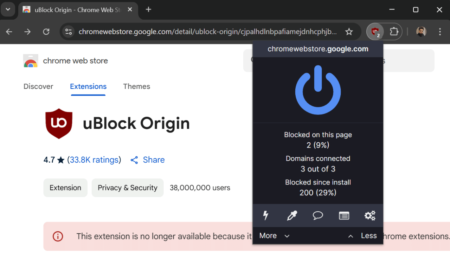
1 Comment
The flag is removed and you cannot disable the viewer anymore. Fuck Microsoft