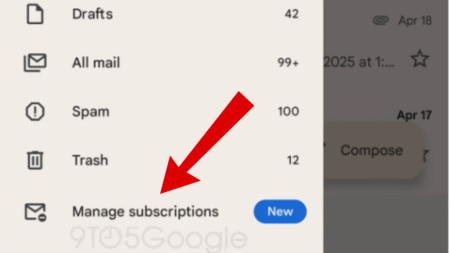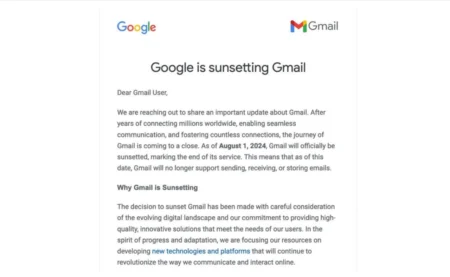Google Meet’s AI-powered noise cancellation feature is a killer and it’s now rolling out to users.
Recently, when Google added an option to start or join meet call from Gmail, at that time the company made a promise that they will add robust AI-powered features, to its video conferencing app which includes noise cancellation and low-light video calling.
Google has started rolling out the noise cancellation feature. It will help in reducing interruptions to your video meetings by removing background distractions intelligently. Like keystrokes while taking notes, dog barking, and even more. You can check this video for an idea:
The Noise Cancellation in Meet will be enabled out of the box. To Enable or Disable Noise Cancellation in Google Meet. Here’s what you need to do:
On the Google Meet site, you need to click on the More options icon available in the video chat screen and select Settings.
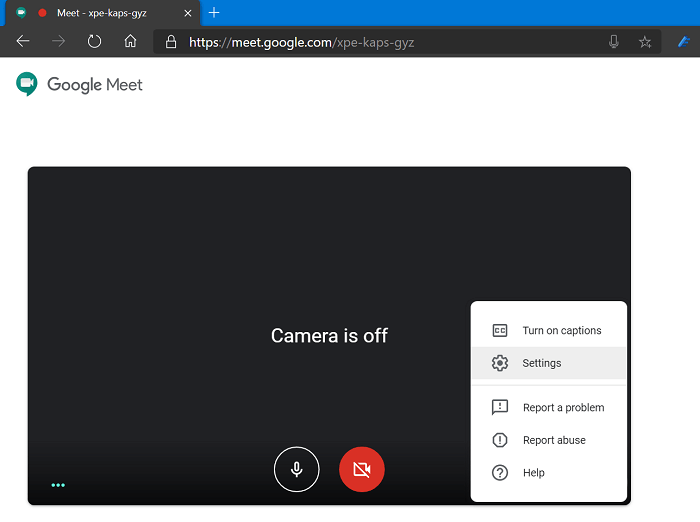
Under Audio settings, you will find a new entry called Noise Cancellation with a description “Filter out sound that isn’t speech“.
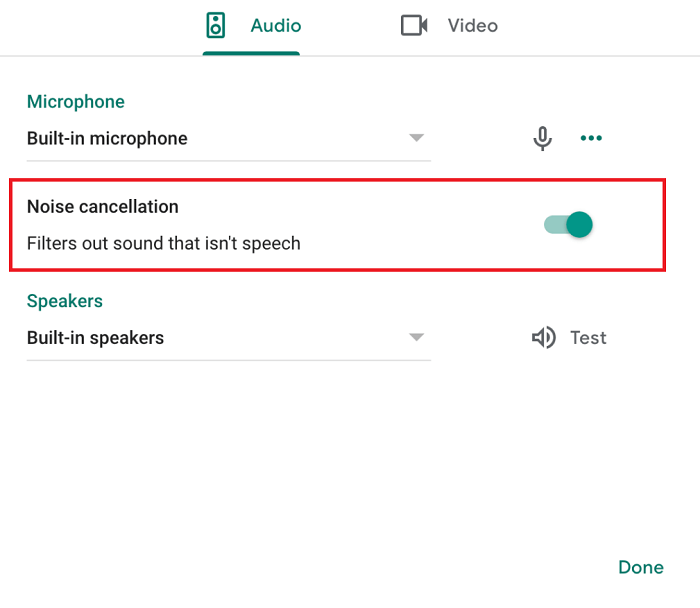
Right now the feature is rolling out to G Suite Enterprise and G Suite Enterprise for Education customers.
What are your thoughts about Google Meet Noise Cancellation feature? Do you get access to the feature? If Yes, how it is? Let us know in the comments.
Thanks, Venturebeat for the news!