Microsoft added a new option to report suspicious websites directly in the Settings of the new Chromium-based Edge browser.
Microsoft working hard to make their Chromium-based Edge browser perfect before the release of the first stable versions that will arrive soon to replace the old Edge (EdgeHTML).
In the latest version of the Edge Canary build version 77.0.189.1, the company has introduced a new entry in the browser Settings that allows you to directly report a suspicious website, considered unsafe or with technologies for Phishing activities.
Report unsafe sites with Microsoft Edge Chromium
In case, you want to try this new feature, then here’s what you need to do:

1. Click on the Settings and more (…) icon available on the upper right corner.
2. From the menu, select Help and Feedback > Report unsafe site.
Clicking on it will launch the ”Report a website” page. Here you can select “I think this is an unsafe website” option on the page, fill the captcha and click on the Submit button.
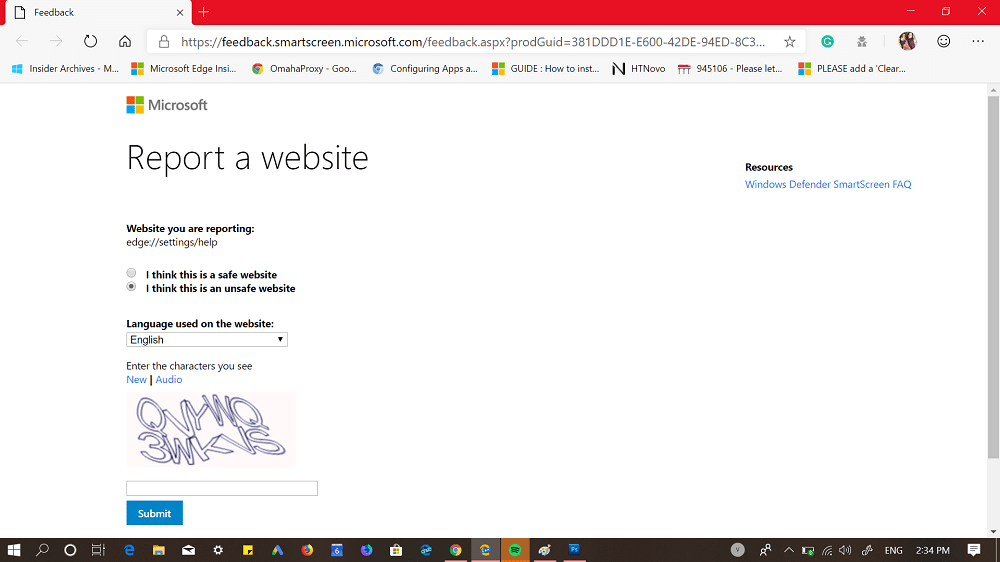
This will send the protected feedback via smartscreen technology to Microsoft. In case, you want to mark website safe, then you can also do that by selecting “I think this is a safe website“
What are your thoughts about this feature? Did you find this feature handy? Let us know your thoughts in the comments.
Source – HTNovo





