Twitter was testing a new feature Schedule Tweets for a long time and now the company have finally rolled out a new feature to people all across the globe using which users can Schedules tweets. Twitter users were demanding for this feature for a long time and finally the company decided to add it.
If you want to Schedule the Tweet on Twitter, then here’s how you can do that:
To Schedule Tweet, Schedule button available in the compose area on Twitter.
A quick dialog box will open up, here you can set Date, Time and Time zone. After making changes, click on the Confirm button. Doing this will schedule your tweet.
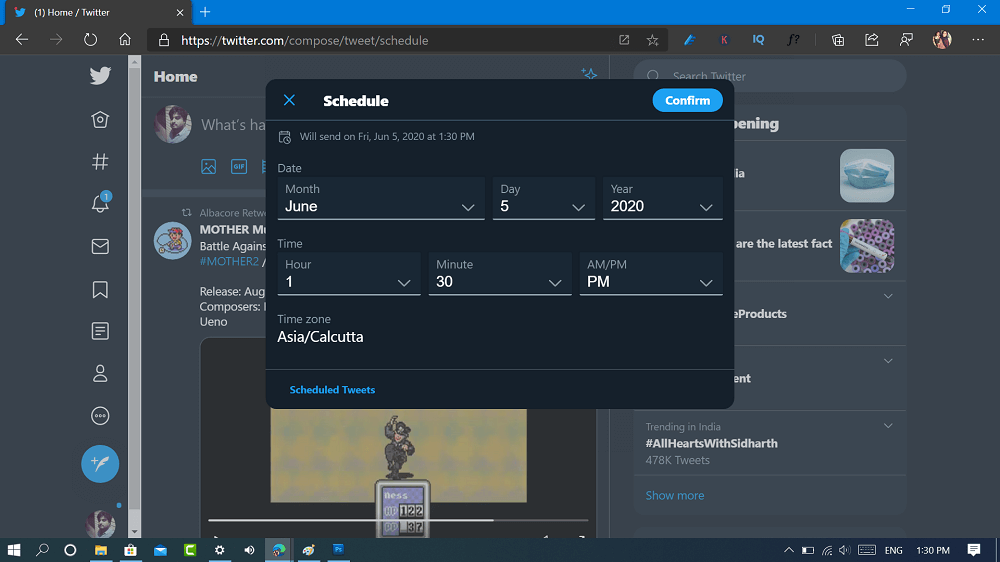
In the same dialog box, you will see a link called “Schedule Tweets“, click on it. Here, you can also check and manage your Scheduled tweets from the same menu.
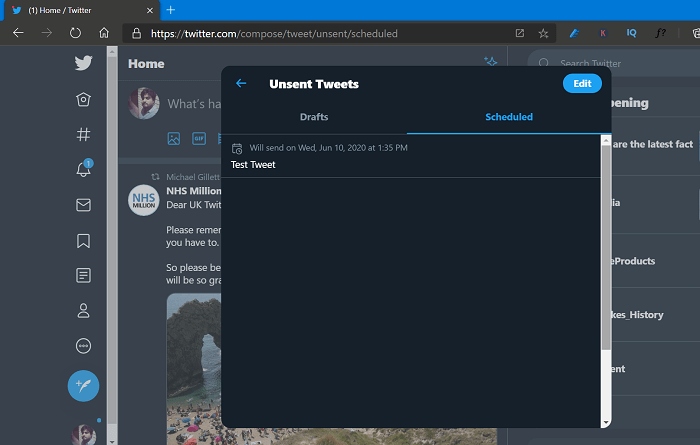
Once your tweet is ready, click on the Schedule button.
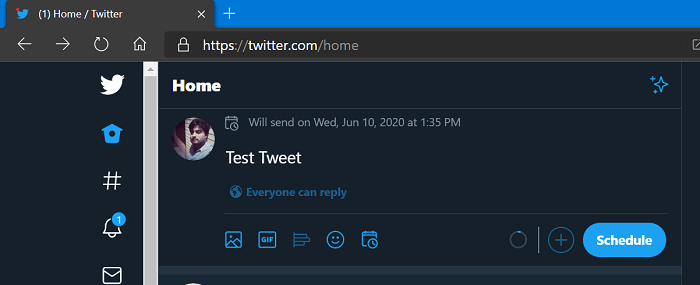
At any point, you want to delete Schedule tweets, then click on Schedule Tweet > Edit > Select Tweet > Delete.
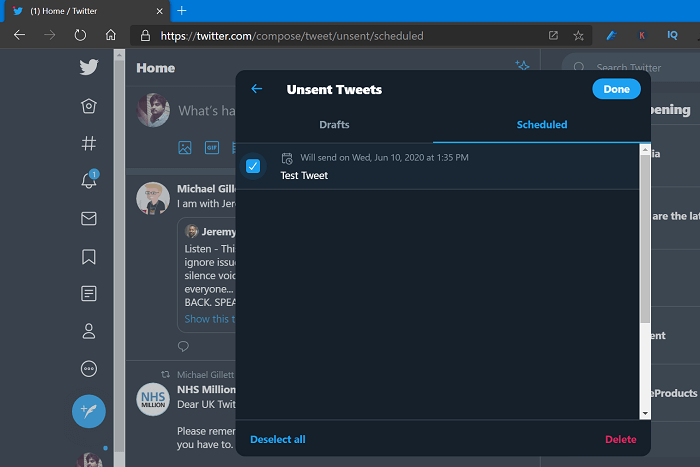
The feature will be available on Twitter for Web, PWA, and Mobile app. People all across the globe can use the feature.
What are your thoughts about Twitter this new feature? Is this feature going to be useful for you? Let us know your opinion in the comments.





