Plus codes is easy to use digital addresses obtained from longitude and latitude coordinates. It’s like a street address for people or places that don’t have one. The company rolled out this service in 2015. The purpose is to give addresses to everyone, access emergency services, let them receive deliveries, and even more.
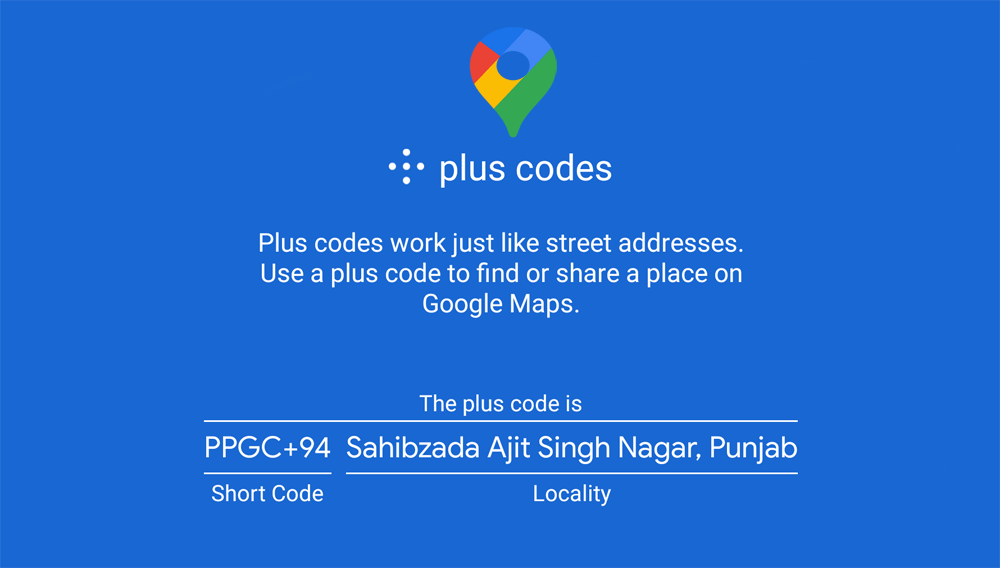
Sometimes you’re into a situation when you want to share your location with friends or family members, but Google Maps is unable to locate your address. Now what? Don’t worry, you can use Plug Codes.
Recently, Google make it easier for the Android users to share their location using Plus Codes in Google Maps. Here’s how you can do that:
Launch Google Maps app on your phone.
On the screen, you will see a Blue dot representing your current location. Tap on it to grab Plus code for the current location.
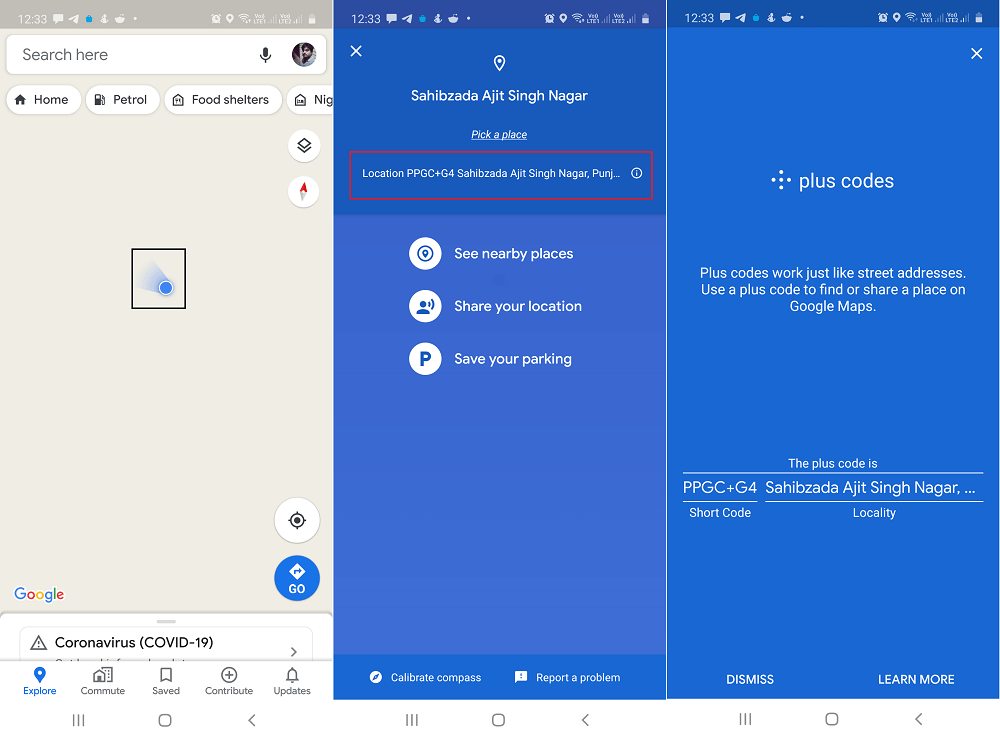
You will see a code in a combination of the alphabet and numeric. It should be like PPGC+95 with a nearby locality. You can also tap on small (i) available on the right side for more information.
You can long tap Plus code to copy it to the clipboard. From there, you can share it with your friends. It is simple as sharing a phone number, isn’t it!
Now user on the other end can search for same Plus code on their phone and reach your location or send delivery.
What are your thoughts about Google added ability to share your location using Plus code in maps? Let us know your opinion in the comments.





