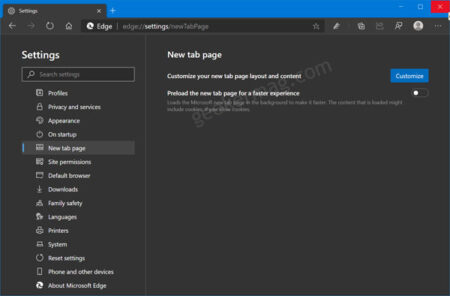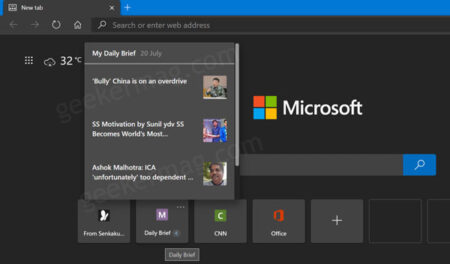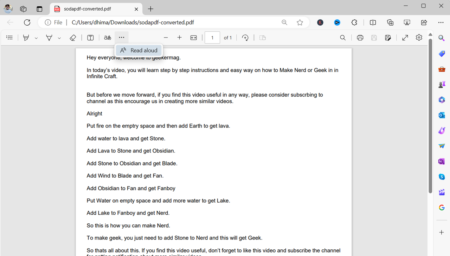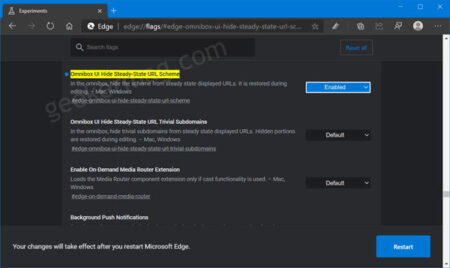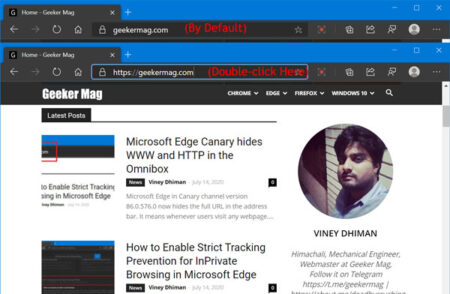Subscribe to Updates
Get the latest creative news from FooBar about art, design and business.
Browsing: Microsoft Edge
Microsoft is working hard on improving its Chromium based Edge browser and to achieve this thing they regularly adding new…
Microsoft Edge in Canary channel v86.0.580.0 tiles on New Tab Page now shows a preview of the sites. Let’s learn…
Microsoft Edge now lets you use the Read Aloud feature on PDF files! This Text-to-Speech tool reads the content of…
With the latest version of Microsoft Edge in Canary channel v86.0.579.0, the company introduced a new flag using which users…
Microsoft has been constantly updating various applications. Recently, they brought changes to the Weather application. The new version of the…
Microsoft Edge in Canary channel version 86.0.576.0 now hides the full URL in the address bar. It means whenever users visit…