If you are looking for a powerful and easy-to-use free partition manager for Windows, you might want to check out the MiniTool partition wizard. This software is designed to help you perform various tasks on your hard drive, such as creating, resizing, formatting, converting, cloning, recovering, and optimizing partitions.
What is MiniTool Partition Wizard
MiniTool partition wizard is a disk partition management software developed by MiniTool Software Limited. It supports Windows 7, 8, 8.1, 10, and 11 and Windows Server 2003/2008/2012/2016/2019. The software is available in both free and paid versions and provides users with a wide range of features for managing their disks and partitions.
In this review, we will take a closer look at MiniTool Partition Wizard 12.7 and explore its features, pricing, and performance.
MiniTool Partition Wizard Features:
MiniTool Partition Wizard 12.7 provides users with a comprehensive set of features for managing their disks and partitions. Some of the key features of the software include:
Partition manager: Users can create, delete, format, move, resize, extend, shrink, split, align, and hide partitions. These features are available in the free version of the software.
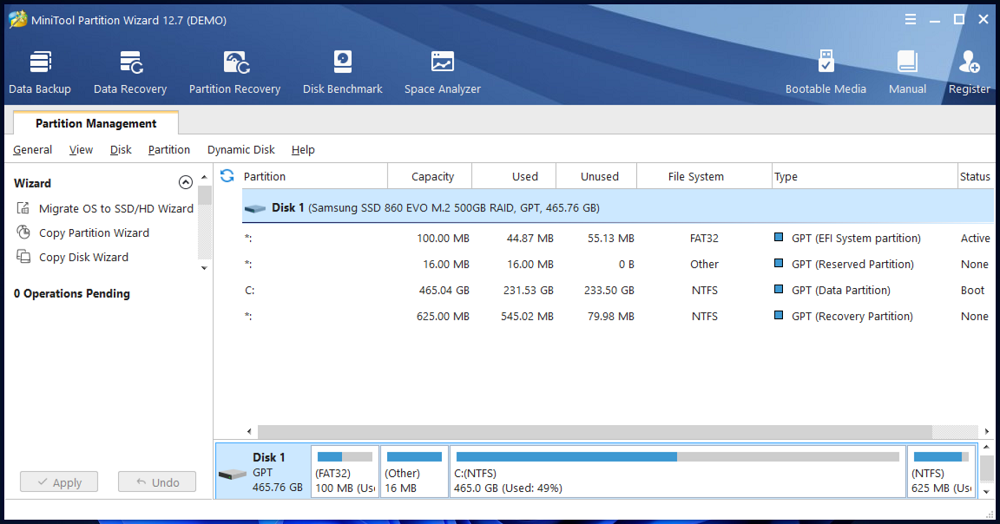
Convert file systems: The software allows users to convert file systems between NTFS, FAT32, and other formats without losing data.
Clone disk and partition: Users can clone an entire disk or partition, creating an exact copy of the original. This feature is useful for data backup or upgrading to a larger hard drive.
Partition recovery: The software allows users to recover lost or deleted partitions and their data.

Disk benchmark: Users can test the read and write speeds of their hard drives.
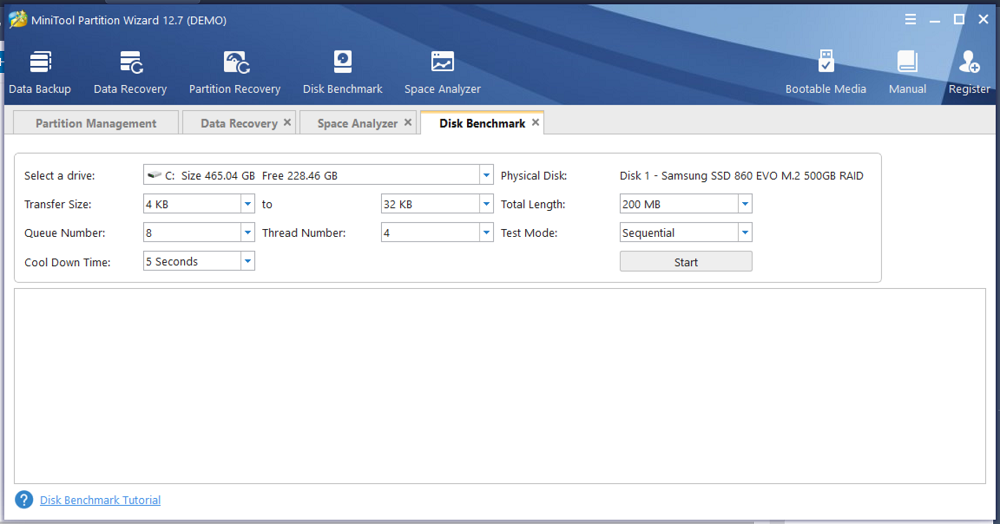
Partition alignment: The software allows users to align partitions to optimize performance and avoid data loss.
Bootable media: Users can create bootable media such as a CD, DVD, or USB drive, which can be used to boot up a computer and perform disk partitioning operations outside of the operating system.
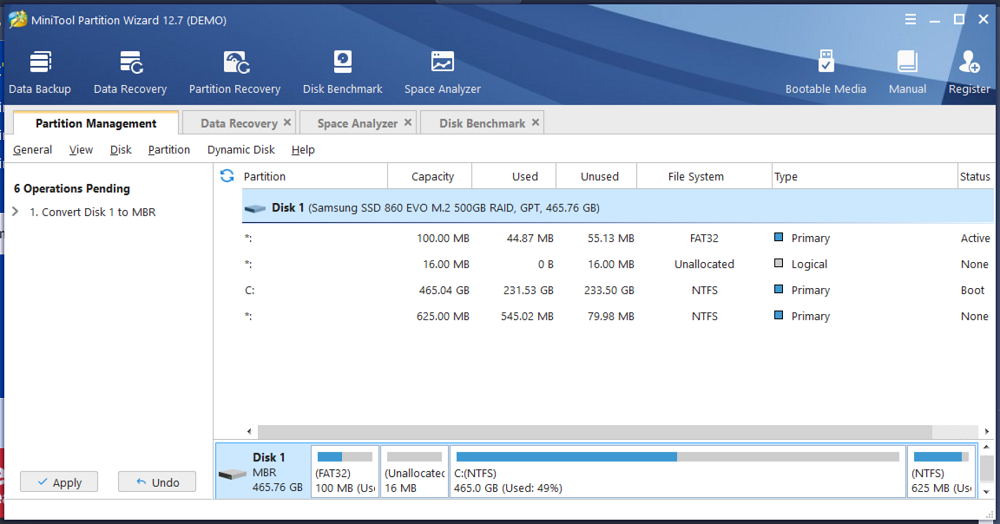
Advanced features: The paid versions of the software offer additional advanced features such as converting disk between MBR and GPT, disk cloning, data recovery, OS migration, dynamic disk support, and priority technical support.
MiniTool Partition Wizard User Interface:
MiniTool Partition Wizard 12.7 has a user-friendly and intuitive interface that makes it easy to use for both novice and advanced users. The main window displays all the disks and partitions on the system, and users can select them to perform various operations.
The software also provides detailed tutorials and guides to help users get started with the software and troubleshoot any issues they may encounter. Users can also find online support and forums where they can ask for help or share their experiences with other users.
MiniTool Partition Wizard Performance:
MiniTool Partition Wizard 12.7 performs well in managing disks and partitions. The software is fast and efficient in performing partitioning tasks and provides users with real-time feedback and progress updates.
The software also supports most common file systems and disk types, making it a versatile tool for managing different types of disks and partitions.
However, users may experience some performance issues when performing intensive tasks such as disk cloning or data recovery, especially on older or slower machines.
MiniTool Partition Wizard Pricing:
MiniTool Partition Wizard 12.7 is available in four different editions: Free, Professional, Server, and Enterprise. The Free edition includes most of the basic features, while the paid editions offer additional advanced features for specific needs.
The Professional edition costs $59 and includes disk cloning, data recovery, and OS migration features. The Server edition costs $159 and includes support for Windows Server operating systems. The Enterprise edition costs $699 and includes advanced partitioning features and priority technical support.
Closing words:
Overall, MiniTool Partition Wizard 12.7 is a powerful and versatile disk partition management software that provides users with a wide range of features for managing their disks and partitions on Windows.
The software is user-friendly and easy to use, and the paid versions offer additional advanced features for specific needs. The software performs well in managing disks and partitions, but users may experience some performance issues when performing intensive tasks on older or slower machines.
The pricing of the paid versions is reasonable and offers good value for money, and the support provided by the software is excellent. Whether you are a novice or an advanced





