The following blog post has quick workaround to fix “Cortana is not available” issue in Windows 10 2004”.
Microsoft recently rolled out Windows 10 Version 2004, it has a new Cortana app with lots of useful features. Some users reporting that whenever they click on the Cortana app icon available on the Taskbar, it shows error message:
Sorry, but Cortana is not available in “Your Region” at this time

They’re also reporting that everything was working normally before installing Windows 10 May 2020 Update. Techdows was the first one to report about this issue for Indian region. If you visit this page India: English is listed as a supported language for Cortana.
Fix “Cortana is not available” issue in Windows 10 2004
Reason is unclear why people seeing this error message. In case, you’re reading this blog post, then you’re definitely facing the same issue. Here’s you can make Cortana app work in Windows 10 Version 2004.
Launch Microsoft Store and search Cortana app. You can visit this page and download new Cortana app.
Click on the Get button, download and install the update.
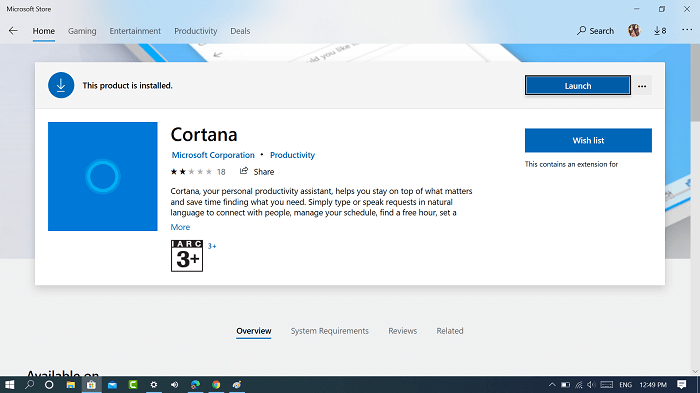
Next, click on the Launch button to open the new Cortana app on your computer.
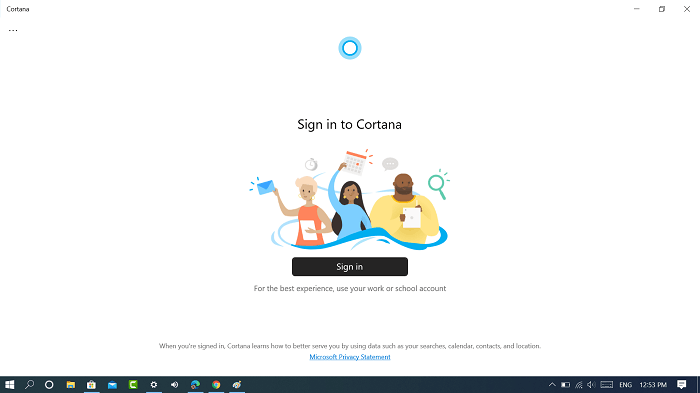
In the Cortana Sign in window, sign in using your Microsoft credentials. This time you will be able to use Cortana app in Windows 10.
You might be interested in reading blog post on How to Update Cortana app within the app settings
Are you seeing a same Cortana error message after installing the latest feature update for Windows 10? Does this workaround help you in fixing the issue? Let us know in the comments.



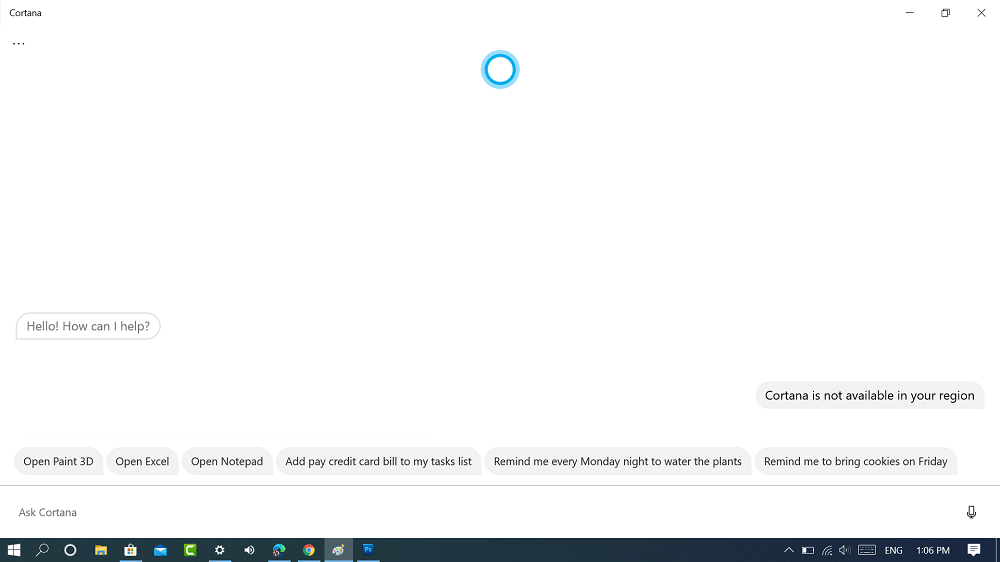



1 Comment
same problem occur after download and install cortana from MS store