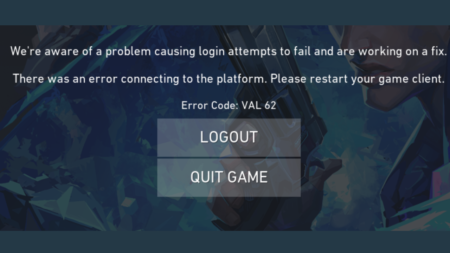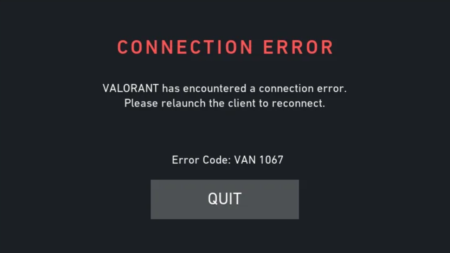Having trouble accessing the Ultimate Team in FC24? Well, you are not alone. Many players have complained that they can’t connect to the Ultimate Team. The complete error message reads:
Unable To Access UT
Unable to connect to Ultimate Team™ at this time. To learn more about the factors that can impact connection quality, scan the QR code with your phone.
Some users also face this error:
Connecting to Ultimate Team is not possible at the moment. You will now be returned to the Main Menu.
The error message indicates players cannot connect to the EA servers, especially when joining the Ultimate Team. It means players can access other parts of the game but not the Ultimate Team. This frustrates players as it prevents them from managing their teams, playing matches, and participating in other Ultimate Team features. Reddit is full of reports that complain about the same:
FC24’s developers are not aware of the issue as of now. However, connection errors in online games are common, and EA is expected to recognize the error and release a fix.
Meanwhile, users can do nothing but wait for the developers to release a permanent solution. Standard troubleshooting methods like changing accounts, resetting routers, and deleting personal data don’t help fix the issue.
However, some claim that if a player named Ada Hederberg is in your starting 11, removing her will allow you to search for a match again. Players can also try reinstalling the game and connecting the console/PC directly with the router via an ethernet cable for a more stable connection. But consider these only as a workaround that may or may not help.
As the Unable to Access UT error in FC24 still hasn’t been acknowledged by EA, players can do nothing but wait. Meanwhile, they can stay connected to FC24’s Official Twitter channel. Hopefully, the error will be fixed soon.