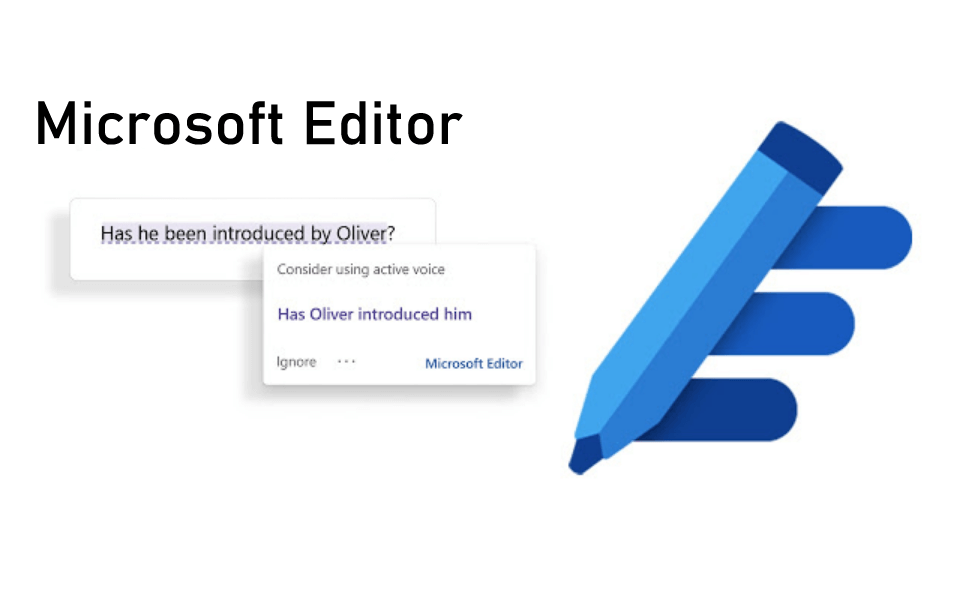Microsoft recently rolled out Microsoft Editor Extension for Google Chrome and Chromium-based Edge browser, a new AI-powered writing assistant alternative to Grammarly.
Recently, the company has integrated a Microsoft Editor in the Office extension. It will check your work in real-time and provide you a suggestions for spelling, grammar, and style from an online library.
Microsoft Editor Extension for Chrome and Edge
With Microsoft Editor, you can view, edit, and create Office (Word, Excel, PowerPoint, OneNote, and Sway) documents in the supported browsers. For example, Chrome and Edge Chromium. Using this, you can become one of the better writers on the internet.
Microsoft Editor is going to be a great alternative to Grammarly and will help users who make a living by writing. For example, bloggers and professional report writers.
With Microsoft Editor, you users can:
- You can edit blog posts online in real-time
- Intelligent writing assistance basics of grammar, spelling, and punctuation for free and more with a premium subscription
- Get feedback on websites like Gmail, LinkedIn, Facebook, and others.
- Feedback in more than 20+ languages
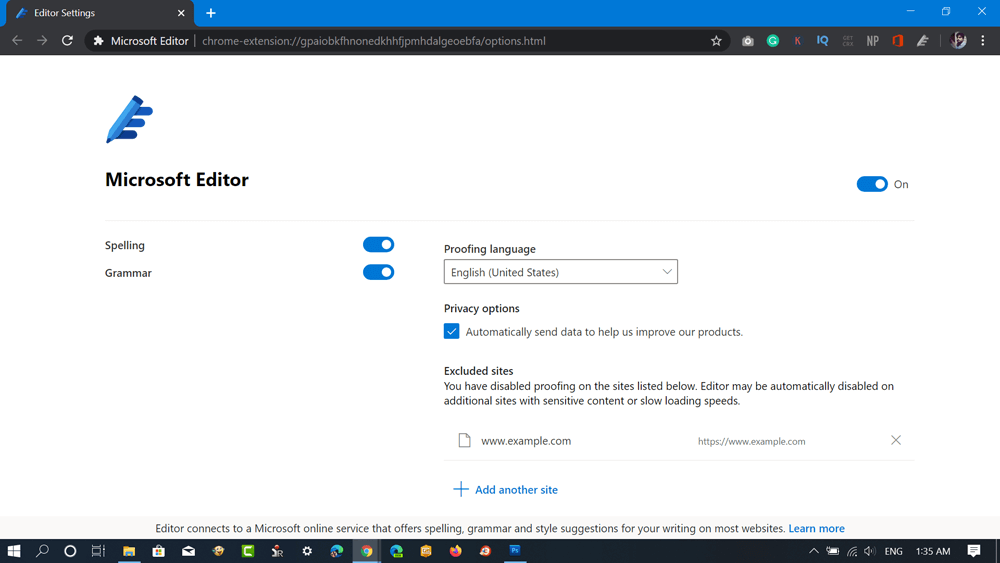
Microsoft Editor was first discovered by Florian B and that time extension was under development. Starting today, the company roll out the extension for both Chrome and Edge Chromium browsers. On Microsoft Editor settings, you can manage various settings:
- Check spelling
- Check grammar
- Check for requirements tools.
- Change proofreading language,
- Block sites
- Turn off editor
To start using Microsoft Editor extension, you need to download the latest version of Microsoft Editor extension on Chrome and Edge browser using following links:
Microsoft Editor for Chrome | Microsoft Editor for Edge
After installing Microsoft Editor extension on your browser, you need to login your Microsoft account.
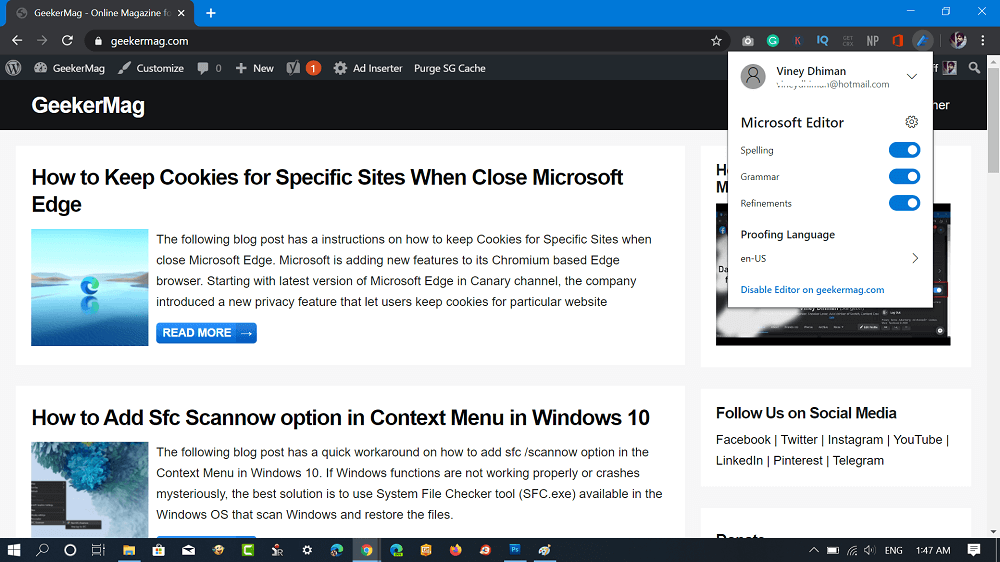
You need login using a Microsoft account and Microsoft 365 subscription to get access to premium editor features.
Once done, it will start showing suggestions based on the settings you have made in the browser.
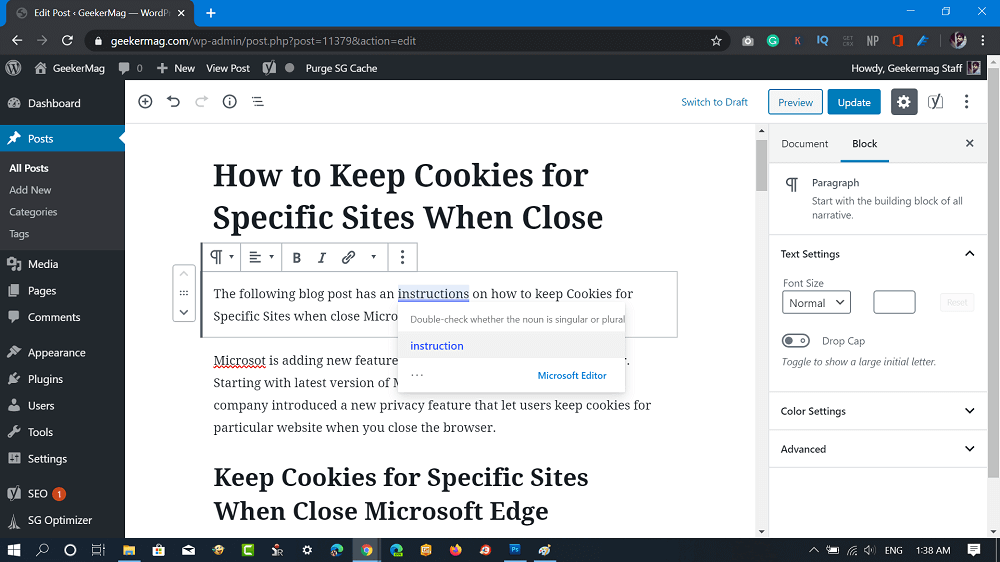
Are you going to install the Microsoft Editor extension on Chrome and Edge? Grammarly or Microsoft Editor which one do you prefer? Let us know your opinion about the Microsoft Editor in the comments.