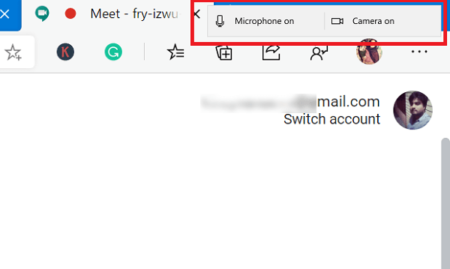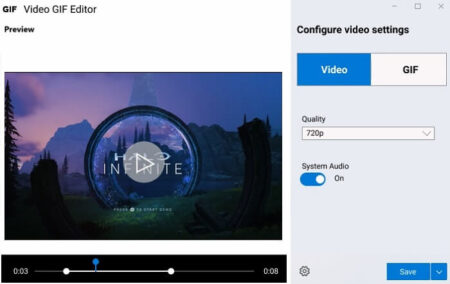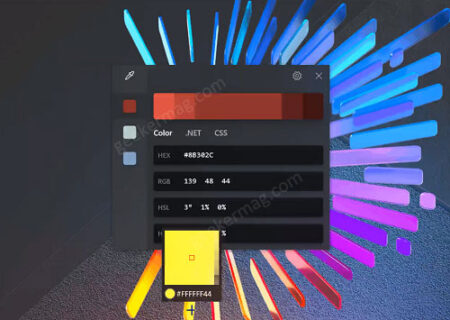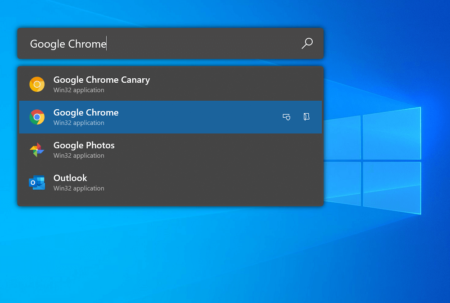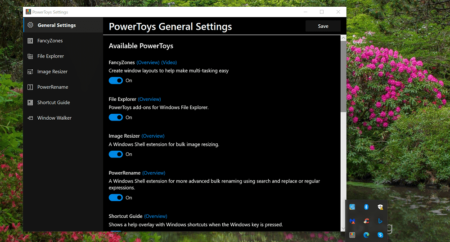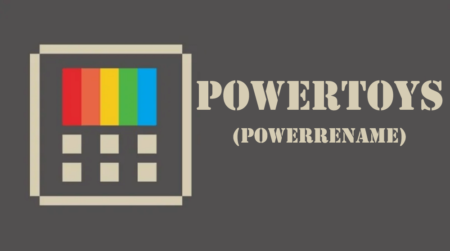Subscribe to Updates
Get the latest creative news from FooBar about art, design and business.
Browsing: PowerToys
Microsoft recently rolled out PowerToys v0.22 for Windows 10. The latest version of the nitfy application has a new Video…
Screen recording is very popular among users and if you’re using Windows 10, then users can record screen using Xbox…
Microsoft’s PowerToy has recently come up with a new module for Windows 10. This new application is ‘Color picker’. The…
The following blog post has instructions on how to use PowerToys Run to quickly launch programs in Windows 10. Microsoft’s…
If you have used Windows 95 and Windows XP, then you definitely aware of PowerToys. The application is now available…
The following blog post has a quick solution on how to rename multiple files at once in Windows 10 using…