Starting with Chrome Canary v90.0.4415.0, the flag that enables the Tab Scrolling feature now offers users various options using which users can change the minimum width of the tabs.
When the Tab Scrolling feature in Chrome browser made its first appearance, some users started reporting that, the width of the tab is too short and due to this reason very little of the tab title text was visible. It’s good to see that, Chromium developers consider the user’s feedback and started experimenting
Change Tab Width in Google Chrome
In case, you want to check width options available for Scrolling Tabs, then here’s how you can do that:
Make sure, you’re running latest version of Chrome Canary.
Next, you need to visit this flag address: chrome://flags/#scrollable-tabstrip, here using Tab Scrolling drop-down select width of your choice for tabs. The drop-down following options:
- Tabs shrink to Pinned tab width
- Tabs shrink to medium width
- Tabs shrink to large width
- Tabs do not shrink
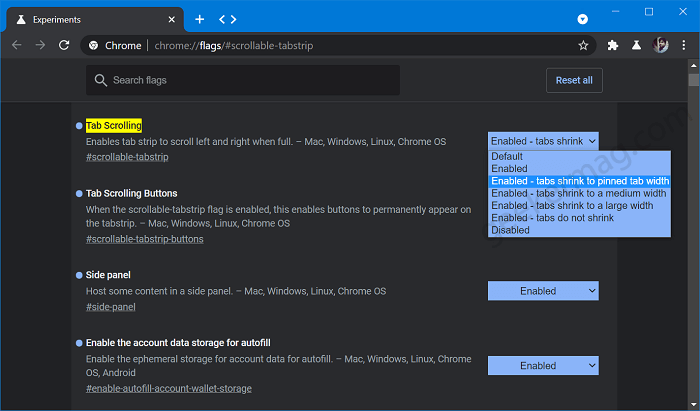
This is how different width of tabs looks like:
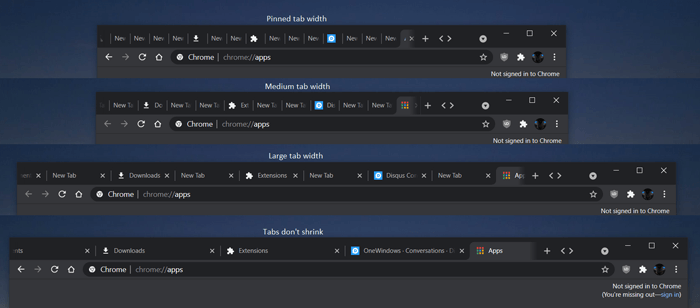
What are your thoughts about this experiment? According to you which is the perfect tab width? We would like to hear from you in the comments.





