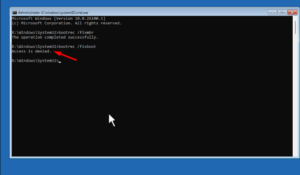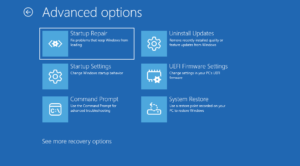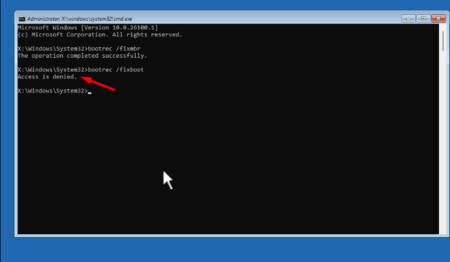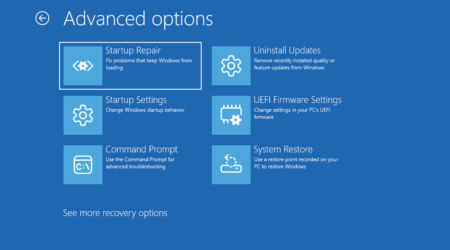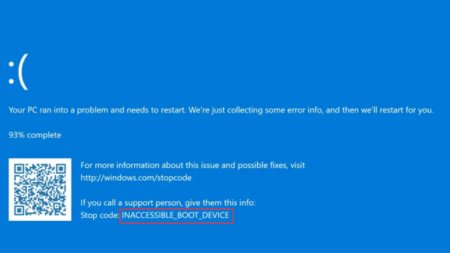Microsoft recently fixed the “Screen flickering problem in Windows 11 safe mode” after installing the KB5012643 update. The users running the same update now report that .NET Framework 3.5 apps installed on their PC fail to open or have some issues.

Microsoft is already investigating the issue and mentioned that the affected apps are using particular optional components in .NET Framework 3.5. For example, Windows Workflow (WWF) components and Windows Communication Foundation (WCF) issues will be fixed soon.
Fix – KB5012643 Windows 11 Issues with .NET Framework 3.5 Applications
In the meantime, you can apply two workaround suggested by Microsoft itself to fix the issue:
The first solution is to uninstall KB5012643 in Windows 11.
If you don’t want to uninstall the listed update, then re-enable .NET Framework 3.5 and the Windows Communication Foundation in Windows Features. Here’s how you can do that:
Click Search icon and type “Turn Windows feature ON and OFF” and when it apepar in seach results click to open it.
In the Windows that opens, under .NET Framework 3.5 check the boxes for Windows Communication Foundation HTTP Activation and Windows Communication Foundation Non – HTTP Activation.
Click OK, reboot your computer to apply the changes.
Alternatively, you can launch Command Prompt with admin rights and execute following commands:dism /online /enable-feature /featurename:netfx3 /alldism /online /enable-feature /featurename:WCF-HTTP-Activationdism /online /enable-feature /featurename:WCF-NonHTTP-Activation
Are you affected the new issue that emerge after installing Windows 11 KB5012643? Does solution suggested in this post fixed the issue for you? Let us know in the comments.