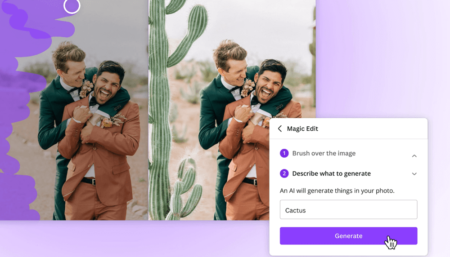The majority of people all across the globe are using Google Messages as a default texting app on their Android phone. It because of handy features that application offer and one out of them is RCS texting similar to iMessage.

Unfortunately, something is wrong with Google Messages, as some users are reporting on Google’s Messages support forum that their text messages are disappearing from inbox without their permission. Other users reported that:
- They’re seeing glitched text
- Messages from other contact are labeled incorrect, it seems like the messages are received from another contact
- The application also crashing before all message disappear
Google Messages bug is not new as people are reporting about the same issue from January 2019. In case, you made up to this blog post, then chances are that you also facing the bug.
The worst thing about this bug is that there’s no statement provided by Google about this bug and this means there’s no official solution to deal with this bug.
But what’s worse is that Google is yet to acknowledge the bug and that means we don’t have an official solution just yet.
Google Messages app deleting texts (Suggested Solution)
In the meantime, there are few solutions that you can try before Google releases the update fixing the bug. The solution is to:
- Reboot your phone
- Clear Cache of Google Messages app
- Factory reset and restore data
- Uninstall Messages app and install other texting apps like Chomps messages, Evolve SMS and other
Make note that, each solution has different uncertainty of success.
It’s worth mentioning that the issue isn’t device-specific and users who have Android phones from different OEM like Motorola, HTC, Huawei, LG, accompanied by Pixel lineup is also facing the issue.
Are you facing the Google Messages deleting text issue? Does any of the solutions discussed above fixed the issue? Is there any other solution that worked for you? Let us know in the comments.
Via – Android Authority