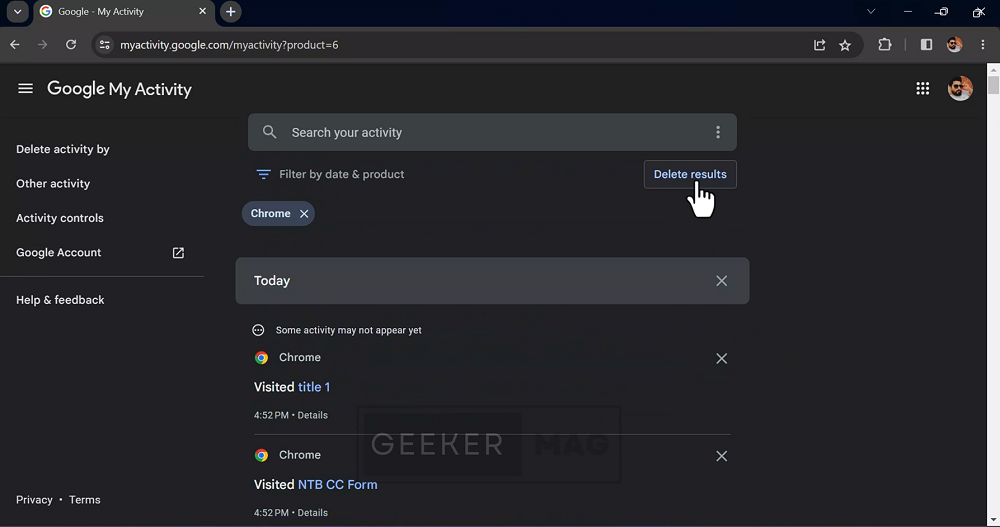If you’re using Chrome browser, it’s highly possible that you want to learn how to delete Chrome history no matter whether you have installed it on Windows, Android, or iPhone.
When you Clear Chrome history on your device, it helps in maintaining your privacy and keeps your online activities secure. Apart from this, there’s no point in keeping a long-life log of the web activity
No matter why you want to learn steps on how to delete history on Chrome browser, the good thing is it’s easy to do. Let’s learn how to do that:
Delete Chrome History on Laptop or Desktop
The first step is to disable the Sync history feature in Chrome. Once you have done it history will not restored on your device if you installed Chrome on other devices like Android or iPhone.
For that, click on the Profile picture and then select “Sync is On“.
Under the Sync section, click on “Manage what you sync“.

Select the Customize sync option and then toggle the OFF History option.
After that, you need to click on the “Three dots icon” and select History > History. This will open the History settings page in Chrome browser.
Here, you will get a list of all the pages that you have visited. In case you want to clear particular pages from the history, then check the box next to it and click the Delete button.
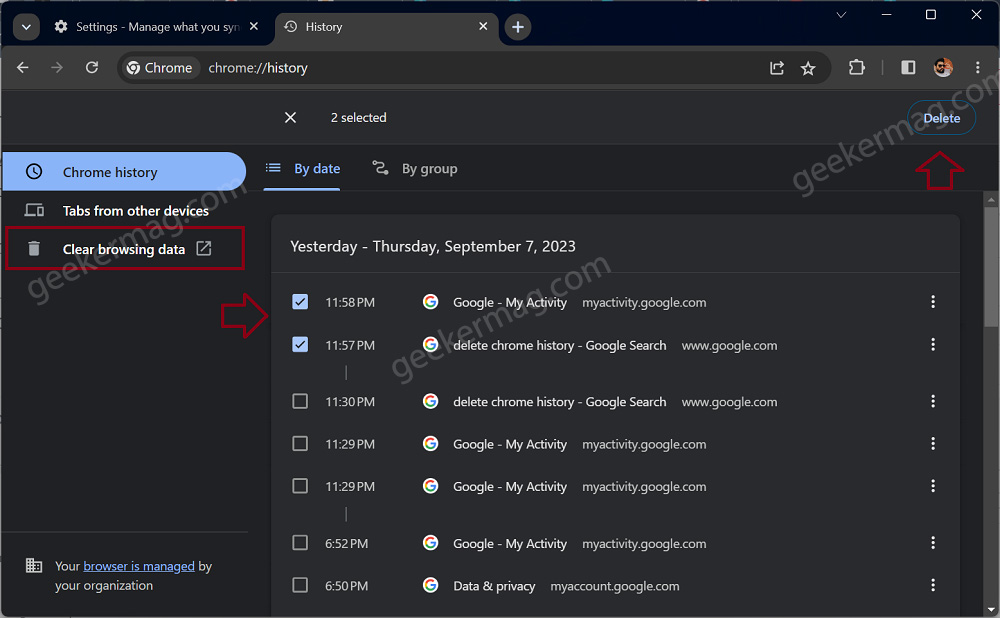
On the other hand, if you want to delete complete history, then click on the Clear browsing data link on the left side.
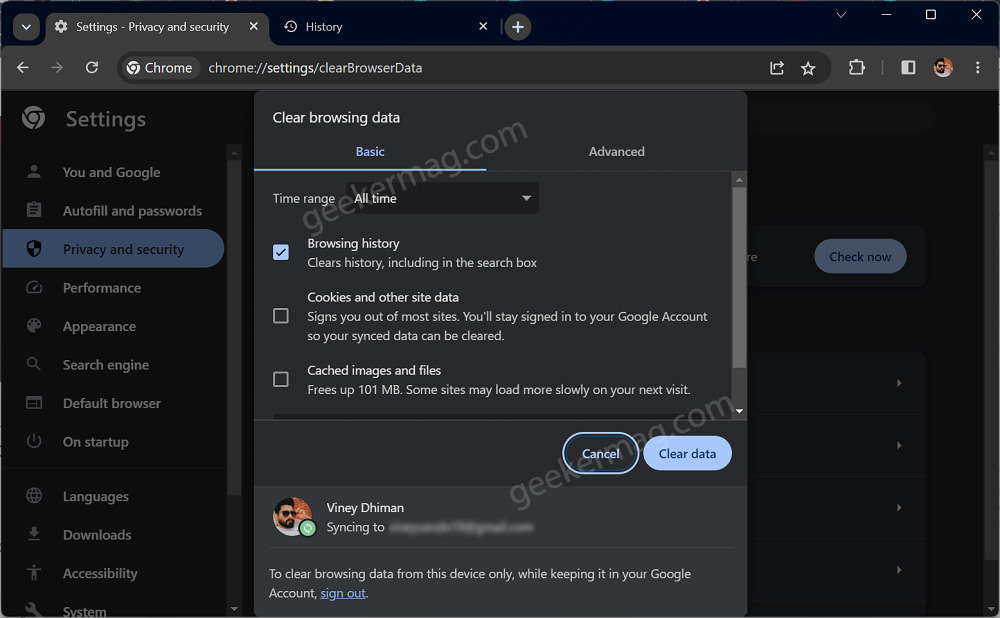
This will open open Clear Browsing data dialog. Here, you need to select Time Range to All Time and check the box for Browsing History. At last click on the Clear data button.
In case, you want to clear everything which includes browsing data, cache, login passwords, or anything that the Chrome browser has saved while you’re browsing, then switch to the Advanced tab and check boxes for all the options that appear. At last click on the Clear data button.
Delete Chrome History in Android
On your Android phone, you need to Stop Sync in Chrome for Android as well. As we did for the desktop. For that:
Tap the Three dot icon and select Settings.
Here, select Sync, toggle off “Sync everything“, and then uncheck the box for “History“.
Tap on the “Three dots icon” and select Settings.
Tap on the “Privacy and security“

Tap on the “Clear browsing data“
Select the Time range to “All time” and check the box for Browsing history. At last, tap on the Clear data button. And you’re done.
Delete Chrome History on iPhone
On your iPhone, again stop the sync. For that, tap the three-dot icon, then Settings. Select Sync > Toggle OFF “Sync everything” > Toggle OFF “History”.
Now, You need to tap on the three dots icon on the bottom and select the Chrome browsing data option available on the menu that opens.

Here, select Time Range to All Time and then tap on Browsing History. At last, click on the Clear browsing data option.
Delete Chrome History Google web activity
Now you have learned how to delete Chrome history in devices, you need to perform one more step.
Google also saved Chrome history on the Google Myactivity page as well. So you need to clear the history from there as well. Here’s how you can do that:
In the Chrome browser, you need to visit this page: https://myactivity.google.com/myactivity and hit enter. This will take you to the Google Myactivity page.
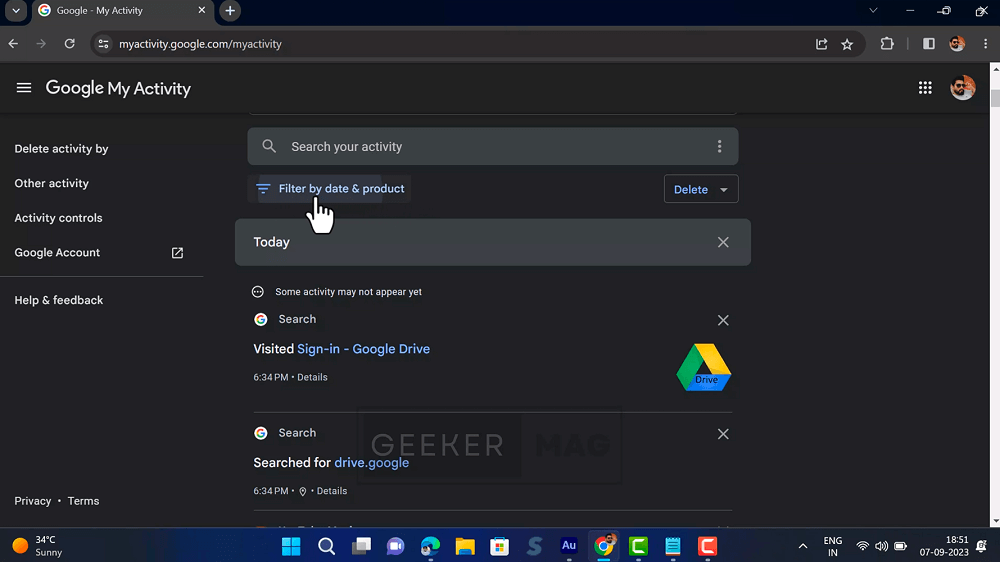
On this page, you need to scroll down and click on “Filter by date and product”. On the page that opens, using the Filter by data drop-down select Time range, I will go with All time.

After that scroll down and you will see a list of all the Google products, find and check the box for Chrome.

Once done, click the Apply button.
Now on myactivity page, you will see the history from the Chrome browser.
All you need to do is to click on the Delete Results and you’re done. This will remove Chrome history from Google as well.
So this is how you can clear history from Google Chrome on various devices. Why don’t you give it a try and let me know in the comment if you have any queries?
Delete Chrome History (FAQs)
Can Deleted History be Recovered in Google Chrome
Yes, you can recover the deleted Chrome history from the Google My Activity page. In case, you have deleted the history from there as well, then there’s no way to restore it.
Does deleting Chrome history delete my history on different websites
Deleting Chrome history only removes records of visited websites within Chrome, not history from other browsers or devices.
Can Chrome history be deleted permanently?
Yes, Chrome history can be deleted permanently. You need to first delete it from the Chrome Browsing data dialog, and then head over to the Google My Activity page and delete it from there as well.