Mozilla has released the new Firefox v100 on Nightly. If your device running Windows 7 and you regularly install Firefox build in the nightly channel, then this time you need to install KB4474419 windows update first. Otherwise, the installation will be failed.
Mozilla has signed the Firefox installer with an SHA-256 digest than SHA-1 for all Windows versions and due to this reason, the Windows KB4474419 update is mandatory for installing Firefox v100.
Windows 7 KB4474419 is a security update that comes with support for the SHA-256 code. And if you try to install Firefox v100 without the KB4474419 update, the installation of the same version will be failed.
Mozilla has updated the same information on its Firefox nightly release notes and if you want to know more about then visit the Microsoft Technical Support website.
How to Install Firefox v100 on Windows 7
If you made up to this blog post, then we presume that you want to install Firefox on a PC running Windows 11, right? In this blog post, we will share instructions on how to do that:
First of all, you need to download and install the KB4474419 update for Windows 7.
Open the official website of the Microsoft Update Catalog and find the KB4474419 update for Windows 7.
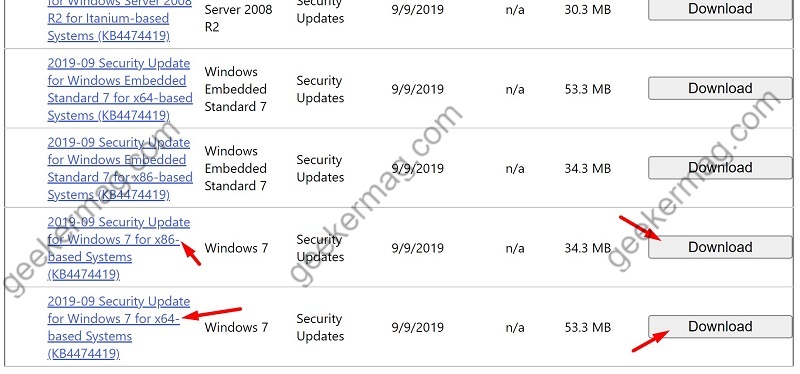
Click on the “2019-09 Security Update for Windows 7 for x64-based Systems (KB4474419)“.
- Choose x64 for 64bit systems
- Choose x86 for 32bit systems
And then, click on the .msu link to download the update.
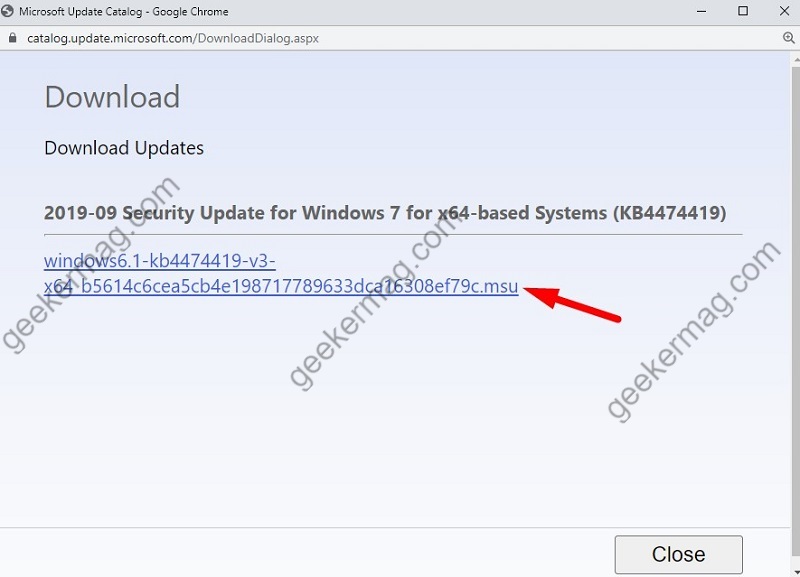
Choose the location where you want to save the update. This will start downloading the update.
Once you have the update file, double-click to run it and wait until the installation completes.
If you reached this line, then we expect that you have installed the KB4474419 update on your Windows 7. Now, you’re all good to install Firefox v100
Open the official website of Firefox and click on the Download button. Once you have the Firefox Installer, complete the installation as you do always.

You need to keep in mind that the Firefox v100 in the stable channel is scheduled to release on May 03. In the meantime, you can install Firefox Nightly to use the features.
I hope this helps!






