GIFs are motion pictures that can yield great results because the human eye is naturally drawn toward moving things. They are considered important on professional platforms because they can attract the targeted audience effortlessly. If you have some specific GIFs on your Windows computer, but for some reason, you lost them, it can irritate you. But nowadays, thousands of data recovery software are present on the internet by which you can restore deleted files.
The best software for recovering a deleted file is Wondershare Recoverit, and here we will tell you how to recover lost files using this software.
Part 1: Why Are GIFs Considered to Be Professionally Important in The Market?
Leaving animated comments on pictures and posts and conveying messages in motion pictures are very common on social media. There are several reasons for using a GIF for professional purposes, out of which some of them are mentioned below:
1. Express Business Entertainingly
Sometimes, you need to hire a professional graphic designer, and then they try to make a specific video by which they can express the purpose of your goods. But the thing is, no customer like to watch a full-length video of any product or service.
That is why you need to tell the purpose of your business entertainingly so people can get to you without getting bored. GIFs are the best way to do this because you can express the whole idea of your business in a short time.
2. Convey the Message Swiftly
Research says that the human brain can process information faster if it is in images instead of text. Above all, not all people can read all languages, but they can understand the message if it is a picture rather than a text in any specific language.
Business is called successful if you have customers and well-wishers all over the world, and this can only happen if you communicate with them. The best way to convey messages all over the world and communicate with them is through GIFs.
3. GIFs Yield Satisfactory Results
All successful and famous businesses, like Twitter, Amazon, Instagram, etc., use GIFs to attract users and enhance their experience and publicity. GIFs can attract users to that specific page or site, and if the ratio of users is satisfactory, the results will also be good. Moreover, it is also evaluated that people don’t just watch GIFs; they also save and share them, which is a milestone for any business.
4. Multiplatform Usage
Fun things are what users of different devices and social media platforms want. GIFs are short, animated clips that a user can use on multiple platforms like Instagram, Facebook, Twitter, or Tumblr to maximize the user experience. Moreover, there is no restriction on iOS or Android devices while using GIFs.
Wondershare Recoverit is one of the most trusted data recovery tools present on the internet. This tool can successfully recover lost and deleted files, videos, photos, and Gifs. Recoverit can retrieve files in any scenario, so don’t worry about the reasons for which you’ve lost your files. This tool is 100% safe, and any user’s personal and private data can be recovered with full security.
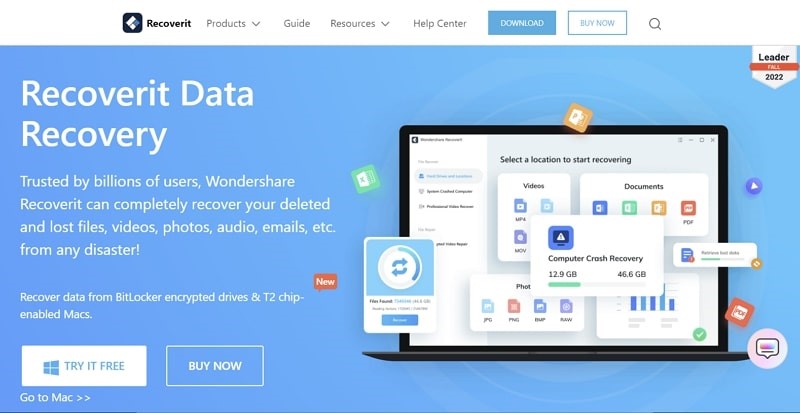
A user can lose data from any device, and Recoverit is a high-tech tool that supports all devices so that you can recover your lost data from multiple devices, including Windows and Mac. This full-fledged tool can support 1000+ formats and can recover data from 2000+ storage devices. The recovery rate of this tool is 95%, the highest recovery rate among all the tools that can retrieve lost data.
Part 3: A Guide on How to Recover Deleted GIF Files from Windows with Recoverit
Wondershare Recoverit is very easy to operate because of its user-friendly interface, and the fast recovering speed can restore your lost data in a minimum amount of time. If you want to recover your lost or deleted GIFs from a Windows computer, follow the steps mentioned below:
Step 1: Choose the Location in Recoverit
For recovering GIFs, install Wondershare Recoverit on a Windows computer and launch it. The option of “Hard Drives and Locations” will be shown on the left panel in the default interface; select it. Hereafter, choose the drive where you want to make a recovery, or you can select “Desktop” under the “Quick Access” tab..
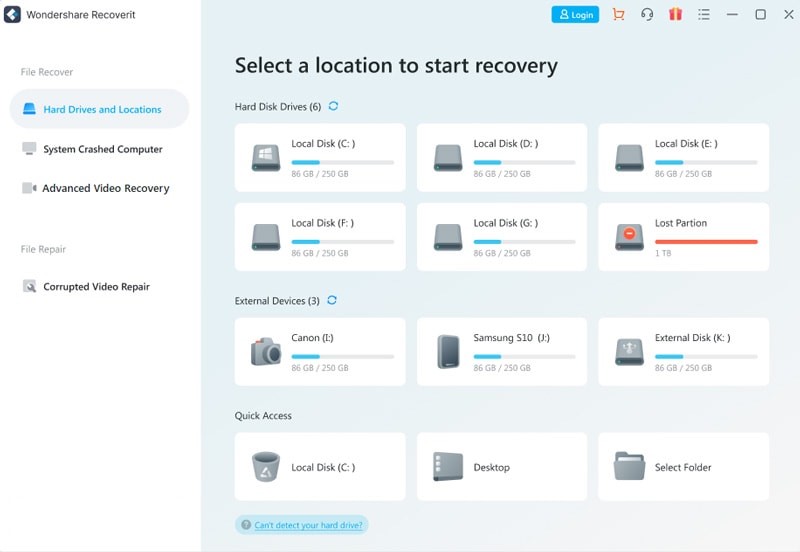
Step 2: Scan the Selected location
Click on the “Start” option for scanning; by this, Recoverit will do all-around scanning automatically. During the scanning process, you can pinpoint GIF files you want to restore at your convenience. You can also pinpoint the files by file type, size, and time, or you can directly search them by adding a keyword in the right-up box. Once you find the GIFs you want to restore, stop the scanning.

Step 3: Preview and Recover GIFs
With Recoverit, you can preview the recoverable files before recovering them. If you are using the free version, you can preview files for 10 seconds, but if you are a premium user, you can preview them for an unlimited time. For a preview, click on the “Preview” button, and once you are satisfied with the results, hit the “Recover” option. Now, your GIFs are accessible, but make sure you don’t save them in the hard drive where you lost them.
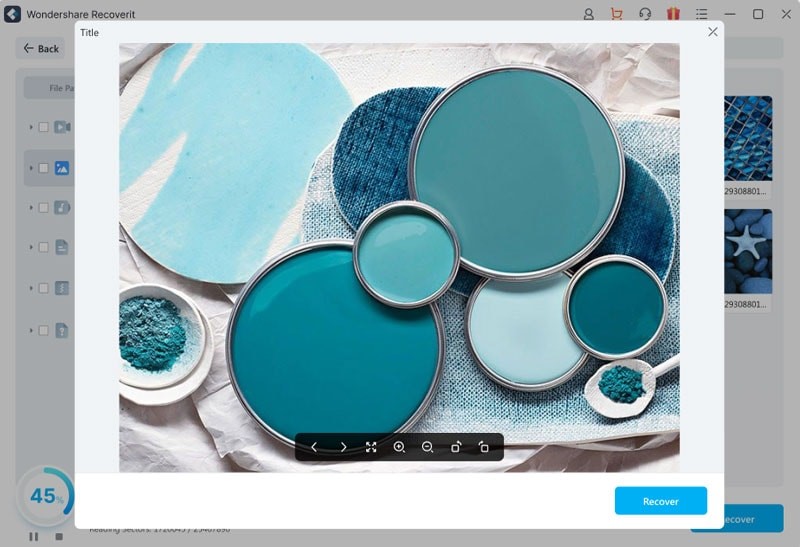
Last Words
As discussed in this article, Wondershare Recoverit is an innovative data recovery tool that can retrieve multiple types of lost data. The technology used in this tool is advanced, and the recovery rate of files restored with this tool is more than 95%. You can restore your lost GIFs from a Windows computer efficiently by using Recoverit





