Has it reached a point where you want to track your wife’s phone without her knowledge? We will not ask you what happened by we have a solution to do it. There are numerous solutions on the market, but you need the right one to do it.
What we will show you is something that she will never see. It never reveals, and it does not need any special tricks to use it. It has the skills itself that you need to execute using simple steps. Later, you will be tracking her every move and phone activity as if you have the phone.
Let’s see how the solution works without notifying the wife.
Part 1: Track Wife’s Phone with Minspy Application
Numerous applications will claim to track a phone, but they will be visible. Others may not reveal, but they may force you to compromise the targeted phone. With Minspy, it will not be visible, and it will not make you alter your wife’s phone.
It’s one of the few apps that allow you to track the phone while it remains the way it is. Many have already used it in more than 190 countries. It has also gone ahead to hit the headlines in major news outlets such as Tech Radar and CNET.
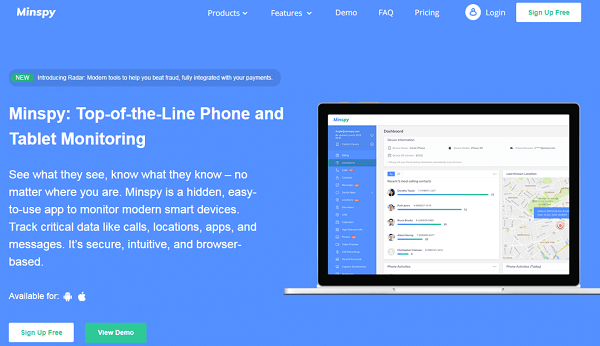
With an app like Minspy, you can track your wife’s Android or iOS phone. It will never ask you to root or jailbreak her cellphone. It has the cutting edge technologies that do not require such tricks for it to operate.
In Android, you only need to install it once and activate the stealth mode feature. This is what makes the app to hide its icon and become invisible. If your wife uses an Apple device, then you don’t need the download and installation formulas.
Minspy will verify the iCloud ID online and track the phone there. You just have to input it after signing up for an account. Now, when the setup is complete, you can log in anywhere to see what your wife is doing.
There are more than 30 tracking features on the online control panel. We will discuss some of them in the next section. The panel works fully with all browsers hence the login freedom. As you track down her location and activities, the information is always under protection.
This solution does that by syncing the details when you access your account. Therefore, there is nothing stored in it if you are logged out. Here is a highlight of what Minspy will track in your online account.
Part 2: Minspy Wife Tracking Features
Phone Location and Geofencing
You will see the current phone’s location and all the other previously visited places. If you want to impose restrictions, the Geofencing option is there for that. It allows you to set up perimeters on the specified zones and an email for the alerts.
If your wife crosses the line, you will get notified via the set email.
Calls and Contacts
Minspy has the power to fetch the complete call log information and show it to you remotely. You get the contact details, timestamps, and the call duration. For the saved contacts, you will get all of them too.
Social Media Activities
This is an essential tracking feature these days. For Minspy, it will reveal everything from Facebook to Tinder. In short, it will capture all the activities happening on the social end.
Media Files
This is where you see all the stored photos, videos, and audio files. Minspy also allows you to download them if you need something for later use.
Since there are 30+ features here, we would urge you to visit the main website. It has the full features list and a demo page to demonstrate how they work. If you are now asking how do I track wife’s phone with Minspy, follow the steps below to proceed.
Part 3: How to Track Wife’s Phone Using Minspy Solution
What You Need
- In Android, it should have OS 4.0 and above. Get it to install the app once
- For iOS, Minspy is compatible with version 7.0 or later. Use the iCloud ID on the website
- Reliable internet connection
- A valid email address
Steps to Start Tracking
1. Create an account on the Minspy website and then proceed to choose your wife’s phone OS. Next, purchase a plan that will suit the tracking and wait for the confirmation email.
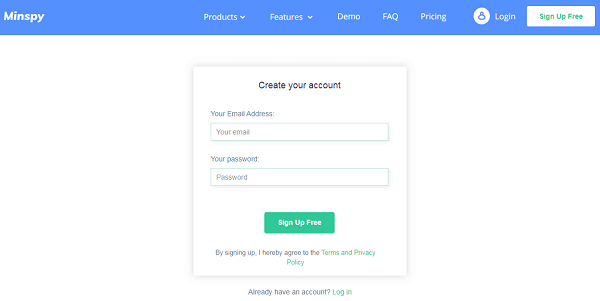
2. Once the email arrives, it will have all the instructions you need to proceed. Use them to follow the steps below.
3. In Android, use the sent link to install Minspy once on your wife’s phone. Ensure that you activate stealth mode in the process and then finish up the installation.
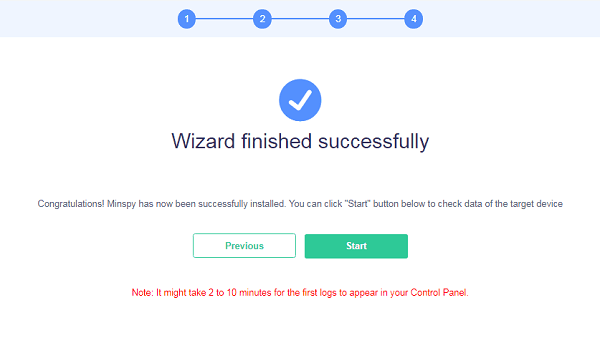
4. For iOS, login to your account and verify her phone’s iCloud credentials. After that, select the phone with the backup and wait for the syncing to complete.
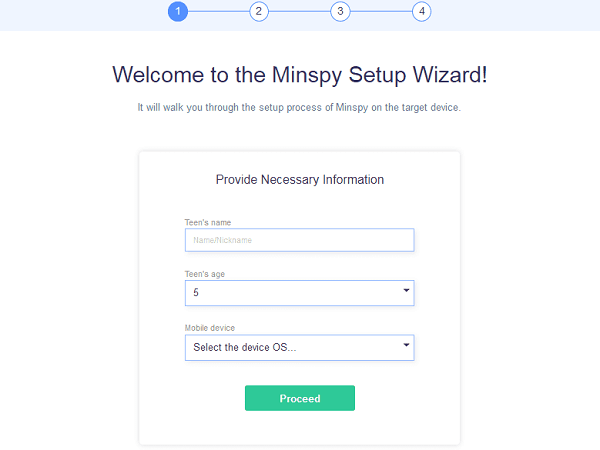
5. When you get back to your account, the dashboard will be waiting for you. It will have the phone’s summary and the features on the left part.
To track the location, use the ‘Location’ link in the menu to see the map with the phone’s positions.
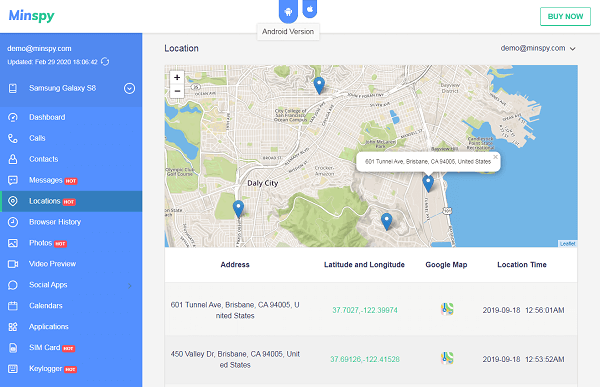
You can also use the Geofencing option to restrict movements.
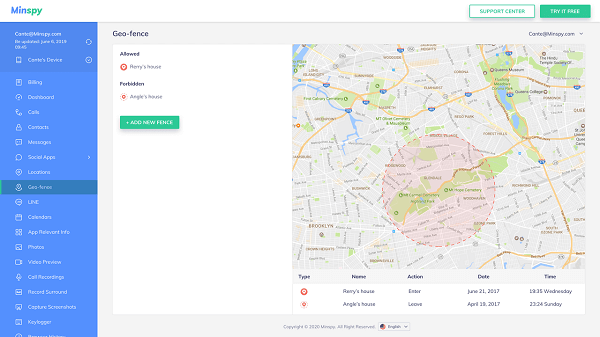
Part 4: Why Do You Need Minspy to Track Wife’s Phone?
In the course of your search, you have probably seen other apps that claim to track for you. However, this is what makes Minspy be above them all:
- You only need a maximum of five minutes to set up Minspy and start using it
- It has the stealth mode feature that helps it in hiding. Therefore, it will never be visible
- The updates pop up in your account in real-time. So, you will never have to wait for the updates
- It’s safe and reliable to use. There is no malware introduced as you use it
- In Android, it occupies less than 2MB. For iOS, it utilizes the iCloud
- It has friendly prices that do not include hidden fees
- You can uninstall Minspy remotely via the control panel. You don’t need your wife’s phone to remove it physically
- You can check for updates anywhere since the dashboard is compatible with all browsers
Conclusion
Now, you have a way to quench your reason to track your wife’s phone. With Minspy, there will be nothing for your wife to discover since it’s never visible. It also doesn’t demand rooting or jailbreaking.
Therefore, if you are not a tech-savvy person, Minspy will be one of the easiest tracking apps to use.






1 Comment
The way this was written is cringy as hell?!?!?!