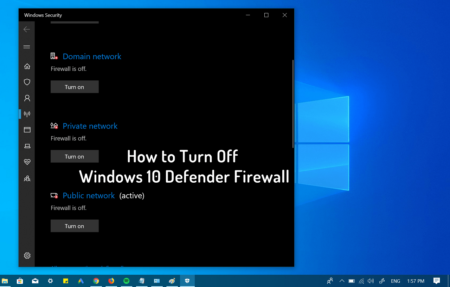Subscribe to Updates
Get the latest creative news from FooBar about art, design and business.
Browsing: Windows Defender
Windows 10 Defender threat service showing error message instead of working properly? Fret not! The blog post quick workaround to…
When it comes to the security of your computer, many people prefer to go for third-party antivirus software. However, Windows…
Microsoft deprecates the DisableAntiSpyware option to disable Defender Windows Defender has been quiet a helping hand for all the Windows…
Windows Defender showing an error message which reads “Items skipped during the scan” during the quick or full scan, then…
From the last few days, some windows 10 users reporting on various forums that Windows Defender skipping files during scan…
Want to turn off Windows 10 Firewall? It’s super easy to do. Learn two ways on how to disable Windows…



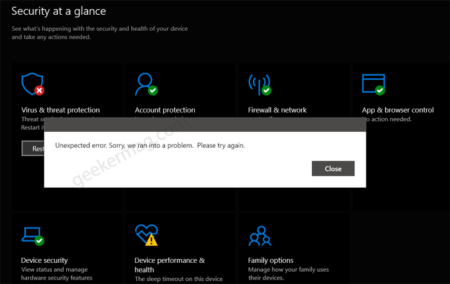
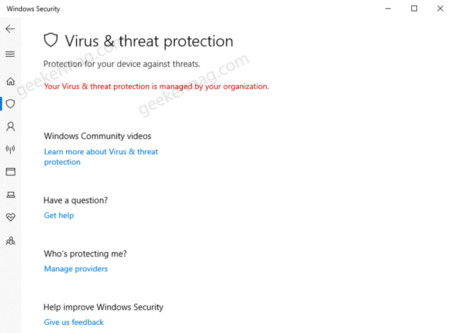

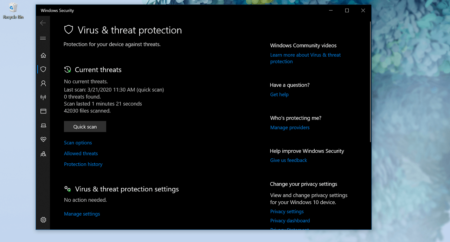
![Windows Defender Makes it Skip Files from Scan (Fix Included) [Bug] Windows Defender Makes it Skip Files from Scan](https://geekermag.com/wp-content/uploads/2020/03/item-skipped-during-scan-Windows-Defender-450x253.jpg)